Last week, I conducted a webinar titled “3 Mistakes Most Businesses Make With Google Shopping That Could Be Costing You Thousands” and temporarily posted the video replay here on my blog.
Although, the webinar recording is no longer available on my blog as I prepare a new members only area where this webinar recording and many others will be stored (more information coming soon), I wanted to share one of the most important pieces of what last week’s webinar contained.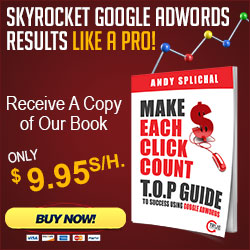
A question, I often receive from advertisers utilizing Google Shopping is how exactly does Google determine which products to show from their database of products? Although a good question, probably a better question for advertisers to ask is how can an advertiser determine which of their products display for different user searches?.
To understand the answers to both of these questions it is important to understand how Google Shopping works.
Basically, it looks like this:
Starts with a ‘User Query’
Google matches eligible products in the Google Shopping database using
Keywords – Taken from the title &
descriptions
Then, Google conducts a
Real-Time Auction
and shows the user
Up to 16 products which can be from the
same or from typically different
advertisers
If you are lost, don’t worry as we are getting into some more complicated facets of Google advertising. If you are indeed lost, now would be a good time to read my previous blog post – There Can Be No Google Shopping Without A Google Merchant Center Account.
For those, of you continuing with this blog post, it is important to realize in the above algorithm the phrase ‘Google matches eligible products in the Google Shopping database’. This is the key to how advertisers can determine which of their products display for different user searches and is truly the key to success when optimizing your Google Shopping campaigns.
Moving The Need With Google Shopping
So now that we understand how advertisers can take control of their Google Shopping listings, we can delve into detail about the three ways to move the needle when it comes to Google Shopping.
# 1 Way To Move The Needle – Segmenting & Bidding
One of the biggest mistakes I encounter when assessing a potential client’s Shopping campaigns is the lack of segmentation. Another huge mistake I commonly encounter is advertisers using the same bids across all campaigns or even worse only having a single campaign.
Typically, with Shopping campaigns the 20/80 rule applies in that 20% of the products in a merchant’s offerings sell well; while 80% of the products do not sell well. When an advertiser uses the same or similar bids across all products, they are in essence wasting budget on the 80% that does not sell well which could be used to allocate to higher bids for the 20% that sells very well. Make sense?
By adjusting bids based on historical conversions, advertisers can quickly move the needle when it comes to sales being generated through Google Shopping.
# 2 Limiting Unwanted Searches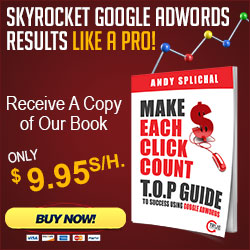
By using the Google ‘Search terms’ report, advertisers can easily determine which user search phrases are generating traffic and conversions or in some cases lack of conversions. Once a campaign is properly segmented, an advertiser can also determine which user search terms are driving traffic to which items in their product feed.
Savvy Google Shopping advertisers will harness the power of negative keywords at both the Ad Group and the Campaign level to limit user searches that are either irrelevant or historically do not convert.
By limiting unwanted searches through the strategic and proper use of negative keywords, advertisers can quickly move the needle when it comes to cost incurred from poorly performing search terms.
# 3 Tidy Up The House
Often times, after an advertiser initially completes their first upload to their newly created Google Merchant Center account, they rarely revisit it. Since all of the bidding, segmenting, etc, is done within the Google AdWords interface, they simply think there is no reason to constantly monitor their Merchant Center account.
Wrong!
Google periodically changes the rules when it comes to data feeds requirements and when those rule changes involve changes to required fields it could mean products being disapproved and no longer eligible to appear within Google Shopping results.
By keeping up with their Google Shopping feed and fixing all errors as the occur (errors are bound to happen) a merchant can move the needle when it comes to Google Shopping results.
Until October 2012, Google Shopping was a free service. At that time, many advertisers just wanted to get all of their products eligible to list and didn’t really care if they received traffic that didn’t convert because, hey the traffic was free.
My how times have changed! Run properly, Google Shopping is as time consuming and as involved as Google Search. However, it also has the potential to deliver a much healthier ROI than Google Search.
By the nature of Shopping ads, showing the product image, title and price there is less potential for confusion once a visitor reaches your website. In addition, with the removal last year of right side text ads (if you don’t know what I’m referring to read my blog post – What Google’s Removing Right Side Text Ads Means For Advertisers), Google continues to place prominence on Google Shopping ads.
These Google changes have provided a huge opportunity for advertisers who understand how Google Shopping works and successfully implement strategies that generate highly targeted traffic!
Still need help or looking for someone to bounce ideas off? I am currently offering free marketing discovery sessions to those interested. Call True Online Presence at 1-888-456-6943 or schedule online.
ABOUT THE AUTHOR:
Andy Splichal is an online marketing strategist with more than a decade and a half of experience helping companies increase their online presence and profitable revenues. Although this blog focuses on driving profitable traffic through Google AdWords, True Online Presence offers additional services for lead generation as well as other proven marketing strategies customized for each client.


