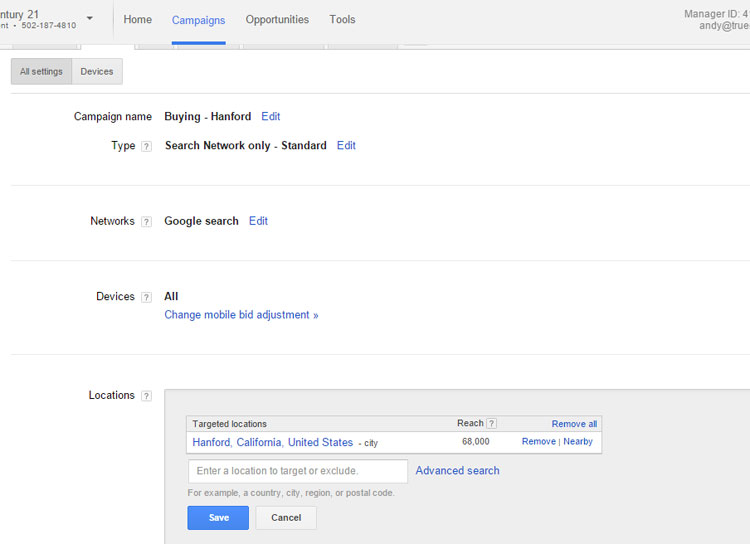When a company decides to advertise using Google, far too often novices will think that all they need to do is simply choose a few keywords and write an ad. It is true that this approach will have an advertiser’s ads running, but it is also probably true that this approach will cost advertisers a good sum of money (depending on how generic their keywords are) and typically provide little to no results.
Instead of thinking in terms of this simplistic approach, advertisers should think of a new Google campaign in terms of a great mystery novel. Every successful Google campaign should take into consideration the Who, What, Where, When and How.
Determining ‘The Who’
Advertisers need to consider when creating their first Google campaign who they want to see their ads and create a list of keywords based on their target market. Through keyword research, advertisers can ensure they are selecting keywords designed to reach ‘The Who’ aka their target market.
One of the most common and costly mistakes a new advertiser will make is to create too generic a list of keywords with this mindset; the more traffic their keywords bring the more sales that will result. This is a fatal error. Generally a company whether an ecommerce or a professional service website is going to have a specific niche of traffic that will be profitable to capture.
 Fortunately, Google offers access to their keyword planner tool which can help advertisers find keywords and plan appropriate budgets. In order to access, login to your AdWords account and click on the Keyword Planner link in the drop down menu under tools.
Fortunately, Google offers access to their keyword planner tool which can help advertisers find keywords and plan appropriate budgets. In order to access, login to your AdWords account and click on the Keyword Planner link in the drop down menu under tools.
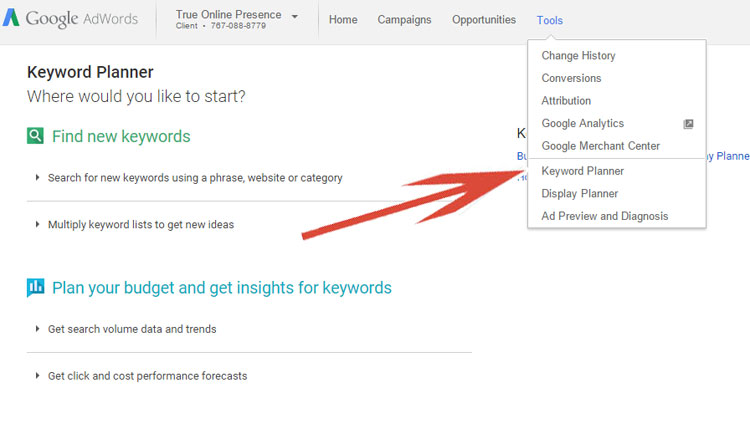 The keyword planner tool consists of two sections. The ‘Find new keywords’ section and the ‘Plan your budget and get insights for keywords’ section.
The keyword planner tool consists of two sections. The ‘Find new keywords’ section and the ‘Plan your budget and get insights for keywords’ section.
The Find new keywords tool is extremely useful in the initial keywords discovery stage as it allows advertisers to tap into Google’s database for a list of keyword suggestions that may generate targeted traffic. This tool also allows marketers to enter information about their website including products or services, landing page, product category, targeting preferences, and filters that further can produce a list of possible keywords.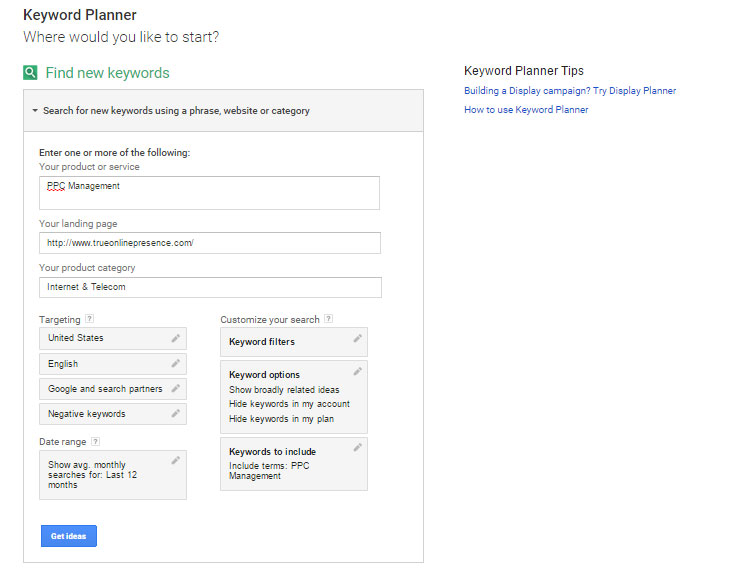 Once an advertiser enters the appropriate information and selects the Get ideas button, Google returns a list of possible keywords along with a variety of other useful information including average monthly searches, competition and suggested bid. The original filters will remain on the left hand tool bar and can be changed to produce a new set of results at any time.
Once an advertiser enters the appropriate information and selects the Get ideas button, Google returns a list of possible keywords along with a variety of other useful information including average monthly searches, competition and suggested bid. The original filters will remain on the left hand tool bar and can be changed to produce a new set of results at any time.
Note, advertisers should take Google’s suggestions as exactly that suggestions and test keywords, bids and different ads at their own discretion in order to optimize results.
The Plan your budget and get insights for keywords is a useful tool for advertisers who already have a list of keywords and would like to research how many monthly searches they can expect, the level of competition and how much are the current bids.
Together, these two tools provide retailers with some great insight on both finding new keywords and researching their keyword list in order to plan their daily and monthly budgets.
Creating ‘The What’
‘The What’ is going to be an advertiser’s ad copy. Ads run in Google search are limited to four lines of text with the following character restrictions:
Title/Headline – 25 Characters.
Description Line 1 – 35 Characters.
Description Line 2 – 35 Characters.
Display URL – 35 Characters.
An effective ad will stand out from the competition and offer a clear call to action. When writing your ads, look to see what your competitors are doing and then write a clear and concise ad that differentiates your product or service while giving potential customers a clear reason to select your ad.
Easier said than done and it takes experience to copy write outstanding ad copy. In addition, even if you happen to be the world’s best copywriter of Google ads, it is best-practice to test your ads on an ongoing basis. Google allows advertisers to run continual A/B testing on multiple ads and will if directed serve ads with higher CTR (click through rates) at a higher percentage thus automatically optimizing your campaigns.
It is also highly recommended to use Google’s Ad Extensions to make ads larger, more prominent and provide an advantage over the competition. For details on common ad extensions, see my blog post – When It Comes To Your Google Ads – Size Does Matter.
When determining settings for a Google campaign it is essential to properly select ‘The Where’. Especially for professional services that offer their services in a specific area ‘The Where’ can make or break the success of a campaign.
Within the settings tab, Google allows advertisers to determine geographically where they would like their ads eligible to be displayed. The default from Google is to serve ads to users across the entire United States and Canada. For ecommerce retailers that deliver products only within the United States or perhaps only to the continental United States for example, they would want to modify the settings to ensure that their ads are only served to customers who can purchase their products.
For professional service companies this setting is even more vital. Regardless of whether you are marketing a real estate office or a chiropractic office, marketers need to ensure their ads are only served to users in geographical areas where their services are available. If this setting is left to its default of all of the United States and Canada, the number of clicks and costs for customers that cannot use their services can quickly become astronomical!
In order to adjust the locations setting, click on the settings tab and scroll down to locations and click on the blue Edit link. A box will display that allows marketers to determine which geographical area they wish to display their ads. Advertisers have the option to enter city, state or zip code. If using zip code, Google displays a slick map that shows the boundary of the zip code selected and for any type of entry Google always provides the estimated number of users (known as reach) that ads served to a specific location will have.
Determining ‘The When’
Google serves advertiser’s ads in one of two ways – either standard or accelerated. With standard delivery, Google serves ads throughout the day evenly based on the daily budget that an advertiser has determined. For accelerated ad delivery, Google displays ads as quickly as possible until the daily budget of an advertiser is depleted.
Standard delivery is the default. Note, if an advertiser does not see the option to change the delivery method, the campaign most likely has been set to Standard features instead of All features. In order to change a campaign from Standard to All features, simply click on the Settings tab and click the blue Edit button and in the Type setting change the radio button from Standard to All Features.
For both ecommerce and professional service companies, determining ‘The When’ can be a critical determining factor in the overall success of the campaign. Let’s look at some examples.
Assume a professional service retailer’s ads generate a high proportion of calls from their ads. If this is the case, it is quite possible that this advertiser would not want to have their ads run or at least would want to bid lower when there is no one available to answer customer calls. In that case the advertiser would want to determine ‘The When’ of having ads only display during hours when customer service agents are available.
For ecommerce companies it may be a little more complex, but let’s assume an advertiser has performed their due diligence and learned from past results that certain hours of the day or days of the week generate more profitable sales. In that case, advertisers would likely wish to bid more in peak times and bid less in non-peak times.
Fortunately with Google this is possible. For detailed instructions on how to research past results as well as how to change bids based on time or day of the week, see the blog post – What Is That Mysterious Dimensions Tab In Google.
Now For ‘The How’
The How is by far the most in-depth and essential piece of running a successful Google AdWords campaign. Techniques to optimize Google campaigns are plentiful and can be found throughout my blog – blog.trueonlinepresence.com, where advertisers can find tips and tricks that have been developed in over a decade of successfully managing advertising campaigns.
Although far too extensive to list each technique, here are a couple of important tips that I can impart now. Always test and always set your initial budgets at manageable levels.
In most instances, Google allows for A/B testing and allows advertisers to track results in some form within either their AdWords account or their Analytics account. Always test and always continue to test. You’ll find this saying throughout this blog, but even if an account is optimized absolutely perfectly today, consumer behavior may very well shift tomorrow. Constant testing is an absolute must.
Set your budget to manageable levels to avoid huge costs that provide no benefit. Advertising on Google is all about ROAS (return on advertising spend). It is important to make sure you have optimized your campaign on a smaller level before scaling up your budget. Remember that Google will never charge advertisers more than their maximum daily budget.
Summary
Throughout the years, I’ve spoken to numerous companies that are convinced that advertising on Google simply does not work for them. The fact is that Google remains one of the most productive ways to spend advertising dollars. If a company found that advertising on Google did not work for them, with all due respect, it is most likely that there were issues in not properly determining the Who, What, Where, When and How that are essential in running a successful advertising campaign.
For new advertisers, the learning curve can be steep if a campaign is not properly optimized and/or properly setup from the beginning stages. The costs of a poorly run campaign will be the money advertisers pay Google as well as the lost sales realized by not properly advertising. This blog focuses on many advanced techniques that can help new retailers minimize the learning curve and allow them to successfully harness the power of Google advertising.
Still need help or looking for someone to bounce ideas off? I am currently offering free marketing discovery sessions to those interested. Call True Online Presence at 1-888-456-6943 or schedule online.
Happy Marketing!
Andy Splichal is an online marketing strategist with more than a decade and a half of experience helping companies increase their online presence and profitable revenues. Although this blog focuses on driving profitable traffic through Google AdWords, True Online Presence offers additional services for lead generation as well as other proven marketing strategies customized for each client.