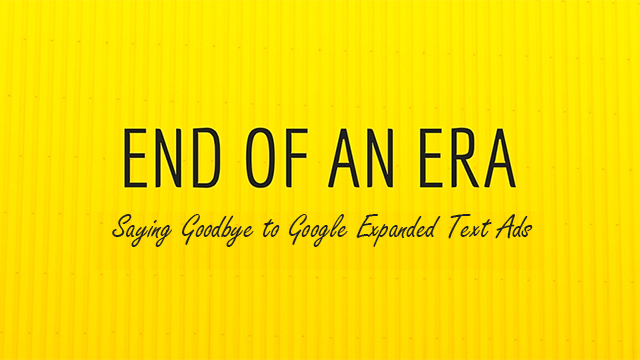As of the beginning of July, Google limited what can be done using Expanded Text Ads. Although Expanded Text Ads still can display, advertisers can no longer create new ads or modify existing expanded text ads.
If you are not actively using Google, you may not realize the full ramifications of this change. In a nutshell, this is another step closer of Google making automation more prevalent across all ad accounts.
Taking the place of Expanded Text Ads will be Responsive Search Ads. Although Responsive Search Ads are not new, they now are the only choice advertisers have when creating their search ads.
Given the importance of this change, I wanted to share an excerpt from my 2022 Edition of Make Each Click Count – T.O.P. Guide To Success Using Google Ads as it relates to best-practices using Responsive Search Ads.
Responsive Search Ads
Responsive Search Ads are the new default type of search text ads. These types of ads work by mix and matching from a larger selection of headlines and descriptions. Once approved and running, Google uses its algorithm to serve the combination of headlines and descriptions that they find to have the highest possibility of receiving a click.
This process of adding multiple headlines and description has for the most part, made the process of testing multiple search text ads irrelevant. Instead, to improve an ad, advertisers can now test different offers and calls to actions to automatically create better performing search ads and thus driving more qualified clicks.
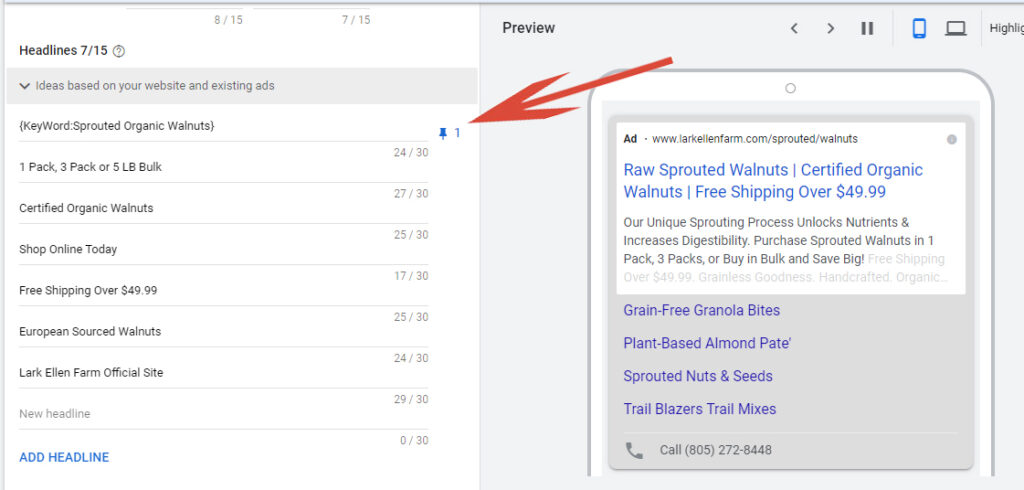
When using responsive search ads, advertisers are allowed to enter a maximum of 15 headlines each with a maximum of 30 characters. In addition, responsive search ads support up to four descriptions each with a maximum character limit of 90. For the Display Path, aka Display URL, you can add two fields up to 15 characters each that will automatically append to your base URL.
When creating your headlines, Google provides suggestions based on the URL entered. In addition, Google provides suggestions for Call to Action such as Order Online, Shop Today; Promotional phrases such as Unbeatable Prices, Exclusive Deals; and Trust phrases such as Official site and High-quality Products.
Since you have 15 options, to test, I always test at least one Call to Action, one Promotional Phrase and one Trust Phrase and many times will use Google’s suggestions. However, just remember they are suggestions. You need to create an ad that will make sense to the users that you want to visit your website.
It is also important to know that if you don’t pin the order (see the arrow) in the image above, headlines can appear in any order within the ad or not ad all since only 2 or 3 of the headlines will appear. By pinning a headline, you can ensure that the top headline in this instance remains stable and will ensure the ad makes sense. I’ve seen advertisers who are using responsive search ads where the headlines that are appearing (randomly generated) makes absolutely no sense. Think of three promotional phrases appearing with no mention of the product.
In the example provided, I’m using a dynamic keyword insertion which will show the search that cased my ad to trigger. If Google cannot for some reason insert the keyword, then the default text of Sprouted Organic Walnuts will appear in the pinned first position for the ad.
Next comes description, you can include up to 4 descriptions, which Google will test typically showing 2 each time they display your ad.
You will want to make sure your descriptions accurately convey the page you are sending traffic, provide users a reason to click on your ad and are unique to distinguish your ads from your competitors.
PRO TIP: Google will provide examples but remember that they are providing these examples to your competitors as well. Do a search for some of your keywords on Google and see what your competitors are doing and then write a more benefit-filled, more compelling ad.
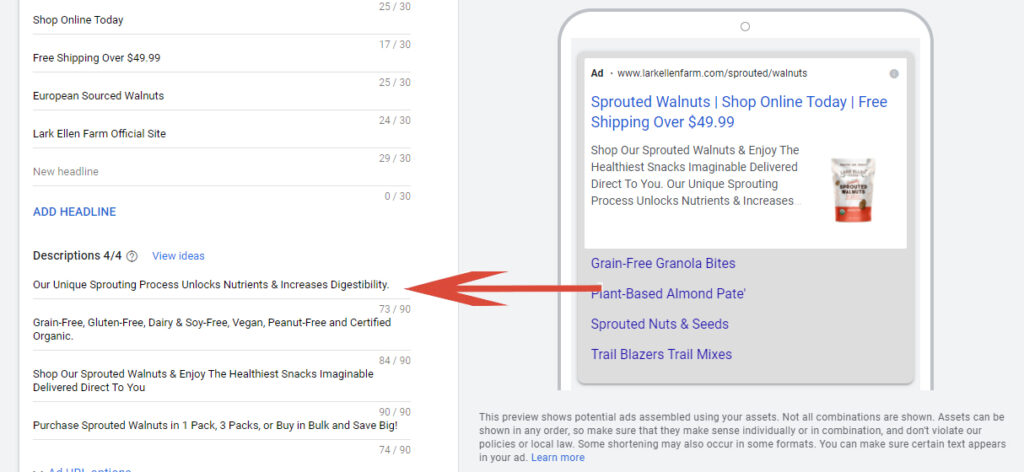
FINAL WORD
Like it or not, Google is moving towards more advanced and mandatory automations. As advertisers whether you are advertising your own account or working for clients, it is essential to adjust to these changes and quickly adapt if you want to keep your Google advertising profitable.
Responsive Search Ads can produce just as high CTR as the Expanded Text Ads when used properly. However, it is important to realize how they work.
Different headlines and descriptions can and will appear in any order or not at all. Given that fact it is critical that your ad makes sense when headlines are taken in a random sequence.
Don’t just blindly accept Google’s recommendations. Instead think what makes sense from the perspective of your audience. If you do not, you may be left with an ad that will make little sense and be left wondering why your results have tanked.
It is also important to know that while existing Expanded Text Ads will continue to run, it won’t be forever. Make sure you start testing using Responsive Search Ads before your ads stop running and you are left to scramble to create and make live.
For more information on best-practices and getting the most out of your Google campaigns, I encourage you to check out my recently updated 2022 Edition of Make Each Click Count – T.O.P. Guide To Success Using Google Ads.
Happy Marketing!
Andy Splichal
ABOUT THE AUTHOR

Andy Splichal is the founder and managing partner of True Online Presence, author of the Make Each Click Count book series, host of the Make Each Click Count podcast, founder of Make Each Click Count University and certified online marketing strategist with twenty plus years of experience helping companies increase their online presence and profitable revenues.
He was named to Best of Los Angeles Awards’ Most Fascinating 100 List in both 2020 and 2021. To find more information on Andy Splichal, visit www.trueonlinepresence.com or read The Full Story on his website or his blog, blog.trueonlinepresence.com.