Google changed their Google Shopping model to a Pay Per Click model in October 2012. Since that change, Google has been extremely focused on providing their users an effective shopping portal that allows consumers to compare prices for the same product among multiple retailers.
Google has added numerous tools that allow advertisers to more effectively market their products and create while helping advertisers differentiate themselves from others selling the same products.
One of the most effective tools for eCommerce advertisers wanting to differentiate from the competition is the ability to add promotions to their products listing on Google Shopping.
Once an advertiser has properly implemented their feed in a Google Merchant Center account and linked the feed to their Google Ads campaigns (see my article Google Shopping – What It Is, How It Has Changed), the advertiser has the ability to add promotions to their products.
Getting Started With Google Promotions
Before advertisers can add a promotion to their products in Google Shopping they need to request authorization from Google. In order to be approved, advertisers need to complete the Google Merchant Promotions Interest Form. This form requires advertisers to enter their promotions target country, merchant center account number, name, URL homepage and contact information. Once submitted it usually takes Google approximately 24 hours to review and approve the request. Google will send the contact email confirmation once and if the approval has been granted.
Adding Promotions Once Approved
Once an advertiser has been approved a new promotions link will appear in the left dashboard of the Google Merchant Center account below the Marketing link. By selecting the Promotions link, advertisers are able to add a variety of promotions to enhance their Google Shopping listings.
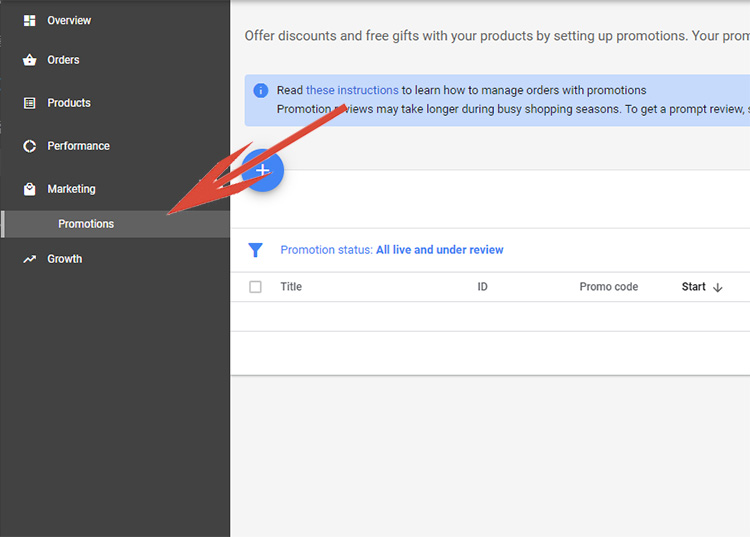
To add a promotion, navigate to the Promotion section and select the blue + button and enter a promotion.
You will be prompted to enter your country/language; destination and promotion category (amount off, percentage off, free gift or free shipping).
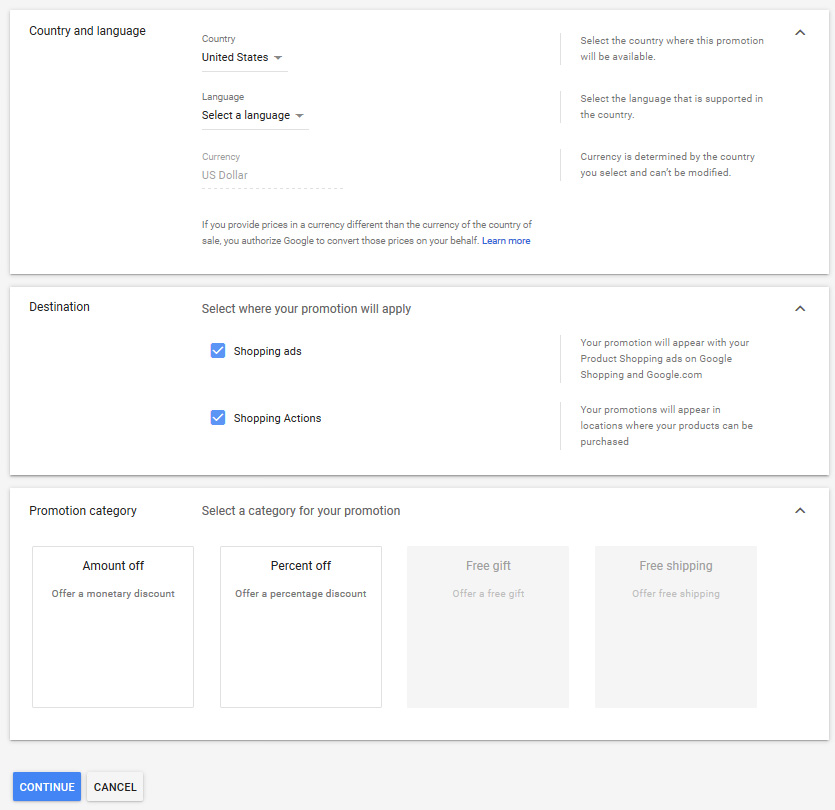
Next, you will be prompted to enter a promotion title (describes promotion – shown to customers); a promotion id (used for internal tracking – NOT shown to customers), designate which products are eligible for the promotion; enter the promo code (if needed) and your start and end dates.
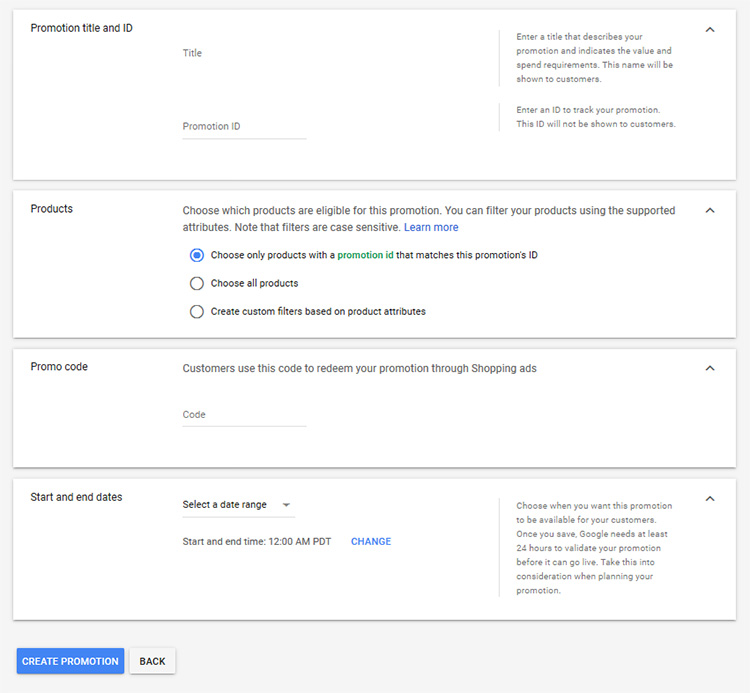
Once you click on the CREATE PROMOTION button you are set.
Google will review the promotion, which includes both a policy review as well as a validation review.
If the promotion complies with Google guidelines, the promotion should be approved and will become active for product ads in either Google Shopping, Shopping Actions or both (depending on which was selected while creating the promotion). In general, the approval process takes less than 24 hours and the advertiser will receive an email notification once approval has or has not been granted.
Google Restrictions For Promotions
The following are the current Google requirements for having a promotion approved.
- The title of the promotion must contain the value of the promotion and the text may not exceed 60 characters.
- The title cannot be misleading. It must specifically and clearly state the promotion. Example of a valid promotion: Save 10% On Entire Order. Example of an invalid promotion, Save Up To 10%.
- If there is a maximum discount threshold, it must be clearly stated. Example, Save 10% On Entire Order (max discount $30).
- Title cannot include expiration dates. Example, Save 10% On Entire Order – Ends 3/31/20. Don’t worry, there is a field to enter when the promotion begins and ends when creating the promotion.
- Promotion title must be concise and cannot contain extra text. Example of what is not allowed includes a promotion such as: See Why We Can’t Be Beat – Save 10%.
- Promotions must have proper formatting. Proper grammar, spelling and punctuation are required in order for a promotion to be approved.
- Finally, the promotion must use a coupon that is not currently found on your website. For example, if a merchant offers free shipping on orders over $49 automatically in their shopping cart, they cannot simply run a promotion for it. The promotion must be unique and require a coupon code.
What It Looks Like
Below is an example of an eCommerce retailer, Epic Sports, using a Google Shopping promotion. Notice the tag with the Special offer next to it? That is a Google shopping promotion live.
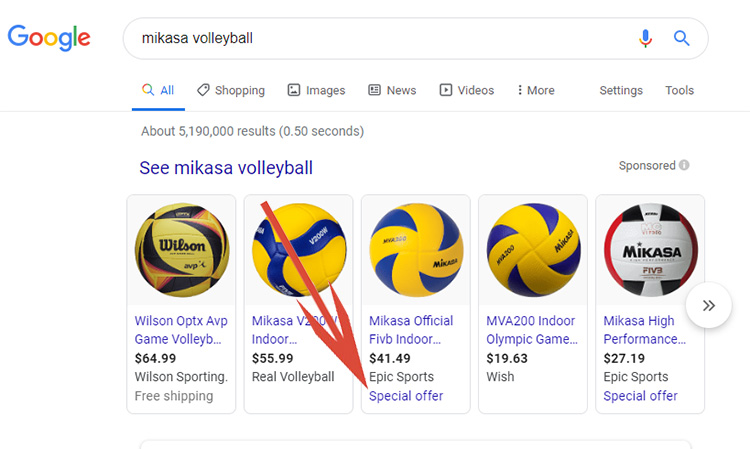
If a user clicks on the ‘Special offer’ link a window is displayed showing the full promotion.
The promotion displays the name of the company, the offer, when it expires and how to redeem. In this case, the promotion expires in 13 days and to redeem a user would enter the coupon code listed during checkout.
Note, a retailer is not charged when the promotion is displayed. Only if the item URL is clicked or the CONTINUE TO STORE button is clicked after the promotion is opened then will an advertiser incur their normal charge for the click.
In this example, the retailer is offering a free gift with purchase of a free VKM Dry-Fit Moisture Wicking T-shirt. Offering a free gift with purchase are just one of the options when offering a promotion.
It also doesn’t mean that a customer automatically gets the free gift, but they would have to add it to their cart and then apply the promotional code provided. By just having the promotion, this retailer’s ad is highlighting their product and thus most likely improving their CTR (click through rates).
Final Word
Typically, Google Shopping typically provides a better ROI and CPA compared to traditional search ads. However, as more and more merchants come to discover this fact it is essential for advertisers to find ways to have their products stand out from their competitors. A Google promotion allows just that. By adding a promotion that is cost effective, an advertiser can capture more clicks, leading to a higher quality score resulting in a lower average cost per click and the ability to drive more profitable traffic.
A well-run promotion helps to boost click-through rates (CTR); highlight Shopping ads and increase conversions by giving customers a reason to buy now.
Will a promotion work for your company? It depends on the promotion and on the company, but it is a tool definitely worth testing as we all strive to fully optimizing our Google Ads campaigns.
Happy Marketing!
Andy Splichal
Looking for More Information on Google Advertising?
Check out the all new The Academy of Internet Marketing (www.theacademyofinternetmarketing.com), the premier online marketing destination for small to mid-sized e-commerce businesses serious about substantially growing their online sales plus exclusive access to me, author of Make Each Click Count, The TOP Guide To Success Using Google AdWords.
If you have the dedication and are ready to take your online sales to the next level, then The Academy of Internet Marketing was created for you. It provides the tools in the form of knowledge of what works today. Join us and see what makes us special and together we will grow your business.
If you are ready to take your online advertising to the next level, I welcome you to take a trial. It only costs $1 for access.
Happy Marketing!
Andy Splichal
ABOUT THE AUTHOR

Andy Splichal is the founder of True Online Presence, the founder of The Academy of Internet Marketing, author and certified online marketing strategist with twenty plus years of experience helping companies increase their online presence and profitable revenues. To find more information on Andy Splichal, visit www.trueonlinepresence.com or read The Full Story on his blog, blog.trueonlinepresence.com.


