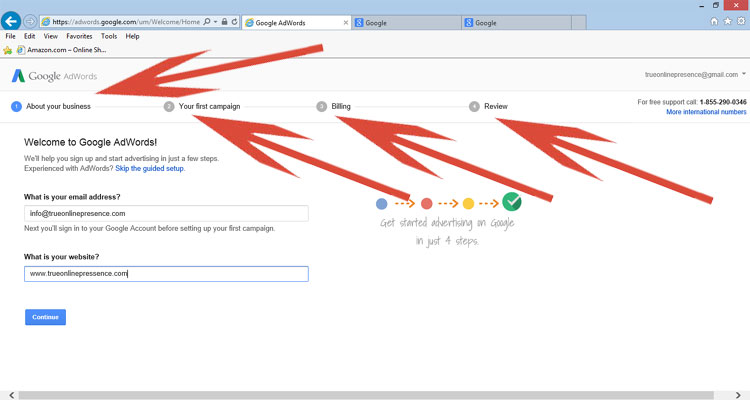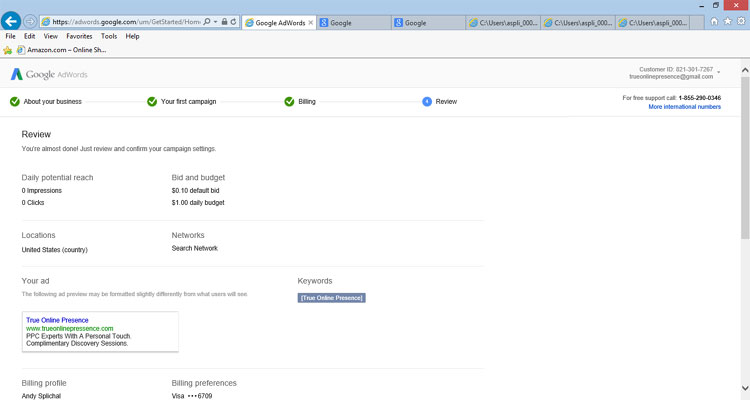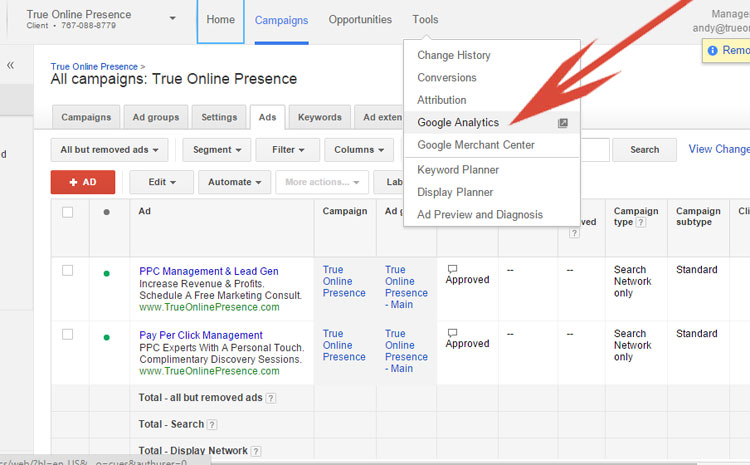So you have decided to start advertising on Google? Most likely a good maybe even great decision if you have the resources to run a strategically optimized campaign. Whether you are advertising an ecommerce company or a professional service business, running Google ads are an effective way to generate immediate traffic that is highly targeted. Often referred to as a “red hot” leads, Google allows advertisers to set their maximum price per click per keyword as well as their overall campaign budget.
Throughout this blog site we demonstrate various advanced techniques used to properly optimize Google AdWords campaigns, but this post focuses on the absolute beginning stages of advertising with Google and opening a Google AdWords account.
Setting up an account with Google is extremely quick and easy. In fact, advertisers can have their account created and their first campaign eligible for display in less than 15 minutes!
The first step is to sign up for a Google AdWords account. In order to signup, go to www.adwords.google.com. Once you create an account, Google will guide new users through a four step process that includes information about your business, your first campaign, billing info and a review page.
During the setup phase, Google will ask users to set their daily budget, select advertising target locations, select which network(s) they would like their ads to appear, enter keywords, determine the amount they are willing to bid and write their first ad copy.
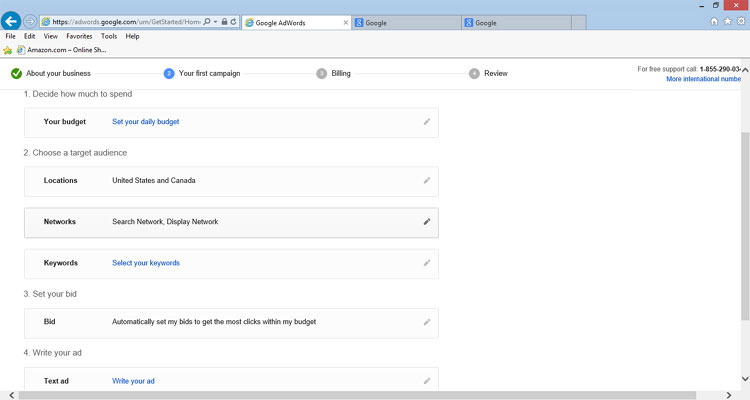 New users should not overly stress about these settings. None of the initial settings are set in stone (except time zone which we will cover later). Once an account has been created everything is editable within the Google platform. Therefore, I recommend making it simple and if an advertiser is not sure how to exactly configure their settings they should set the budget low and set the settings to the most commonly used.
New users should not overly stress about these settings. None of the initial settings are set in stone (except time zone which we will cover later). Once an account has been created everything is editable within the Google platform. Therefore, I recommend making it simple and if an advertiser is not sure how to exactly configure their settings they should set the budget low and set the settings to the most commonly used.
In the example below, I have set the initial budget to $1 per day, target location – United States, Networks – Search Network, Keywords as a simple exact match for [True Online Presence] and an initial bid of $0.10 per click. Again, these settings can be changed once the account has been created; however values need to be entered in order for Google to allow the account to be created.
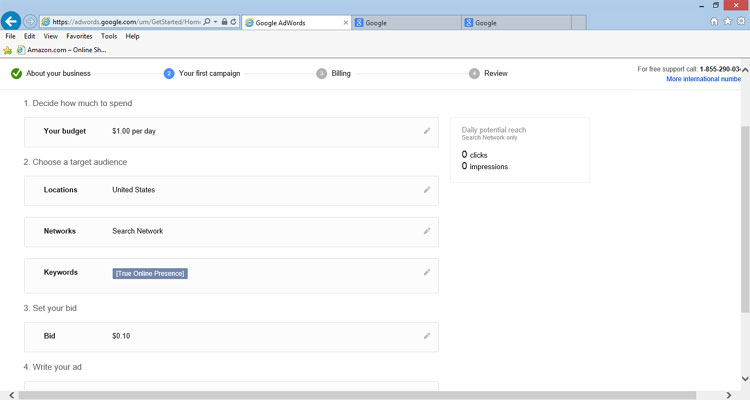 Next complete your billing information. Google will ask advertisers to select how they would like to pay for traffic that is generated through the AdWords system.
Next complete your billing information. Google will ask advertisers to select how they would like to pay for traffic that is generated through the AdWords system.
Advertisers have the option to use either automatic payments or manual payments. When automatic payments are selected, Google will charge an advertiser’s credit card after the charges are accrued (either 30 days after or once the balance reaches a pre-determined amount). For manual payments, advertisers can prepay a set amount. Once the prepaid amount is depleted all of the advertiser’s ads will stop running until an additional payment is made.
Customers also have the option to determine if they wish to fund their account with a credit card or directly from their bank account. Note, if an advertiser selects to pay directly from their bank account, the account will need to be verified before it is eligible to transfer funds.
There is then a box for an introductory offer. Google from time to time offers incentives for advertisers to launch a new AdWords account. For example, Google is currently offering $75 in free clicks once a new advertiser spends $25. If interested in this promotion, please contact us for more information.
Finally on this page, an advertiser is asked to select their time zone. This is the only setting that cannot be changed later so double check that you set this correctly. Save the billing info and advertisers have completed the last information needed to go live with a new account.
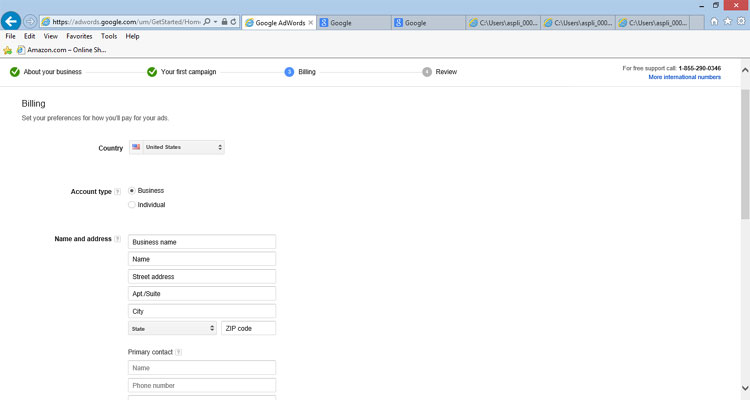 On the final review page, Google will display all of the settings an advertiser has selected along with the initial ad, keyword(s) and billing information.
On the final review page, Google will display all of the settings an advertiser has selected along with the initial ad, keyword(s) and billing information.
The very last step for new advertisers is to agree to the terms and service (printable if needed) and select the ‘Finish and create campaign’ button. That’ it, congratulations your account is live!
Quick warning, once you click the ‘Finish and create campaign’ button, your account is indeed live. Your ads are eligible to be displayed and generally will begin displaying within hours. Once ads are displaying, advertisers are responsible for the costs incurred on subsequent clicks. This is the reason why I recommend setting the budget both per click and per day at very low levels.
Remember once your account is active advertisers are allowed to change almost any setting except for the time zone preference. For a detailed look at how to properly setup initial settings, which can be done even after the initial account has been created, refer to my blog post – Proper Settings – The First Step of Successful Google Advertising.
Once an advertiser has set up the AdWords account, it is also highly recommend that they add Google Tracking code as well as Google Analytics code to the website.
Google AdWords Tracking is important for Professional Service companies and absolutely essential for ecommerce retailers. Google AdWords Tracking allows an AdWords account to display conversions on a granular level thus allowing campaigns to be properly optimized for cost/conversion and other important metrics.
To add Google AdWords Tracking, go to Tools in the top nav bar and select conversions.
![]() This will bring advertisers to a variety of options for tracking conversions. Best-practices in setting up conversion tracking depends on the type of business – ecommerce vs. professional service, but properly applying AdWords Tracking is an essential start on the road to successful Google advertising.
This will bring advertisers to a variety of options for tracking conversions. Best-practices in setting up conversion tracking depends on the type of business – ecommerce vs. professional service, but properly applying AdWords Tracking is an essential start on the road to successful Google advertising.
To add Google Analytics, again go to Tools in the top nav bar and this time select Google Analytics.
Google Analytics is a free analytics tool that allows advertisers to view website data. Being able to view website data allows advertisers much needed analysis and insights to their web traffic and customer behaviors. In addition, advertisers can link their Google AdWords account to their Google Analytics account which will enable advertisers to see dollar value of conversions, a statistic that is not readily available in Google AdWords.
Although a new advertiser can setup and have ads eligible to display in less than 15 minutes, the time needed to successfully optimize an account can be endless. In fact, most likely an advertiser’s work will never be done when properly optimizing a Google AdWords campaign. Even if an account is perfectly optimized today, customer behavior will most likely change tomorrow making it essential to continue to test and improve.
New advertisers are encouraged to read through this blog for advanced AdWords techniques broken out into 5 main categories: Advanced Techniques, Google Shopping, Ecommerce, Professional Services and Proper Maintenance. In addition, I would encourage new advertisers to leave their email in the alert box in order to know each time we add a new post to this blog.
Still need help or looking for someone to bounce ideas off? I am currently offering free marketing discovery sessions to those interested. Call True Online Presence at 1-888-456-6943 or schedule online.
Happy Marketing!
Andy Splichal is an online marketing strategist with more than a decade and a half of experience helping companies increase their online presence and profitable revenues. Although this blog focuses on driving profitable traffic through Google AdWords, True Online Presence offers additional services for lead generation as well as other proven marketing strategies customized for each client.