The term frequency refers to how often your retargeting ads appear or more accurately the maximum number of times ads are eligible to appear to users.
By now anyone who has spent considerable time on their screens are keenly aware of retargeting ads. Very few people anymore think that it is coincidence that the new toaster they were looking at last week is now being shown within an ad in our Gmail account purely by coincidence.
However, there is still a fine line between subtly nudging a user to return to your website by showing your ads occasionally and blasting them your ad 20 times per day so everywhere they look they see that proverbial toaster.
A question commonly asked is how does an advertiser determine how often (the frequency) to serve retargeting ads to their customers?
However, before we can ask how often we must ask if we as advertisers have the ability to control the frequency.
The answer to this is yes.
With a remarketing campaign, we have two choices:
- Let Google determine the frequency.
- Manually set the frequency.
Google Determine the Frequency
The easiest and most convenient way to control frequency is to let Google decide how often to serve your ads. Afterall, Google knows everything right?
If you have read through my books or listened to many of my Podcast episodes in the past, you probably already know what I’m going to say.
I believe that Google is perhaps the most perfect advertising channel ever built with the ability that they provide advertisers to reach shoppers while they are shopping. However, I don’t believe much in Google’s automated bidding strategies or even with their formulas on frequency.
My belief is that an advertiser, in tune with their own product line, will be much more effective determining their frequency based on their audiences, time of year and of course their own testing rather than relying on Google’s algorithm.
Manually Set The Frequency
What would be the reason to manually set the frequency you may be asking.
There are a couple of times that I recommend manually setting the frequency and we will look at a couple of examples before we look at directions for how to do it.
What would be the reason to manually set the frequency you may be asking.
There are a couple of times that I recommend manually setting the frequency and we will look at a couple of examples before we look at directions for how to do it.
Busy shopping times. For eCommerce companies this could be the holiday shopping season. As we approach the holidays, Black Friday week to be specific, shopping online becomes fast and furious and is great example of when you may consider increasing your frequency settings.
For these times when customers are likely to make a buying decision quickly, you don’t want to lose a sale for a shopper who be visiting many websites looking for gifts for brother, sister, parents and kids. Therefore, I typically will turn up frequency on high buyer intent audiences such as ‘Shopping Cart Abandoners’.
In contrast, slow periods of the year are a time when you may consider reducing your frequency. Example of this would be a private client I have that sells pond fountains. Typically, in the winter months particularly in states where outdoor ponds freeze over, not many people are thinking of installing a $3,000 fountain. Therefore, it makes sense to decrease the frequency of retargeting ads.
Hopefully, these examples have gotten the wheels in your head spinning on what may make sense for your business. However, like anything I always recommend testing to discover what is the most profitable for your company.
However, note that the frequency capping is available only at the Campaign level and not at specific ad groups levels. Therefore, if for some reason you wish to have different frequency capping for different ad groups, then they will need to be placed within different campaigns.
Note: Currently, advertisers can only modify the frequency of ads within an already existing campaign. Therefore, once you have created a campaign, here are the instructions on changing how often your ads are eligible to be shown to your selected audience.
Changing The Frequency Setting on an Existing Campaign
1. Login to your Google Ads Account
2. Select All campaigns in the navigation panel.
3. Click the campaign you wish to edit.
4. Select Settings in the left-hand menu.
5. Click Additional settings.
6. Select Frequency Management.
7. Set your preference. (You have the ability to manage your impressions by ad, ad group or whole campaign).
8. Click save.
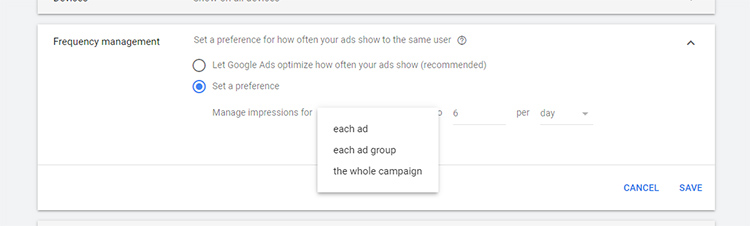
Final Word
How many is the appropriate number of times that a retargeting ad should be served to a someone who previously visited your website and for how long should ads be served?
These are key questions that vary from website to website, but I believe that the answer typically will vary.
In order to be able to determine what is most effective for your website, you will need to test. However, fortunately given the steps in this chapter you have the ability to test how many times retargeting ads will be shown.
In order to address how long ads will be shown (the number of days between when a user visits your website and when they are no longer eligible to be shown your retargeting ads), you will need to adjust your audience.
Again, each website will vary, but here are my frequent recommendations when first starting to test different settings with my private clients:
– Change the length of duration on the audience from Google’s standard 30 days to 60 days.
– Manage impressions for each ad group to 6 per day.
– Increase this number to 12 per day during busy seasons.
– Decrease this number to 2 per day during slow seasons.
And once again, like most settings within Google’s Ad interface, you will want to test and track to discover where your highest profitability will be generated.
Looking for More Information on Google Advertising?
Check out The Academy of Internet Marketing (www.theacademyofinternetmarketing.com), the premier online marketing destination trusted by small to mid-sized eCommerce businesses serious about substantially growing their online sales.
Happy Marketing!
Andy Splichal
ABOUT THE AUTHOR

Andy Splichal is the founder of True Online Presence, author of the Make Each Click Count book series, host of the Make Each Click Count podcast, founder of The Academy of Internet Marketing and certified online marketing strategist with twenty plus years of experience helping companies increase their online presence and profitable revenues. To find more information on Andy Splichal, visit www.trueonlinepresence.com or read The Full Story on his blog, blog.trueonlinepresence.com.

