There is no doubt that Amazon has changed the game when it comes to online Shopping. In fact, you may say Amazon has changed the game, changed the field and removed the goal post if you would like a football reference!
I recall while speaking a Small Business Conference that preceded the Internet Retailer Conference in Chicago five years ago that one panelist offered a presentation on the growth potential of Amazon.
At that time, Google accounted for about 80% of all shopping related searches, while Amazon was just a part of the other 20%. Today, Amazon has flipped this number and accounts for more than 50% of all online Shopping searches.
The question for Amazon’s competitors including Google becomes how Amazon created their meteoric rise into becoming today’s Shopping behemoth and how do its competitors (including Google) incorporate some of those online strategies into their own strategies.
Amazon revolutionized easy online ordering in 1999 with their patent protected one click ordering method. Typically, when ordering from a website, whether the first time or the tenth time, shoppers would have to enter their shipping information, then their billing information and then their payment information.
With Amazon’s one-click ordering they revolutionized that process. Once a customer entered their information once, the customer could return and place their next order in a matter of seconds simply by clicking on a single button.
Amazon’s patent on one click ordering expired in September of 2017, opening the door for other’s including Google the ability to adopt this technology.
What Led to Amazon’s Growth?
Not only does Amazon sell products themselves, but approximately 50% of products for sale on Amazon are offered by 3rd party merchants. These merchants hold and store their own products and ship their own products when they receive an order through Amazon.
For these merchants, Amazon works strictly as the middleman taking a percentage of the sale (somewhere in the 15% range) for the service of allowing merchants to list their products on the Amazon platform.
In addition, merchants have the option to bid to have their products shown higher on the page for specific searches on Amazon. This works in the same manner as Google where Amazon conducts a real time auction and combines advertiser’s bid with a product relevancy to determine how where to place advertised products on a page for select customer searches.
For Amazon, charging advertisers a fee per click, which is how Google has worked for years, is in addition to their commission fees for selling a product.
In addition, Amazon even offers merchants the option of having Amazon hold, store and ship their products (of course for an additional fee on top of what they are already taking for selling the product and for bidding to place the product higher on the page).
The best part (for Amazon at least) is that this system is a great, no-risk way for Amazon to discover what products are selling well. If a product is selling really well, Amazon can then approach the manufacturer directly and start offering the high-selling product directly of course with no advertising costs often times at a much lower price that is negotiated through the manufacturer.
Enter Google Shopping Actions
We see how Amazon has become more like Google with allowing merchants to advertise their products with a real-time auction/pay-per-click format. However, Google introduced their Shopping Actions to adopt some of the systems that has made Amazon so successful.
Google already had the Shopping infrastructure in place through Google Shopping which has been running since 2012. However, Google Shopping has always consisted of individual merchants listing their products and starting in 2012 paying each time one of their products was clicked. For a full history of Google Shopping you can read my article – Google Shopping – What It Is, How It Has Changed.
In Google Shopping, Google charges a fee based on an advertiser’s bid using a real-time auction and quality score when shoppers click on a product ad. Once an ad is clicked, Google Shoppers are directed to the advertiser’s website. The checkout process and any other interactions once a user clicks on a shopping ad takes place on the advertiser’s website.
With Shopping Actions, checkout as well as other transactions such as returns, and exchanges are handled directly by Google. This allows Google to offer one-click ordering as well as to be able to dictate terms for shipping and returns.
When an order is received through Shopping Actions, Google sends the details of the order to the advertiser of what product(s) to ship and the customer address to deliver the order. Once Google receives payment from the customer, they send the funds for the order less a transaction fee of approximately 15% directly to the merchant’s bank account.
The Benefits of Listing in Google’s Shopping Actions
There are reasons for advertisers to be excited to list their products in Shopping Actions. Being able to reach Google’s shopping audience and only paying commission is exciting for those retailers who struggle with profitability of running Shopping Ads or have a limited budget to test their Shopping Ads.
Here are other reasons advertisers should be excited.
- Pay per sale fee structure – No more pay per click.
- List products on additional platforms. Products listed through Shopping Actions are eligible to appear on Google.com, Google Shopping AND Google Assistant. (Currently, Google reports having over 500 million Google Assistant enabled devices).
- Increase conversion rates. Similar to Amazon, customers can purchase from multiple merchants at the same time using Shopping Actions. Plus, if they are repeat customers, they can order quickly using one-click ordering. Conversion rates are also increased due to the trust factor of Google compared to other websites where a potential shopper may be wary of the security of placing an order.
- Larger Orders – Google has reported a 30% increase in basket size for early merchants who participated in Shopping Actions.
- Build your email list – Unlike Amazon, Google will prompt shoppers to signup for its merchant’s email list plus merchants receive all of the customer’s data making it easy to build your email list.
- No competition from the marketplace – Also, unlike Amazon, Google has no intent in going into the business of shelving and fulfilling products. Therefore, if a merchant has a product that is selling well, they don’t have to worry about Google swooping in and competing with them directly advertising and fulfilling the same product line.
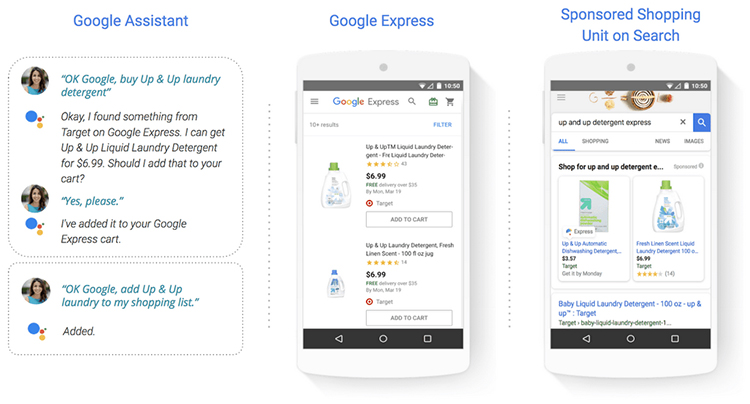
Note, image taken from Google’s official blog.
The Drawbacks of Listing Products in Google’s Shopping Actions
- Determining when products appear. With Shopping Actions there are no bids. Google alone decides when and where to display a merchant’s products. Although Google does provide some insight within Google Merchant Center about which products are serving and which are not, this blind system can be frustrating for merchants who are not having products served often.
- Bidding against your own Shopping Ads. For those merchants already doing well the fear is that listing products within Shopping Actions will drive up the amount of their bids in Google Shopping. Although there is no data on this, Google has ensured that this is not the case. Although, to be safe, individual merchants are advised to test.
- Pay-per-sale model. While paying per sale is great for those advertisers with high average cost per acquisition, some advertisers with well optimized campaigns and a high ROI (return on investment) may find the approximate 15% commission a significant increase.
- Integrating orders received from Shopping Actions. When an order is received through Shopping Actions, the order comes through within the advertiser’s Google Merchant Center account. Making sure the order is integrated into the advertiser’s fulfillment process can sometimes present a challenge.
Eligibility to Sell in Shopping Actions
When Shopping Actions first launched, it was exclusively open only to big box retailers – Target, Walmart, Ultra Beauty etc. By partnering with exclusively big box retailers, Google tested and discovered how grouping the shopping experience would translate within the customer experience.
The results were almost 100% positive and are highlighted in the benefits of listing with Google Shopping section of this article. These benefits include higher conversion rates and higher overall cart value for individual merchants.
Today, Shopping Actions is available for all sized retailers as long as advertisers apply and abide by the following Google’s requirements:
- Must have a valid Google Merchant Center account.
- Must ship orders within 4 business days.
- Must have a USA based fulfillment and returns operation.
- Must have a USA based bank account.
- Must meet all of the customer service and returns standards.
- Must fully comply with all Shopping Actions policies.
- Must fully comply with all Shopping Ads policies.
Getting Products Listing in Shopping Actions
The first step to selling withing Shopping Actions is to apply to the program. To apply – https://www.google.com/retail/solutions/shopping-actions/ and click the blue get started button.
Before you can go live with products using Shopping Actions you will need to provide the following product and business information. This information will be entered within your Google Merchant Center Account.
- Products – Advertisers are required to upload a new product feed of products that they want listed in Shopping Actions or they can add the Shopping Actions destination to their existing feed.
- Business information – The location headquarters or where the business is registered.
- Branding – Logos and store colors that will appear with your marketing materials.
- Tax – Your sales tax setup of what locations you collect taxes and at what rate.
- Shipping – The shipping rates that a custom will be charged when they purchase your listed products.
- Return settings – The business default return setting and return address.
- Taxpayer information – An advertiser’s taxpayer id used for US federal income taxes.
- Banking information – The bank account information of where you would like money from Shopping Actions sales transferred.
- ID Verification – Ask for verification from the banking information step.
- User roles – Define and restrict access for different users to Shopping Actions.
Most of these steps are self-explanatory and you can access by clicking on the ‘Shopping Actions setup’ located under the tools icon (wrench) in the upper right corner.
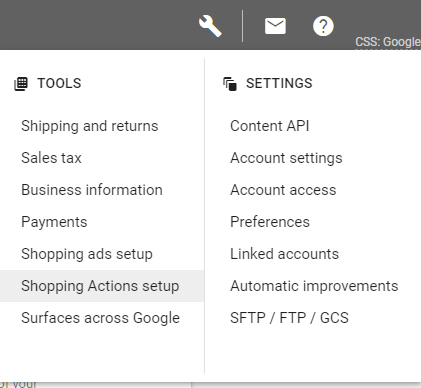
The step that will require a bit more setup is the Products step. The easiest option is for an advertiser to add all their products in an existing feed to Shopping Actions.
To do this,
- Click on an existing feed. (Access feeds by clicking on ‘Products’ in the left navigation and then click on ‘Feeds’).
- Click on the existing feed name you wish to use to submit products to Shopping Actions.
- Navigate to ‘Settings’ – Click on the Country and you can add and remove destinations.
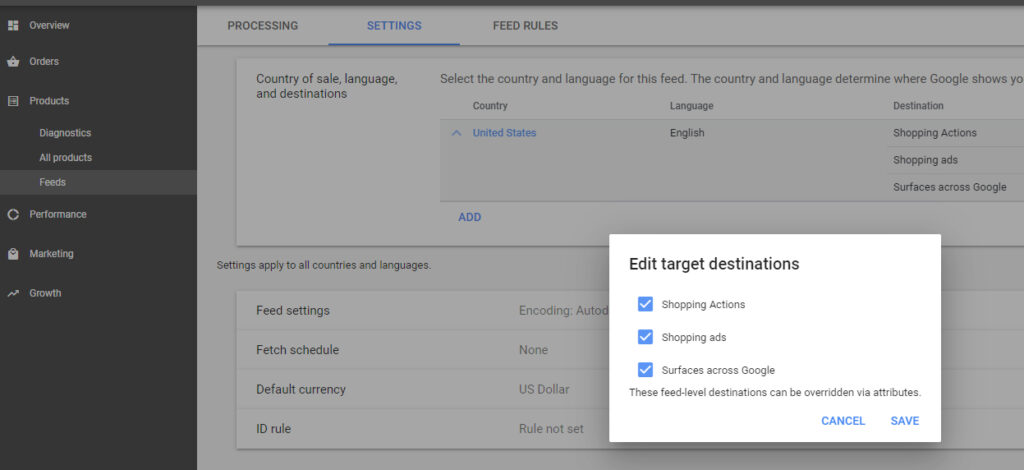
Advertisers also have the option of creating a new feed exclusively for Shopping Actions and then adjust the destinations above for the new feed as well as existing feed in order to control which products are served on which platform.
Once you have submitted your products to Shopping Actions, within 24 hours, you will start to see a Shopping Actions graph populate the home dashboard of your Merchant Center Account.
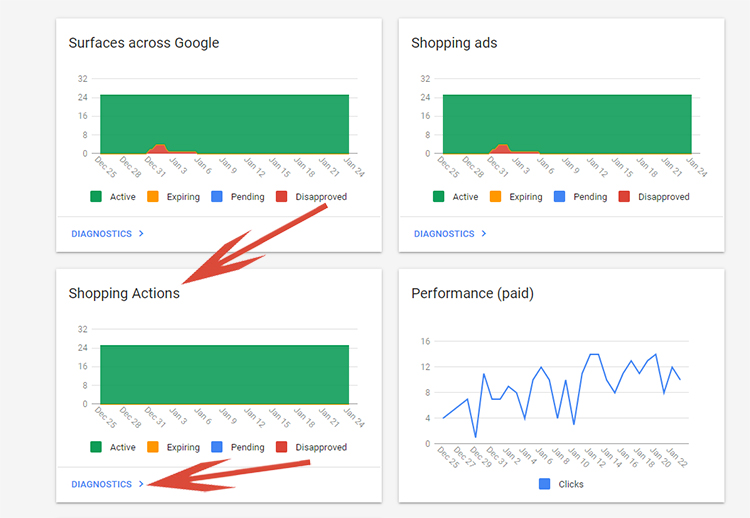
From their you can check on the health of your product listings by clicking on the ‘Diagnostics’ link located under the graph.
Once you have began running products through Shopping Actions, beyond the Shopping Actions graph on your dashboard, Google provides other tools to manage your Shopping Action listings within your Merchant Center account.
Orders Link
Located in the left-hand navigation menu the orders link only appears for merchants who have been approved to have their products appear within Google’s Shopping Actions.
By clicking on this link, merchants will find orders from Google Shopping Actions that are Pending, Pending Delivery and All Orders (history). The Orders link also contains historical return data again for Google Shopping Action orders only.
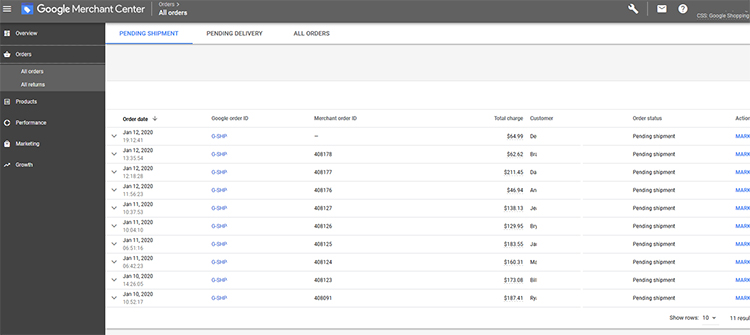
Products Link
Also located in the left menu, this link has always appeared within your account. However, once you have products running for Shopping Actions, you can access individual products or sort products by submitted channel.
These insights are NOT available in the Google Ads interface and is one reason that reviewing the Merchant Center Account on a regular basis is highly recommended.
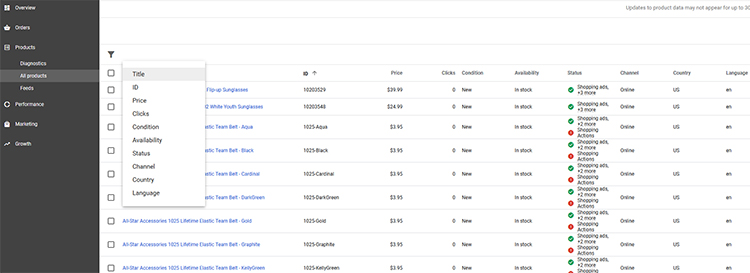
Marketing
Under the ‘Marketing’ link also located in the left-navigation bar is a link for ‘Promotions’.
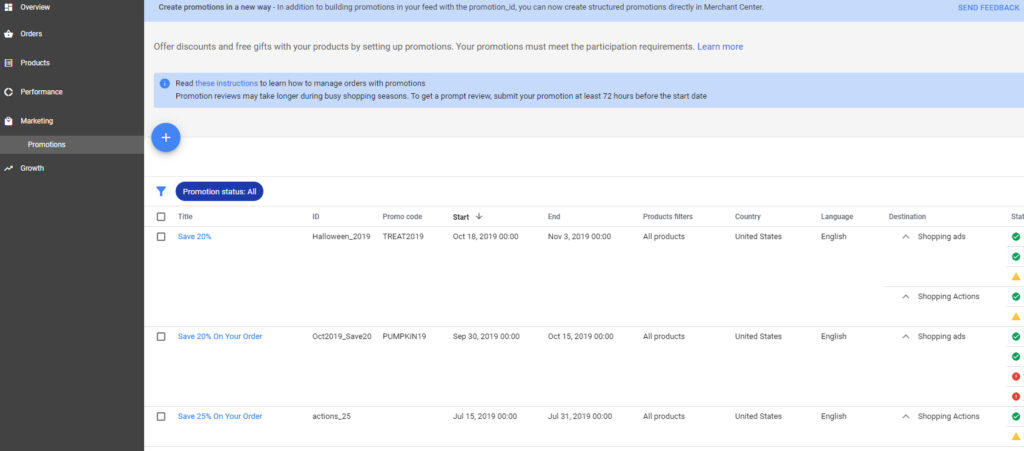
Here advertisers can boost exposure and conversions by running various promotions for products within Google Shopping as well as products in Shopping Actions.
Growth
Finally, under the ‘Growth’ link, advertisers will find a new link ‘Shopping Actions insights’.
Shopping Actions Insights provides advertisers with sortable data on how their products are performing with Shopping Actions including percentage of buy box wins, top products, competitor’s products and more.
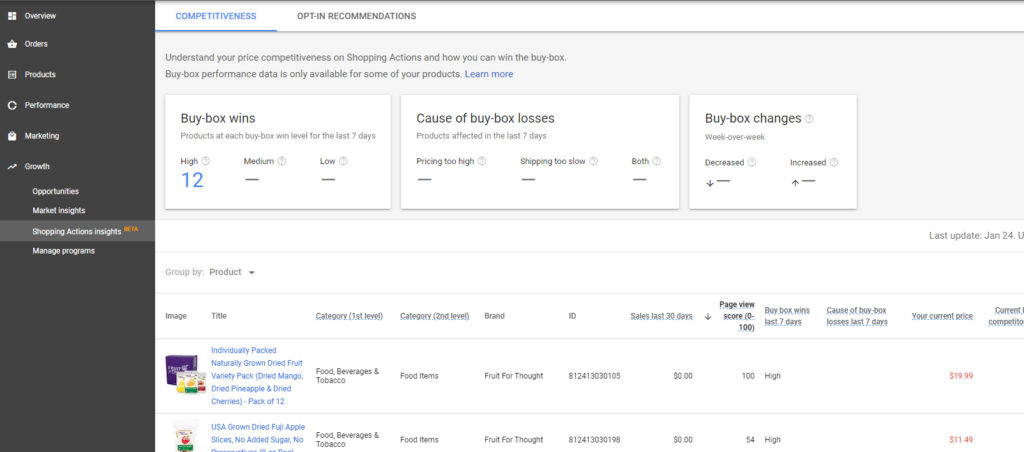
Since there is no bidding to control placement in Shopping Actions this is where advertisers should look to discover why products may or may not be performing at expectations.
Final Word
Google Shopping Actions has the potential to be a game changer for not only Google Shopping ads, but for online Shopping in general. Google remains by far the platform with the largest online footprint and now that they have incorporated a model proven by Amazon to provide exponential growth, it would be wise for retailers to start planning on where it makes sense to list their products inside of Shopping Actions.
How listing products in Shopping Actions will affect Google Shopping and advertisers who use Google Shopping is still unknown. Preliminary studies that have been released from Google have shown very positive results for advertisers who list products in both Google Shopping and Shopping Actions.
That is why savvy retailers are working quickly to be among the first to start listing their products inside the Shopping Actions platform in order to discover for themselves how Shopping Actions can increase their sales.
Looking for More Information on Google Advertising?
Check out the all new The Academy of Internet Marketing (www.theacademyofinternetmarketing.com), the premier online marketing destination for small to mid-sized e-commerce businesses serious about substantially growing their online sales plus exclusive access to me, author of Make Each Click Count, The TOP Guide To Success Using Google AdWords.
If you have the dedication and are ready to take your online sales to the next level, then The Academy of Internet Marketing was created for you. It provides the tools in the form of knowledge of what works today. Join us and see what makes us special and together we will grow your business.
If you are ready to take your online advertising to the next level, I welcome you to take a trial. It only costs $1 for access.
Happy Marketing!
Andy Splichal
ABOUT THE AUTHOR

Andy Splichal is the founder of True Online Presence, the founder of The Academy of Internet Marketing, author and certified online marketing strategist with twenty plus years of experience helping companies increase their online presence and profitable revenues. To find more information on Andy Splichal, visit www.trueonlinepresence.com or read The Full Story on his blog, blog.trueonlinepresence.com.


