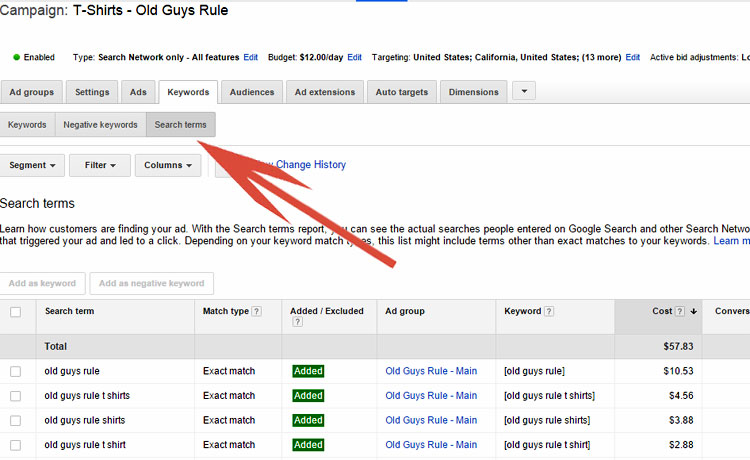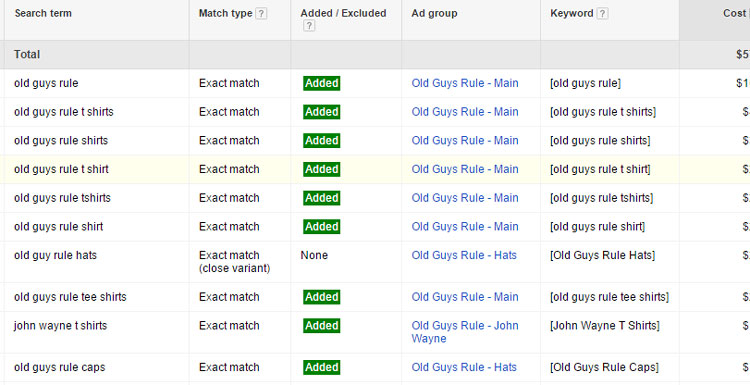Adding negative keywords to AdWords Campaigns along with adding new search terms that utilize various match types are important ways to improve a Google account’s profitability. These two issues are so essential to running a successful AdWords account that I have dedicated entire past blog posts to two different subjects. For a review of each, read The Art of Adding Negative Keywords and Properly Using Keyword Match Types In Google Advertising.
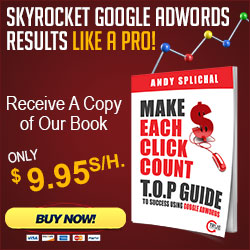 Previously accessing the Search Terms report and where to add negative keywords was difficult as both were a bit buried inside the Google interface. However, within the last few months, Google has made these fields much more accessible. This blog post focuses on the location changes to these tools. However, for a full review of the importance of negative keywords and why they are essential to an account’s profitability refer to the blog post, The Art of Adding Negative Keywords.
Previously accessing the Search Terms report and where to add negative keywords was difficult as both were a bit buried inside the Google interface. However, within the last few months, Google has made these fields much more accessible. This blog post focuses on the location changes to these tools. However, for a full review of the importance of negative keywords and why they are essential to an account’s profitability refer to the blog post, The Art of Adding Negative Keywords.
Adding Negative Keywords
As a quick review, negative keywords are a Google keyword match type that causes an advertiser’s ad NOT to be displayed. Negative keywords are important for limiting ads from displaying for searches that have historically produced low conversions and a low ROI. Negative keywords are eligible to be added and it is recommended to utilize them for both Google Search and Shopping Campaigns.
When adding negative keywords, advertisers previously needed to access the Keywords tab and scroll to the bottom of that page to access the ‘Negative keywords’ link. With recent Google changes, negative keywords can now be viewed and added by clicking on a new ‘Negative keywords’ subtab on the TOP of the page within the Keywords tab.
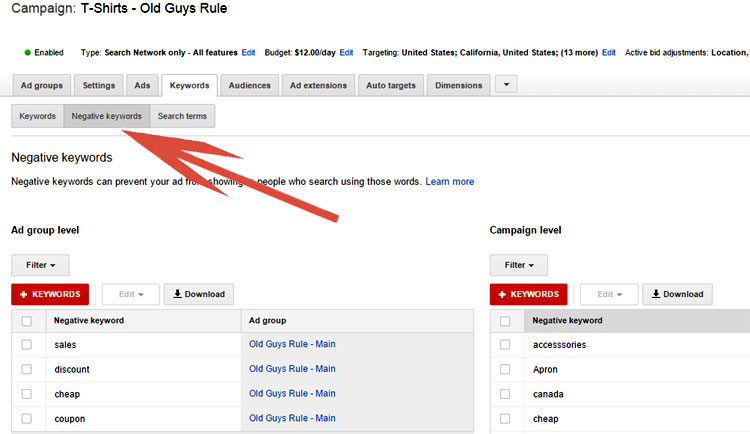 Once accessed, the rest of the process remains identical to before. By accessing this part of the AdWords console, negative keywords can be added for either the Ad group or the Campaign level. In order to add negative keywords to multiple Campaigns, advertisers should continue to use the Shared Library link located in the left menu. For a review on how to use the Shared Library for adding negative keywords, refer to my blog post, The Art of Adding Negative Keywords.
Once accessed, the rest of the process remains identical to before. By accessing this part of the AdWords console, negative keywords can be added for either the Ad group or the Campaign level. In order to add negative keywords to multiple Campaigns, advertisers should continue to use the Shared Library link located in the left menu. For a review on how to use the Shared Library for adding negative keywords, refer to my blog post, The Art of Adding Negative Keywords.
In addition to moving the Negative Keywords access, Google also moved where advertisers are able to access the Search Terms report. The Search Terms report displays actual search terms that users performed which triggered an advertiser’s ad to display. An extremely useful tool in adding both negative keywords and new search terms, the Search Terms report is also now much easier to access.
Previously buried under the Details subtab, this report can now be accessed simply by clicking on the ‘Search terms’ subtab next to the new ‘Negative keywords’ subtab.
The Search Terms report also has retained the ability to segment, filter and add or remove columns. A useful report that savvy advertisers will use to determine which search terms are driving traffic, costs and conversions to their different keywords and Ad groups.
When looking at a Search Terms report, I typically review a few different columns some which will need to be added using the ‘Modify columns’ option located under the Columns subtab.
In particular, I pay close attention to which keywords in which Ad groups where attributed to different search terms.
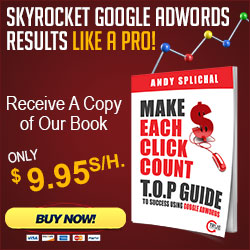 For search terms generating a large percentage of the traffic, I will want to ensure the Ad group contains the Exact match for these search terms. Having an Exact match versus a close variant is another way to improve quality score and ensure that corresponding ads contain the most popular keywords inside the ads. For information on why this is an effective technique when creating Google ads, refer to my blog post Creating Effective Ad Copy in Google AdWords.
For search terms generating a large percentage of the traffic, I will want to ensure the Ad group contains the Exact match for these search terms. Having an Exact match versus a close variant is another way to improve quality score and ensure that corresponding ads contain the most popular keywords inside the ads. For information on why this is an effective technique when creating Google ads, refer to my blog post Creating Effective Ad Copy in Google AdWords.
Besides being a good source for adding keywords, the Search Terms report is essential to review in finding negative keywords that can be added to a Campaign or Ad group. Search terms that have generated numerous clicks with little or no conversions make good candidates for negative keywords. It will be up to the account manager to ultimately decide, but using this report provides the insights needed to make an informed decision.
By frequently reviewing the Search Terms report in order to consistently add negative keywords that are under-performing, advertisers can increase both their ROI and their quality score.
Summary
Google periodically makes changes to their interface. Some of the changes they make help accessing various tools easier and some are changes that advertisers may not necessarily like. Moving the access to the Negative Keywords and the Search Terms report was a change that absolutely makes accessing these pieces of the AdWords interface easier.
And make no mistake. It was not a coincidence that the Search terms subtab was placed right next to the Negative keyword subtab next to the active Keywords subtab. By using all three in conjunction, an advertiser can work to quickly and effectively optimize AdWords Campaigns by adding new keywords and negative keywords based on historical data. Savvy advertisers should spend time in the Search terms report on a frequent basis in order to view customer search behavior in regards to their Ad groups and optimize bids and search terms using this insight.
Still need help or looking for someone to bounce ideas off? I am currently offering free marketing discovery sessions to those interested. Call True Online Presence at 1-888-456-6943 or schedule online.
ABOUT THE AUTHOR:
Andy Splichal is an online marketing strategist with more than a decade and a half of experience helping companies increase their online presence and profitable revenues. Although this blog focuses on driving profitable traffic through Google AdWords, True Online Presence offers additional services for lead generation as well as other proven marketing strategies customized for each client.