A service that I offer through True Online Presence is a complete review of a company’s AdWords account. Coined the T.O.P. AdWords Assessment, this assessment includes having me spend 2-3 hours reviewing a Google Ads account structure and provide ratings on the account based on key metrics that I have found to strongly correlate with success.
The key metrics that I use to rate an account’s health include: Match Type/Keywords; Adjusting Bids Device/Location; Segmenting Campaigns; Shopping Health (for e-commerce); Conversion Goals (for professional services); Activity Level; Ad Extensions, Ad Testing and Budgets.
Advertising on Google is unlike any other advertising medium as it can deliver red hot leads.
You can reach potential users while they are searching for an exact service or product. They can find you right in the middle of their buying process! However, like other marketing channels Google needs to be configured correctly and tended often to provide advertisers with optimal success.
A Recent Review
Last week, I had a company purchase an AdWords review. Due to my private client workload and running The Academy of Internet Marketing, I don’t accept too many T.O.P assessments anymore, but this was requested by a website design firm that I have known for quite a while.
They requested for one of their clients, a professional service company located in the Midwest spending about $200 a month in AdWords. Although not a huge monthly investment that still that comes to approximately $5K in the last 2 years and who wouldn’t want to make sure they are spending $5K prudently?
The reason that I choose to share this assessment was the due to the bare bones’ nature of their AdWords account which allows me to really detail in this article what is needed to run a successful Google marketing campaign.
First Some Background
The company, a legal entity, first started using AdWords 2 years ago. Professional Service companies are a bit different to evaluate than an e-commerce company as there is no add to cart button to press. Instead what is defined as a conversion is up to the advertiser to decide. This company had decided to define their sole conversion as phone call received.
Since inception 2-years ago, AdWords has generated 21 phone calls. For these call the company had paid $131 for each call generated (CPA – cost per acquisition).
Quick note, that with this sort of review I do not have the conversion statistics of how many of those calls became clients or how much a client is worth, I’m just looking at straight analytics based on data available and I am evaluating the account on the 7 key metrics listed above.
So, let’s get started…
Match Type/Keywords
One of the most important things a search campaign can utilize to be successful is the proper use of match type. Match type determines which keywords trigger an ad to appear. There are 5 match types – broad, phrase, exact, broad-match modifier and negative.
This account is using all broad match. Using broad match is going to bring in the most traffic, although also the most unqualified traffic. To be successful with eliminating unwanted searches especially with broad match, you need to be highly vigilant with the adding of negative keywords. Unfortunately, for this account there have been 0 negative keywords added.
Over the last 2 years, the broad match search terms ‘divorce & family law’ and ‘divorce and family law’ have racked up about $500 generating no phone calls/conversions.
These keywords in the broad match form has caused this attorney’s ads to appear for keyword searches such as ‘types of family law’ and ‘family law 61354’. With the average cost-per-click of about $4 it is important to not waste money on unrelated clicks.
I would recommend that this account change all their keyword match types to phrase and broad match modifier and use the search terms report to add negative keywords to block unrelated search terms.
For directions, I referred the company to the following articles:
Properly Using Keyword Match Types in Google Advertising
And
The Art of Adding Negative Keywords
Adjusting Location/Bid Device
This account is set to only bid in certain cities and counties where this firm offers services. When you look at a map this makes for an odd pattern. Unless they only can practice in certain counties, they may be better advised to add a search radius of X miles from a certain city.
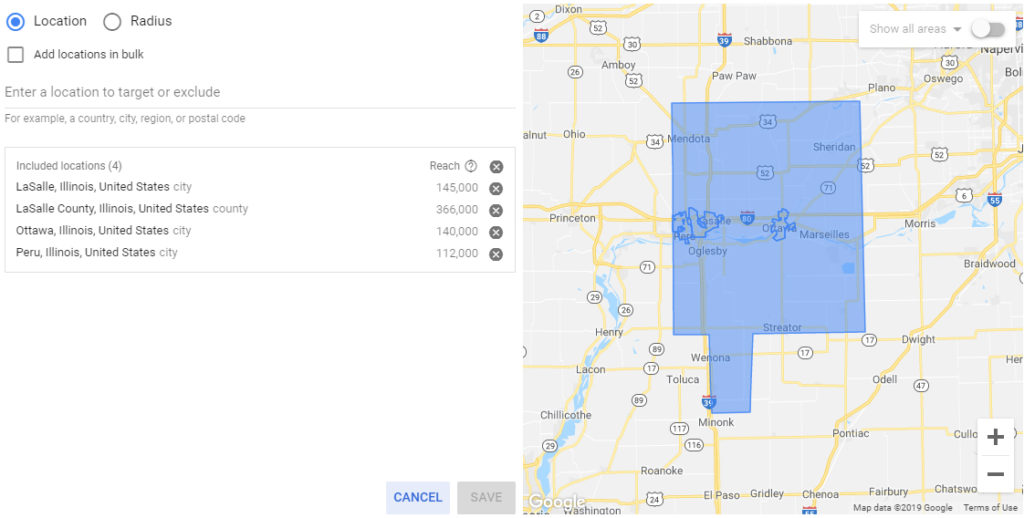
For device, all 21 phone calls have been generated from mobile devices. Remember, the only conversion action being tested is phone calls.
I can see a phone extension for mobile ads, but not for desktop. They should expand the phone extension for desktop and may want to consider looking at a 3rd party phone tracking system such as Call Rail, so they can determine where not only Google calls are coming from, but all other phone calls generated from other marketing channels.
Segmenting Campaigns
A mistake that many companies make when creating their AdWords account is not having enough/segmented campaigns. This account is no different. There is only one campaign which is sending traffic directly to the home page.
This attorney offers custody services, divorce services, criminal law and other family law; however, all traffic is sending ads directly to the homepage regardless of which ad they click.
Making a user click around to find a specific service once they land on your website is a mistake. Related keywords need to be segmented into similar campaigns in order to have ads for specific keywords direct users to the exact service they are searching.
Conversions
The only conversion goal for this account is for a phone call.
If a user that clicks on the account and is not immediately ready to contact the attorney, they most likely will not make that call even if they may be semi-interested in the service.
Setting up different conversion goals such as a lead magnet will allow to capture contact information.
Examples would be offering a free report such as ‘The Top 10 Mistakes People Make When Choosing a Divorce Attorney’ or ‘The Top 10 Mistakes When Filing for Divorce’. A lead magnet is a great way to capture prospective client’s email or phone number and enables an advertiser to open a line of communication with potential clients.
Retargeting is also another very effective way to stay in front of a potential client. When a user goes to a website a ‘cookie’ is automatically placed on the user’s browser. This allows both professional services and e-commerce companies to use retargeting ads to those users after they leave the website and are browsing throughout the Google Display Network.
Here is a great article that I wrote referring to lead magnets that I encourage professional services to read:
Professional Services Sometimes Need to Give Away the Sizzle to Sell the Steak
Activity Level
Running ads on Google is not designed to be a set-it and forget-it strategy. Monitoring an account needs constant revisions for adjusting bids, adding new keywords based on searches and eliminating searches through negative keywords.
An account that is well managed should see at least weekly changes to bids and keywords as well as testing ads (more on that in the next section).
Using the change history tool, I’m showing a grand total of 27 changes in over 2 years. This is a definite sign of neglect in this account.
Ad Extensions
Ad extensions are snippets of information that Google allows advertisers to append to their ads. Relevant ad extensions for professional services include sitelink extensions, callout extensions, location extensions (great for professional services), call extensions, message extensions, structured snippet extensions and price extensions.
Read all about extensions in my article:
When It Comes to Your Google Ads, Size Does Matter
And
Why Google’s Newest Ad Extension Provides A Competitive Advantage
At a bare minimum, all advertisers whether professional service or e-commerce should be using call extensions, sitelink extensions and callout extensions on every ad.
Ad Testing
Google first introduced expanded ads in 2016 and have since updated the amount of text even further.
Currently, advertisers are allowed the following character limits:
- Title/Headline 1 – 30 Characters.
- Title/Headline 2 – 30 Characters.
- Title/Headline 3 – 30 Characters.
- Description Line 1 – 90 Characters.
- Description Line 2 – 90 Characters.
- Display URL + 2 optional paths – 15 Characters each.
The more information you can provide a potential client or buyer the more successful your ads are going to be in generating traffic. It is a mistake to not take advantage of all of space that Google allows when writing ads.
In addition, each ad group should contain a minimum of 3 ads optimized for show best-performing ads.
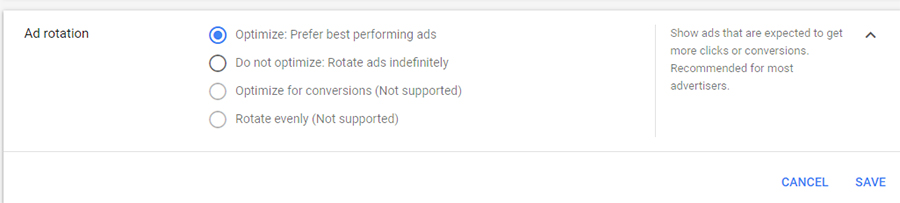
Google provides the testing inside their system, but you need to be running multiple ads for it to take effect. Over time, ads with higher click-through-rates (CTR) will automatically be served more thus increasing your CTR and increasing your Quality Score.
Having a high-quality score can greatly reduce the cost of ads over time.
For information on quality score, refer to my article:
Why Google Advertisers Need to Know Their Quality Score
Budgets
Budgets
When determining your daily budgets in Google Ads, you need to make sure of a couple of factors:
- You are comfortable spending the amount you set your daily budget over the month. If you set your budget at $10, for example, your daily spend could be up to double $20, but your total will not exceed an average of $10 for the month or $300 total ($10 x 30).
- Especially if you are running profitable ads, you want to make sure you are capturing all available traffic. One of the most effective ways to do this is by viewing your Search Impression Share; the Impr. Top % (which is the percentage of time your ads appear above organic results) and the Search lost abs. top IS (budget), which shows how often your ads were not shown above organic results due to a low budget.
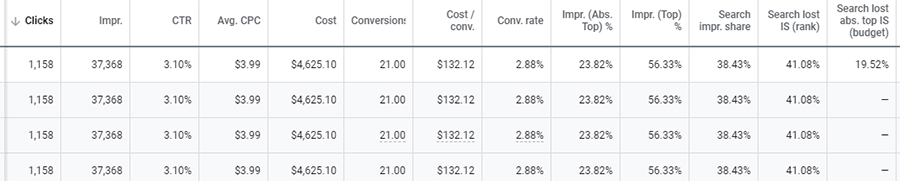
By combining these 3-key metrics, advertisers can determine if they have a high enough budget in place to capture all possible leads.
Last bit of advice
Google AdWords has a lot of moving parts that need to be considered when running a successful advertising campaign. One thing is for sure is in order to have superior results, you need to make sure you are constantly monitoring.
The good news is that many of your competitors are probably not optimizing using all the tools Google provides, so by monitoring and being aware of the key metrics listed above you will more than likely have a huge advantage over your competition.
The key metrics that I dig into when reviewing an AdWords account are in no way an exhaustive list of what can and ultimately should be done; however, they are what I consider to be the most important metrics of a well-run Google AdWords account.
Looking for More Information on Google Advertising?
Check out the all new The Academy of Internet Marketing (www.theacademyofinternetmarketing.com), the premier online destination for for small to mid-sized e-commerce businesses serious about substantially growing their online sales. Plus exclusive access to me, author of Make Each Click Count, The TOP Guide To Success Using Google AdWords
If you have the dedication and are ready to take your online sales to the next level, then The Academy of Internet Marketing was created for you. It provides the tools in the form of knowledge of what works today. Join us and see what makes us special and together we will grow your business.
If you are ready to take your online advertising to the next level, I welcome you to take a trial. It only costs $1 for complete access for 2 full weeks.
Happy Marketing!
Andy Splichal
ABOUT THE AUTHOR

Andy Splichal is an online marketing strategist with more than a decade and a half of experience helping companies increase their online presence and profitable revenues. Although this blog focuses on driving profitable traffic through Google AdWords, True Online Presence offers additional services for lead generation as well as other proven marketing strategies customized for each client.


