Google allows advertisers to create daily budgets for their Campaigns thus limiting the amount of money that can be spent in a day. This budget can either be determined for an individual Campaign or across multiple Campaigns using shared budgets. Here we will discuss how advertisers create both individual and shared budgets and when it may be optimal to select one method over the other.
First and foremost, an advertiser’s daily account budget should never be higher than that 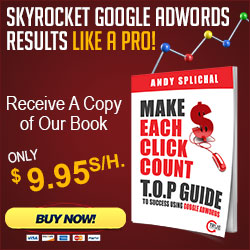 which they are willing to spend. Ideally, an advertiser will always be generating profitable clicks where it wouldn’t make sense to limit the amount of clicks; however, in reality Campaigns are not always created as profitable from inception which is a common example of where tighter budgets are useful.
which they are willing to spend. Ideally, an advertiser will always be generating profitable clicks where it wouldn’t make sense to limit the amount of clicks; however, in reality Campaigns are not always created as profitable from inception which is a common example of where tighter budgets are useful.
In addition, budgets protect advertisers from unexpected surges in traffic. A budget safeguards the amount an advertiser will spend in a day even if the amount of user searches suddenly and dramatically increases.
For example, perhaps an e-commerce advertiser sells a product featured on a national morning show, which creates a sudden increase is searches. However, maybe those customers who take to the Internet to search for the ‘hot’ product aren’t converting instead they are just looking. In this example, the advertiser’s budget could save the advertiser considerable costs. However, if the surge of traffic was converting, the budget could also cost the advertiser profitable sales by restricting ads from running due to budget constraints. Luckily, budgets are easily changed and optimized similar to most other features in the Google AdWords interface.
Individual Campaign Budgets
An individual daily budget is initially determined while creating a new Campaign along with the Campaign’s default bid and the bid strategy.
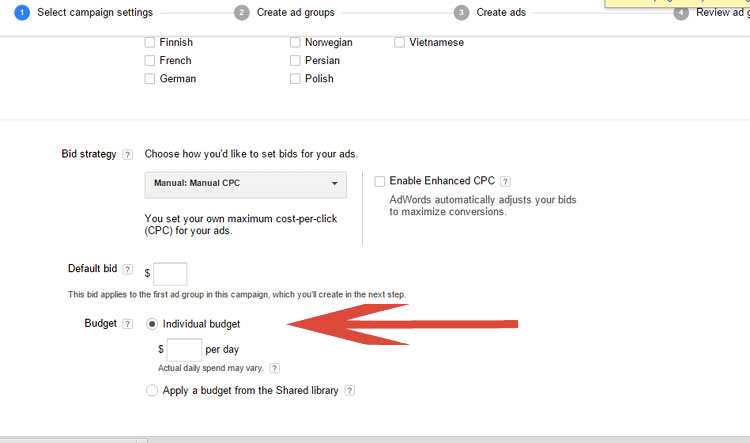 After a Campaign has been created, an advertiser can quickly change an individual Campaign’s budget in one of two ways:
After a Campaign has been created, an advertiser can quickly change an individual Campaign’s budget in one of two ways:
The quickest and easiest way is to click on the budget column for the Campaign they wish to change. A pop up help window will display that allows advertisers to enter their new daily budget and save.
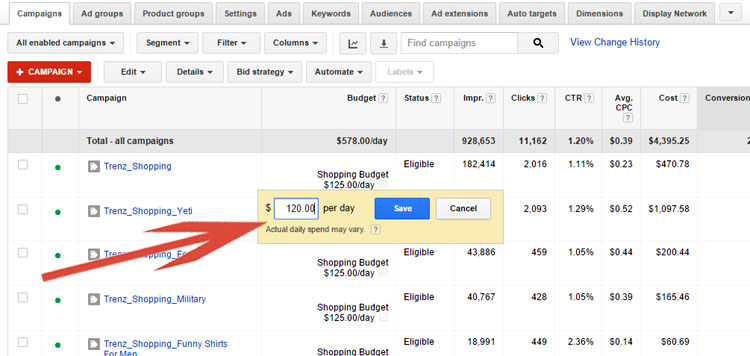 An individual Campaign budget can also be changed by clicking on the ‘Settings’ tab/’All Settings’ sub-tab and changed similarly to how the budget was initially created.
An individual Campaign budget can also be changed by clicking on the ‘Settings’ tab/’All Settings’ sub-tab and changed similarly to how the budget was initially created.
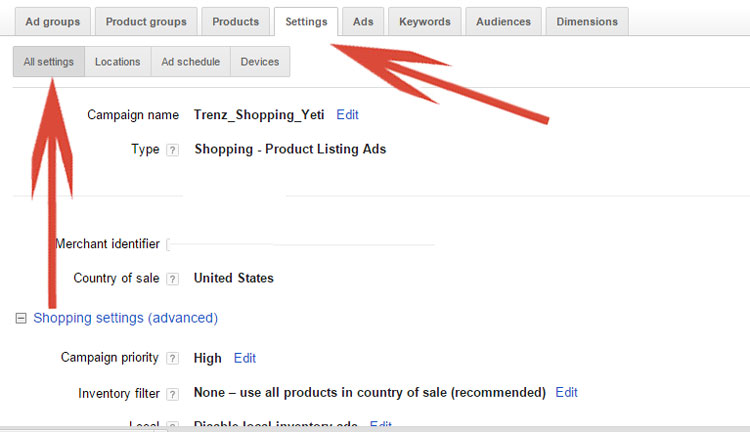 Creating budgets are an essential safeguard to ensure an advertiser never spends more money than they are expecting. However, what if an advertiser has hundreds or even thousands of Campaigns? How can they possibly manage and optimize all of those budgets?
Creating budgets are an essential safeguard to ensure an advertiser never spends more money than they are expecting. However, what if an advertiser has hundreds or even thousands of Campaigns? How can they possibly manage and optimize all of those budgets?
Shared Campaign Budgets
Shared daily budgets allow multiple Campaigns to pull from a single budget. Ideal for advertisers with a large number of Campaigns or for advertisers looking to easily restrict their daily budget across an entire account, shared budgets can be used in numerous effective ways.
In order to create a shared budget, advertisers need to access the ‘Shared Library’ link in the left navigation bar.
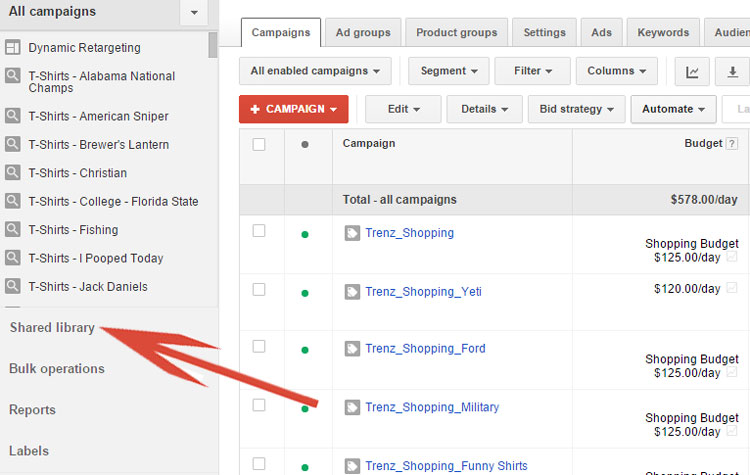 Once inside the Shared Library, advertisers will need to ‘View’ the Budgets.
Once inside the Shared Library, advertisers will need to ‘View’ the Budgets.
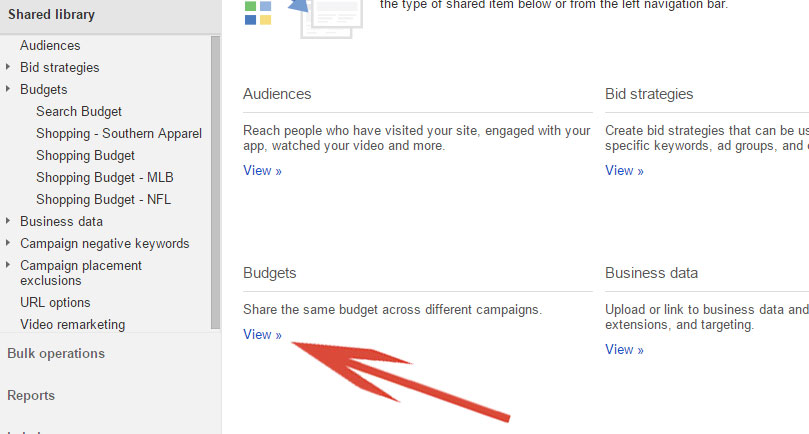 Then, to create a new Shared Budget, click on the +BUDGET button.
Then, to create a new Shared Budget, click on the +BUDGET button.
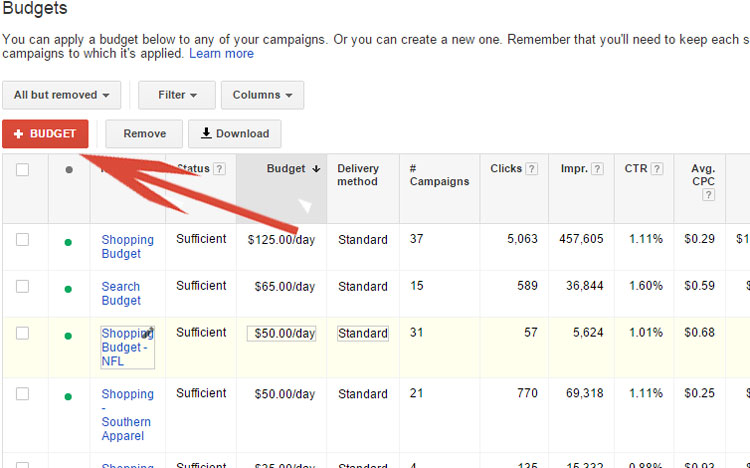 A help window will then display prompting an advertiser to name the budget, apply it to campaigns (optional) and set the daily budget.
A help window will then display prompting an advertiser to name the budget, apply it to campaigns (optional) and set the daily budget.
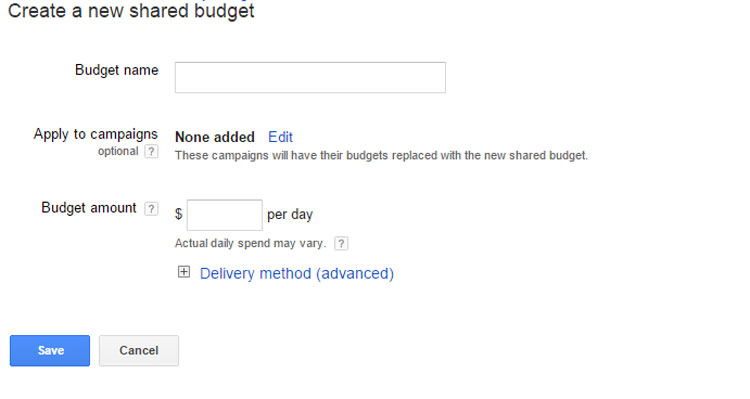
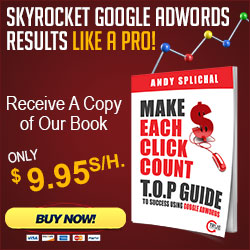 Once a new shared budget has been created, advertisers can easily apply it to existing Campaigns or add new Campaigns once created to an
Once a new shared budget has been created, advertisers can easily apply it to existing Campaigns or add new Campaigns once created to an
existing shared budget.
In order to add Campaigns to an existing budget, advertisers again have two options. The first option is to access the ‘Shared Library’ and clicking on the shared budget they wish to apply to a Campaign and then clicking on the ‘Apply to campaigns’ button.
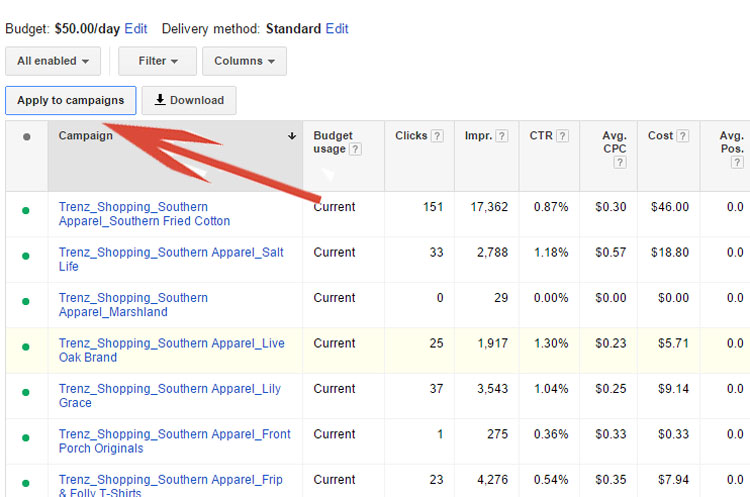 Once the ‘Apply to campaigns’ button is pressed, a pop up help window will open allowing advertisers to select which Campaigns they wish to have their budgets replaced with the current shared budget.
Once the ‘Apply to campaigns’ button is pressed, a pop up help window will open allowing advertisers to select which Campaigns they wish to have their budgets replaced with the current shared budget.
Similar to adjusting individual Campaign budgets, in the second method advertisers can add Campaigns to a shared budget by clicking on the ‘Settings’ tab/’All Settings’ sub-tab and selecting ‘Apply a budget from the Shared library’.
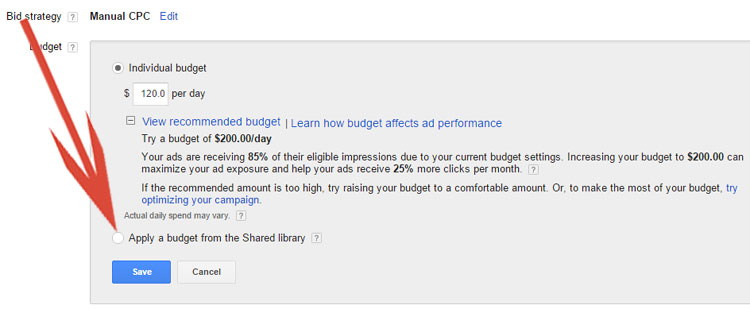 Once the ‘Apply a budget from the Shared library’ button is pressed, a help window will open listing available shared budgets and a partial list of what Campaigns are linked to each.
Once the ‘Apply a budget from the Shared library’ button is pressed, a help window will open listing available shared budgets and a partial list of what Campaigns are linked to each.
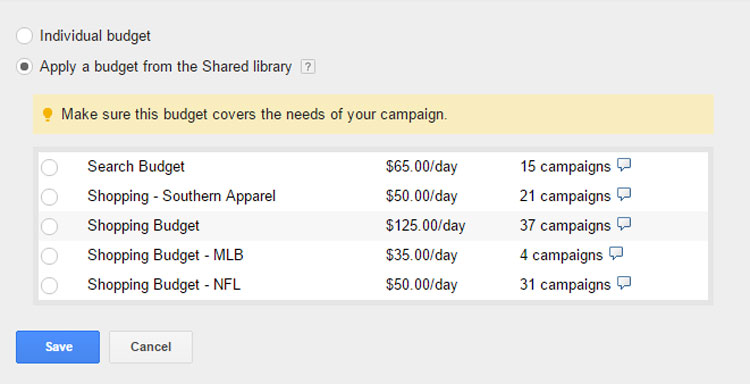 To add one of the shared budgets, an advertiser simply needs to select the radio button next to the shared budget that they wish applied to the Campaign and save.
To add one of the shared budgets, an advertiser simply needs to select the radio button next to the shared budget that they wish applied to the Campaign and save.
Summary –
Creating budgets is an essential component to creating and growing a successful AdWords account. A budget is good when it serves as a safeguard protecting an advertiser’s bank account; however, too low of a budget can be detrimental to an account by restricting conversions by limiting clicks and impressions. Conversely, too high of a budget could actually increase the cost per click if an account is utilizing automated bidding strategies.
It is important for advertisers to realize that creating a budget is NOT a one-time set it and forget it setting. Finding the optimal budget for each Campaign should be fluid as it is an important factor in optimizing conversions throughout the account. Optimizing a Campaign for budget is similar to optimizing keyword bids in that an advertiser does not want to be too high or too low. Furthermore, Campaign budgets should be reviewed (based on historical data) and increased or decreased as needed both for individual budgets as well as for shared budgets.
Still need help or looking for someone to bounce ideas off? I am currently offering free marketing discovery sessions to those interested. Call True Online Presence at 1-888-456-6943 or schedule online.
ABOUT THE AUTHOR:
Andy Splichal is an online marketing strategist with more than a decade and a half of experience helping companies increase their online presence and profitable revenues. Although this blog focuses on driving profitable traffic through Google AdWords, True Online Presence offers additional services for lead generation as well as other proven marketing strategies customized for each client.

