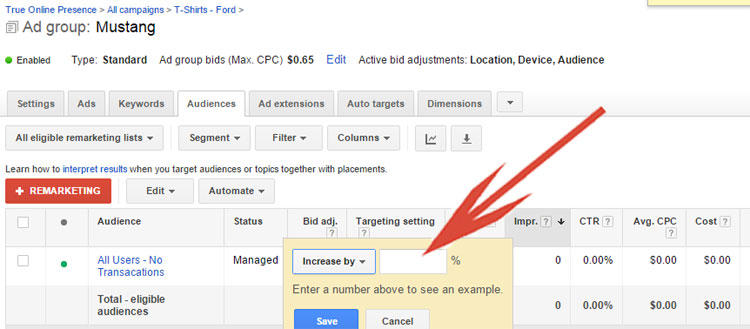Google Retargeting or Google Remarketing (the terms are interchangeable) is the process of using Google’s technology to advertise to customers who have already visited a website or a specific section of a website. Generally, when an advertiser thinks of retargeting they envision those image ads for websites they have previously visited that ‘magically’ appear for a product or service when a user is surfing other websites. This is indeed the most common use of retargeting and can be quite effective, see my blog post – Google Remarketing – What It Is, Why Use Google.
However, Google retargeting list (called audiences) can also be incorporated into search campaigns. By merging a Google search campaign with a retargeting list, advertisers can increase or decrease bids for their search ads when those ads appear to users that have previously visited their website.
Why Is This Beneficial?
As we have stated previously, on average 97% of visitors leave a website without converting. This holds true for ecommerce as well as professional service advertisers. Many of these potential customers will subsequently return to Google and perform a related if not the exact same search. By merging retargeting with search, advertisers have the ability to increase their bids on these return searchers and thus increase their ad rank by targeting those customers who have previously visited their website.
Customers who visit a website multiple times have been found to have a higher conversion rate. In addition, ads shown to customers who have previously visited a website have also been found to have higher click through rates (CTR) which increases quality score, another factor in boosting ad rank. For additional information on quality score, refer to my blog post – Why Advertisers Need To Know Their Quality Score.
 Creating A Retargeting List
Creating A Retargeting List
The first step is to create a retargeting list. There are two ways to create retargeting list with Google, either by using the Google AdWords interface with Audiences which is found under Shared library or through Google Analytics. Both will work and as long as Google Analytics is properly linked to an AdWords account. Once the retargeting list is created in Analytics the retargeting list will display in the Shared library in Google AdWords just as if it was created using Google AdWords.
Creating a retargeting list in Google Analytics I feel is more user friendly and provides a few more options, so for this example that is the method we will focus.
In order to create the retargeting list in Google Analytics, first open Google Analytics and click on the Admin tab in the upper menu.
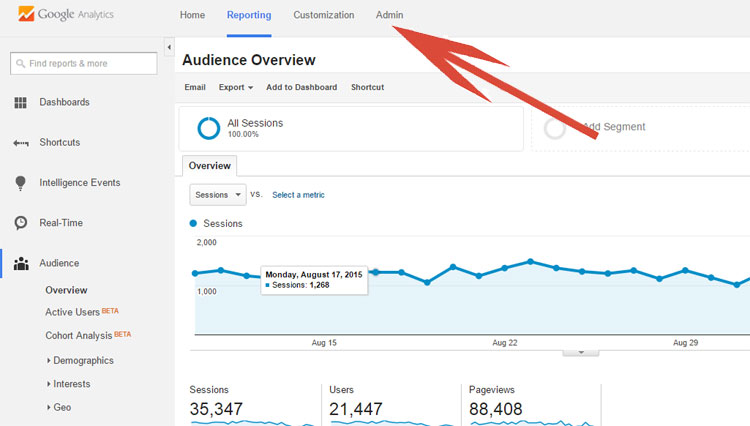 In the second column, the Property column, click on Remarketing and then Audiences. An advertiser will first need to click on Remarketing which will drop down a secondary list that contains the Audiences option.
In the second column, the Property column, click on Remarketing and then Audiences. An advertiser will first need to click on Remarketing which will drop down a secondary list that contains the Audiences option.
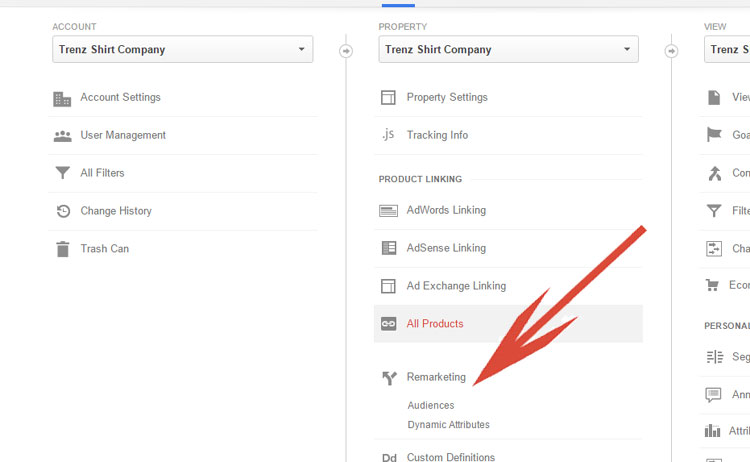 Once the Audiences window opens, an advertiser will need to click on the +New Audience button to create a new campaign or select an existing audience if they wish to make changes to an audience that currently exists.
Once the Audiences window opens, an advertiser will need to click on the +New Audience button to create a new campaign or select an existing audience if they wish to make changes to an audience that currently exists.
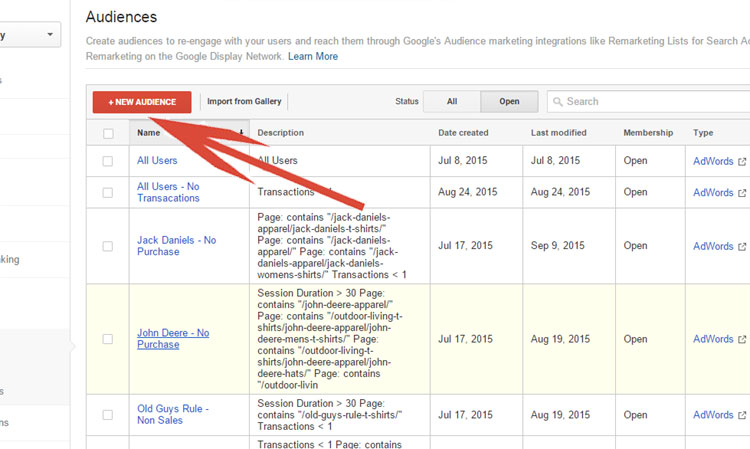 The first thing an advertiser will then be asked to select is which AdWords account they would like the retargeting list to be associated. This is going to be vital for advertisers with multiple AdWords accounts. In addition, this process allows advertisers to ensure their AdWords and Analytics accounts are properly linked.
The first thing an advertiser will then be asked to select is which AdWords account they would like the retargeting list to be associated. This is going to be vital for advertisers with multiple AdWords accounts. In addition, this process allows advertisers to ensure their AdWords and Analytics accounts are properly linked.
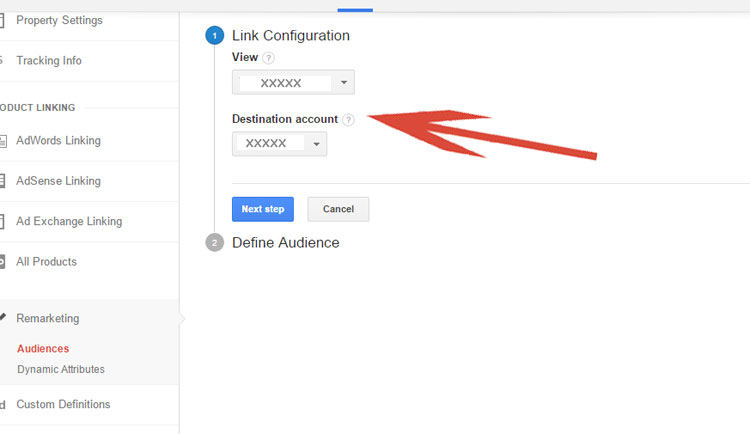 An advertiser is then directed to define their audience (retargeting list). Here, Google gives some common suggestions for use including: Smart List, All Users, New Users, Returning Users, Users who visit a specific section of the website, Users who completed a goal conversion and Users who completed a transaction.
An advertiser is then directed to define their audience (retargeting list). Here, Google gives some common suggestions for use including: Smart List, All Users, New Users, Returning Users, Users who visit a specific section of the website, Users who completed a goal conversion and Users who completed a transaction.
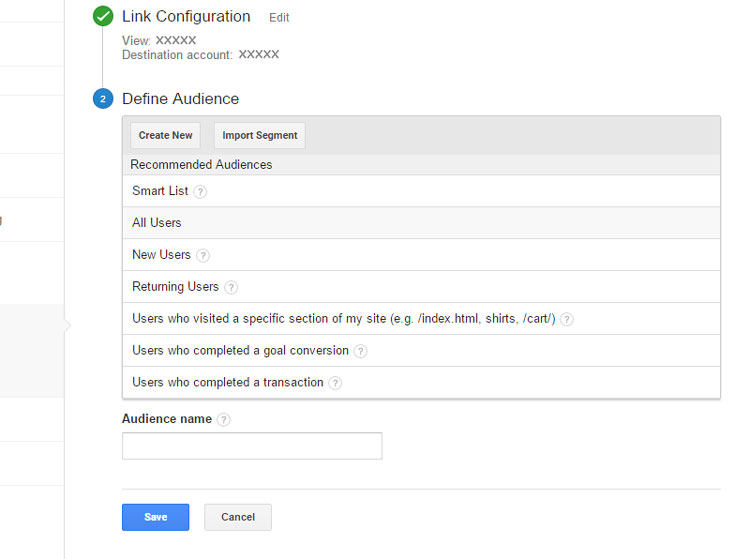 Google’s list is merely suggestions and will populate the first rule based on the criteria of list selected. However, Google’s Audience Builder is customizable and allows all lists to be defined on a wide number of attributes including: Demographics, Technology, Behavior, Date of First Session, Traffic Sources and Ecommerce.
Google’s list is merely suggestions and will populate the first rule based on the criteria of list selected. However, Google’s Audience Builder is customizable and allows all lists to be defined on a wide number of attributes including: Demographics, Technology, Behavior, Date of First Session, Traffic Sources and Ecommerce.
The Audience Builder also allows an advertiser to combine multiple attributes based on whom they would like to have included within their remarketing list.
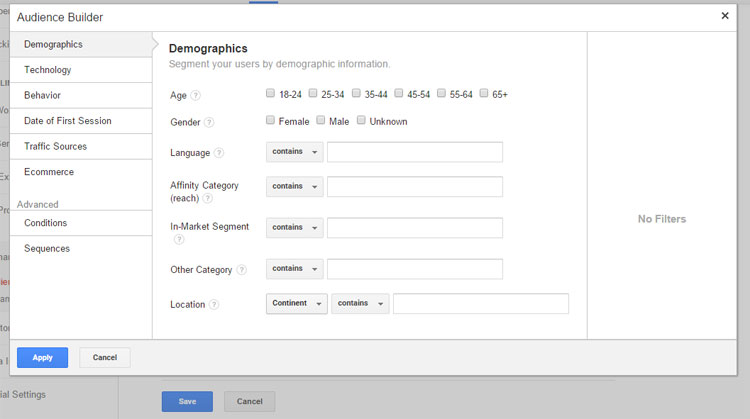 Below is a list I created for a client that contains All Users that have never made a transaction with a membership duration (how long a customer will remain in the list) of 30 days.
Below is a list I created for a client that contains All Users that have never made a transaction with a membership duration (how long a customer will remain in the list) of 30 days.
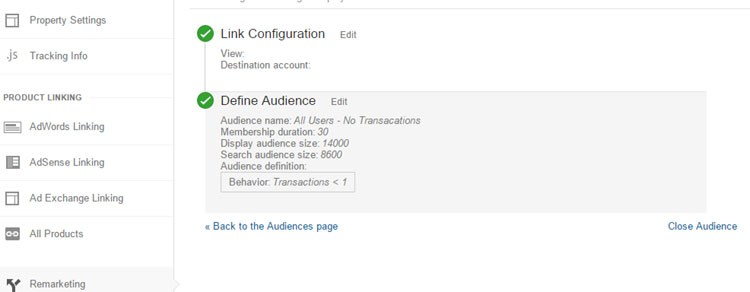 Deciding on the attributes that will create a remarketing list can be challenging, yet fun. Think of what type of potential customers you would be willing to pay more to reengage and test for results. The possibilities are only limited by your traffic and your creativity.
Deciding on the attributes that will create a remarketing list can be challenging, yet fun. Think of what type of potential customers you would be willing to pay more to reengage and test for results. The possibilities are only limited by your traffic and your creativity.
Once a new list has been saved, it is ready for use for traditional remarketing or it can be incorporated into bidding for Google search.
Incorporating Your Retargeting List With Google Search
Now that we have a retargeting list, let’s look at how to integrate it into a Google search campaign. Note, a retargeting list will need to have sufficient members in order to be eligible for use. If it is a new list, it will take time before the audience is eligible for use in search.
Assuming there is a large enough audience within the retargeting list to use in search, the first step is for an advertiser is to open the AdWords Ad Group they wish to apply the retargeting list and click on the Audiences tab.
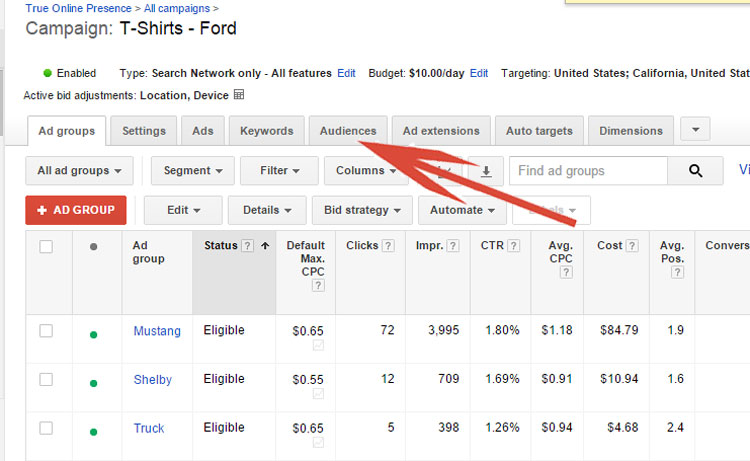 Once in the Audiences tab, select the red +Remarketing button in order to add a remarketing audience.
Once in the Audiences tab, select the red +Remarketing button in order to add a remarketing audience.
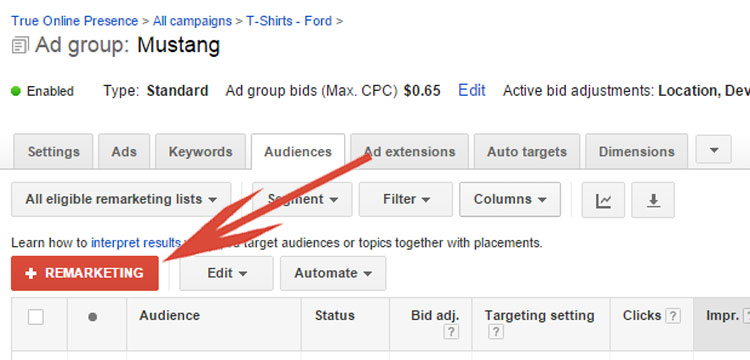 Once this window opens, an advertiser has 3 options: Targeting, Ad group exclusions and Campaign exclusions. The Targeting drop down is what allows a retargeting list to be added in order to adjust bids. The other 2 options will stop ads from showing to a particular audience, so make sure the Targeting drop down is selected.
Once this window opens, an advertiser has 3 options: Targeting, Ad group exclusions and Campaign exclusions. The Targeting drop down is what allows a retargeting list to be added in order to adjust bids. The other 2 options will stop ads from showing to a particular audience, so make sure the Targeting drop down is selected.
Once the Targeting drop down has been selected a sub-menu will display showing Interests & remarketing.
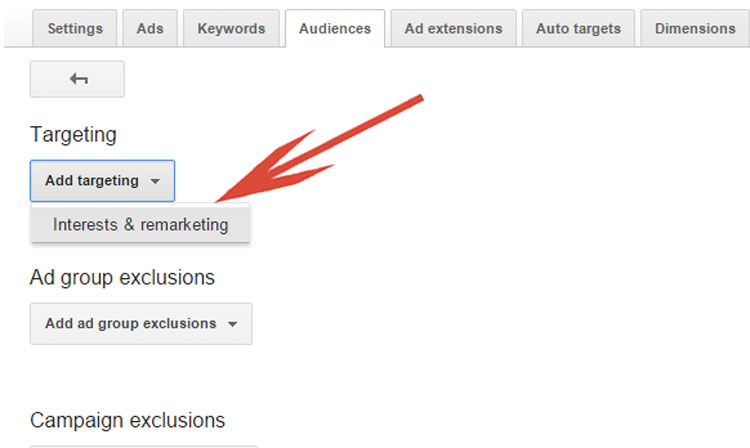 Next an advertiser needs to select the remarketing list they wish to adjust bids. By clicking on the double arrow next to the name, the list will move into a selected column displayed to the right of rest of the lists (if multiple remarketing lists are available).
Next an advertiser needs to select the remarketing list they wish to adjust bids. By clicking on the double arrow next to the name, the list will move into a selected column displayed to the right of rest of the lists (if multiple remarketing lists are available).
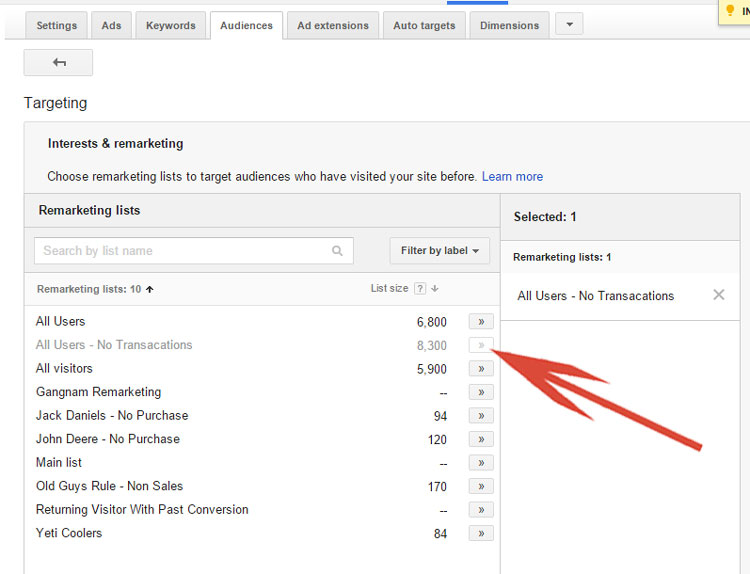 Click the blue save button at the bottom of the screen and voila, done. An advertiser now has the ability to adjust bids to those users who are contained within a specific retargeting list.
Click the blue save button at the bottom of the screen and voila, done. An advertiser now has the ability to adjust bids to those users who are contained within a specific retargeting list.
 In order to adjust bids, an advertiser needs to click on the dash in the Bid adj category and select the amount they wish to increase (or decrease) their bid to those customers.
In order to adjust bids, an advertiser needs to click on the dash in the Bid adj category and select the amount they wish to increase (or decrease) their bid to those customers.
Note, bid adjustments are done in terms of percentage. For example, if an advertiser increases their bid 30%, a $1 bid will become $1.30 for customers in the retargeting audience searching keywords contained within the applicable Ad Group. Also note that bid adjustments done within the audience tab work in conjunction with other advanced bid adjustments including location, ad schedule and device. For additional information on adjusting those bids, review my blog post – Optimizing Google Campaigns For Mobile.
Summary –
Incorporating retargeting audiences into search campaign is an effective way for an advertiser to have their ads more prominently displayed to those users more likely to convert. By paying a fractional increase per click, advertisers can see dramatic increases in sales coming from those users that have previously visited their website.
In addition, adding retargeting audiences to search can provide advertisers with a competitive advantage over their competitors who simply bid the same for each keyword regardless of whom it is displaying.
As with best-practices when using an advanced technique, it should always be tested. Test the audience and test the bid to optimize for maximum results. Through ongoing work with my clients, I have found that with the proper implementation and testing this advanced technique has the potential to provide a nice boost to a Google search campaign’s ROI.
Still need help or looking for someone to bounce ideas off? I am currently offering free marketing discovery sessions to those interested. Call True Online Presence at 1-888-456-6943 or schedule online.
Happy Marketing!
Andy Splichal is an online marketing strategist with more than a decade and a half of experience helping companies increase their online presence and profitable revenues. Although this blog focuses on driving profitable traffic through Google AdWords, True Online Presence offers additional services for lead generation as well as other proven marketing strategies customized for each client.