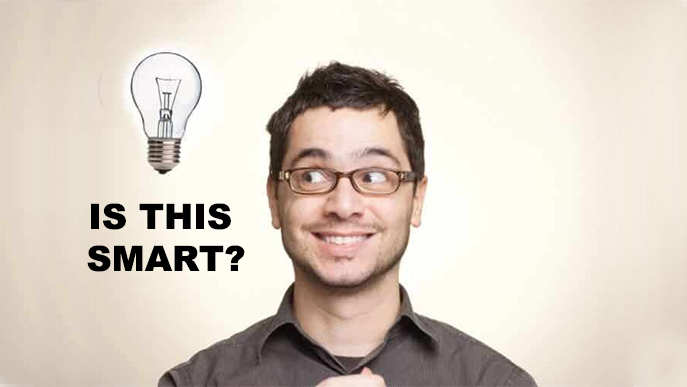Last week, I was contacted by a former private client. When last we worked together, he had been running an e-commerce health supplement business and had just sold his interest.
Now, a couple of years later, he was back at it with an all new e-commerce health supplement business.
He was confused and looking for help to figure out what was going on with his account. He had submitted a feed to Google Merchant Center using the free Shopify app (he had a Shopify store) and had an agency set up a Google Shopping campaign, but he wasn’t receiving any traffic.
What Was Going On?
After looking at his Google Merchant Center account and his Google Ads account, I quickly diagnosed his issue.
First, the “free” feed app linking Shopify and Merchant Center is a major issue for any retailer wishing to customize their feed and especially a company that retails health supplements, whose products are on the fringe of Google policy.
Have you ever heard the saying ‘you get what you pay for’?
Although there is a fee involved, most ecommerce retailers would be better advised to use a 3rd party data optimization company to format and have the ability to customize their data before sending their feed to Google Merchant Center.
The cost of data optimization companies typically ranges anywhere from $10 a month to $100s a month, but what you will get back in conversion rates based on the ability to optimize Google Shopping accounts if your product offerings have any volume at all will far outweigh the cost.
Using a data optimization company gives you the ability to add custom labels (the lifeblood of proper segmentation with Google Shopping) as well as the ability to tweak titles and descriptions so they don’t appear exactly as they do on the webpage.
For health vitamins, some ingredients are an absolute policy violation and will cause disapprovals just by having the name of those on a page. However, some ingredients are not absolute but will cause a disapproval if they are listed in the submitted title or description; although they will not trigger a red flag by simply being on the landing page.
Although health supplements are an extreme example, most retailers could benefit incrementally by being able to optimize their product titles in their data feed in terms of improving CTR and relevancy for keywords. Using a data optimization company allows retail advertisers to quickly make those tweaks without having to change the title or description on their actual product pages.
Here is the bottom line –
Using a free option to submit feeds regardless of what e-commerce platform you are using is generally a bad idea. In order to run a successful Google Shopping campaign, you need to first have a strategic plan with your data feed. This will give you the ability to segment your Shopping campaigns and effectively be able to optimize bids based on history.
For information on properly optimizing Shopping campaigns based on historical data see my article – Effectively Optimize Google Shopping Based on Your Past History, Nothing More
Google Smart Campaigns
The second issue this retailer was facing was using a Google ‘Smart’ Shopping campaign to send his products with a bid strategy of ‘Maximize Conversions’.
Google’s promotes their Smart Shopping campaigns as a way for advertisers to simplify their campaign management while maximizing conversion values and expanding their reach.
Campaigns that use the Smart Shopping setting are eligible to appear across Google’s Search Network, Display Network, YouTube and Gmail. However, you are leaving all the control up to Google.
In addition, the ‘Maximize Conversion’ strategy has Google attempting to only serve ads when ads have the best chance to convert.
Sound pretty good, right?
How Google Smart Campaigns Work
Google uses an advertiser’s existing product feed as submitted to Google Merchant Center and combines eligible products with Google’s machine learning to serve ads across their list of networks – Google’s Search Network, Display Network, YouTube and Gmail.
A merchant determines their budget and bid strategy and Google automatically tests ads for different combinations of products and keyword searches promising to deliver retailers the maximum amount of conversion value for their ad spend.
A major issue with Google Smart Campaigns is that retailers have no knowledge of where their ads are appearing or for what keywords or at what cost.
An advertiser fortunately can access how many clicks they receive and at what costs. For this retailer, his average cost-per-click was over $6! This was astronomical as his bids hovered around $1.10 a couple of years ago for basically the same product line.
The issue for not being able to view data on which keywords you are appearing is a major drawback. For this particular advertiser, Google wasn’t matching items and searches very well. Even for a search for an exact product names his products were not displaying in Google Shopping.
Now how does Google Smart Campaigns sound?
Recommendations on What to Do
The first thing I would recommend for this advertiser is to make a change from using Shopify’s free data feed app to a paid 3rd party data optimization company.
Currently using Shopify’s free app, this retailer had approximately 25% of their products being disapproved in Merchant Center. This could be much lower.
By using the Diagnostics links in Merchant Center and using the ability of a 3rd party data optimization company to adjust the title and description this merchant should be able to significantly reduce their disapprovals.
For more information, see my article ‘There Can Be No Google Shopping Without a Google Merchant Account’.
Next, there are some options with the how the AdWords account is setup. The first and easiest solution would be to change the bidding strategy goal. Smart Shopping campaigns are always set to ‘Maximize Conversions’; however, advertisers have the ability to change the ROAS (return on ad spend) goal. By lowering the ROAS goal the retailer could potentially gain more clicks.
However, I would highly recommend that this merchant split out their campaign into multiple campaigns. It would make sense to split out the campaigns by brands at least for the top-selling brands.
To effectively split out the account into different campaigns, it will require a plan when submitting the data feed to ensure that everything is properly formatted to allow for segmentation.
Once the account, is divided into different brand-oriented campaigns, the customer can test continuing using Smart campaigns or make the switch to manual campaigns.
By starting to mange and optimize in a ‘standard campaign’ retailers are able to access data on exactly which products are driving traffic, converting, spending and for what keywords. This allow optimization of the products as well as the ability to use advanced strategies such as the Positive Keyword Strategy – ‘Positive Keywords – A Better Way to Control Unwanted Searches’.
Last Word
This company incredibly paid an agency a few hundred bucks to setup this campaign! Besides being ill-advised the work to setup this campaign took 5 minutes max and costs the advertiser not only a setup fee, but an ongoing monthly retainer. This demonstrates the importance of knowing how Google Ads work regardless of whether or not a retailer decides to manage their account in-house or outsource to a SEM agency.
Next, I am an advocate of testing. With so many types of ads available; bidding strategies and now new automated bidding strategies what works best for one account, may not work the best for all accounts.
A few months back, Google started showing a ‘Optimization Score’ on every campaign which includes a score between 1-100% as well as recommendations. The recommendations are a fantastic way to make sure every campaign has key conversion elements such as ad extensions (for search ads), keyword targeting, the use of audiences, etc.
However, the only way the Optimization Score goes to a 100% is if a campaign uses Google’s Smart Shopping, an automated bidding strategy.
This may and in fact, most of the times, is not the best option for advertisers. Before making this switch, make sure you are aware of the downfalls of letting Google handle your bids and PLA ad placements and know that you will be flying blind with Google behind the wheel.
Looking for More Information on Google Advertising?
Check out the all new The Academy of Internet Marketing (www.theacademyofinternetmarketing.com), the premier online marketing destination for small to mid-sized e-commerce businesses serious about substantially growing their online sales plus exclusive access to me, author of Make Each Click Count, The TOP Guide To Success Using Google AdWords.
If you have the dedication and are ready to take your online sales to the next level, then The Academy of Internet Marketing was created for you. It provides the tools in the form of knowledge of what works today. Join us and see what makes us special and together we will grow your business.
If you are ready to take your online advertising to the next level, I welcome you to take a trial. It only costs $1 for access.
Happy Marketing!
Andy Splichal
ABOUT THE AUTHOR:

Andy Splichal is the founder of True Online Presence, the founder of The Academy of Internet Marketing, author and certified online marketing strategist with more than a decade and a half of experience helping companies increase their online presence and profitable revenues. Find more information on Andy Splichal, visit www.trueonlinepresence.com or read his blog, blog.trueonlinepresence.com.