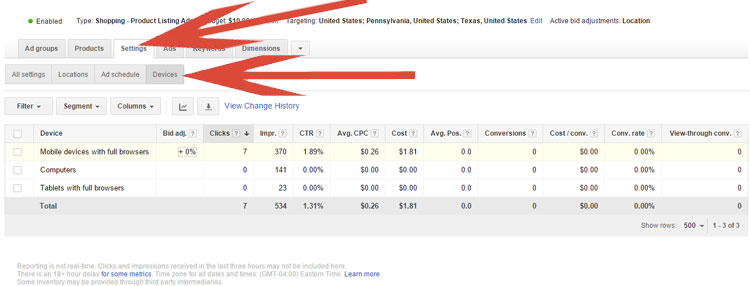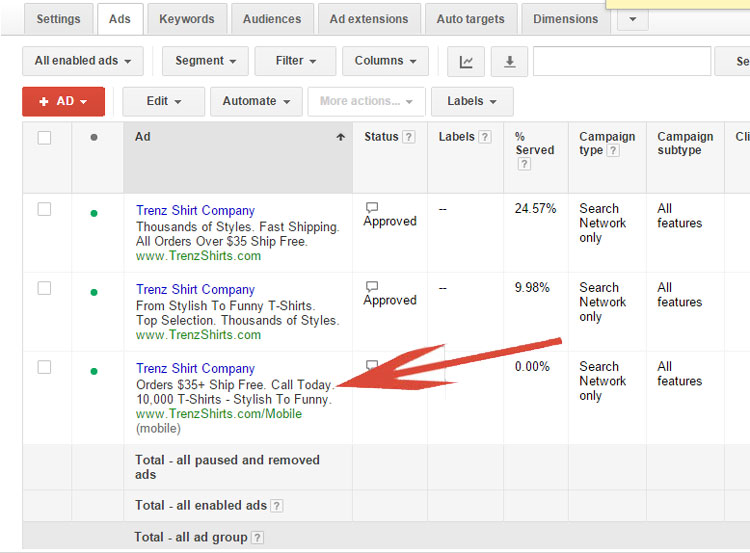It is no secret that mobile has exploded. I remember when I attended the Internet Retailer conference in 2011 that the prevalent theme was not to concentrate your efforts on mobile, but instead concentrate your marketing efforts on social media especially Facebook and Twitter. Wow were they wrong! Although social marketing is catching up in terms of importance and should not be ignored, there was no doubt with me then or now that mobile is a much more important aspect of today’s online marketing.
A huge percentage of Google searches has shifted from desktop to mobile and the percentage of users using mobile devices continues to climb in that there is no doubt, but is serving your ads on mobile devices for your Google campaigns right for you? The answer depends on each specific company.
- What percentage of your traffic comes from mobile?
- What is your conversion rate on mobile visitors?
- Is your site optimized for mobile?
- Do you currently advertise on mobile and what is your current ROI in doing such?
These are fundamental questions that each marketer needs to answer for his own company. Fortunately, by installing Google Analytics the answers for these questions can be easily attained. (Note, for mobile we are referring specifically to iPhones and other iOS devices, not to tablets as they generally view websites the same as desktop computers).

Should You Use Google Ads To Advertise Mobile?
The answer to this depends upon the answers given to the questions above. Although, you will indeed lose significant traffic if you opt out of advertising on mobile, if you advertise using mobile and do not generate an effective conversion rate you are simply spending money with little to no benefit.
If campaigns are not currently serving ads to mobile devices, an advertiser will need to dig into their analytics to learn what conversion rates mobile has been historically generating. If the conversion rate is too low then you should either forgo advertising mobile or do something with your site (such as making it more user friendly for mobile) to increase conversion. If you look at your advertising and the conversion rates have a palatable ROI then you are ready to perhaps expand a portion or all of your Google AdWords into mobile advertising.
Adjusting Bids For Mobile Devices
Initially, when setting up Google campaigns did you know that you will be displaying ads on mobile devices along with iPads? By default ads will be subject to the same cost per click charges as the ads displaying to laptops and iPads.
In fact, there is no way to opt out of advertising on mobile devices on the initial settings page. However, with Google you have options. Once a new campaign has been created, Google allows marketers to raise or lower the amount they are willing to bid for mobile ads as well as write ads specifically for mobile. In addition, a marketer can easily add various ad extensions such as sitelink extensions and call extensions to increase the effectiveness of a mobile ad.
In order to adjust bids for mobile, the first step if for advertisers to click on the Settings tab and then the Devices tab.
Here advertisers can view their traffic segmented by Mobile devices with full browsers, Computers and Tablets with full browsers. An advertiser can then view what advertising on different devices have historically costs along with click through data and conversion information.
In order to change a bid, simply click in the Bid adj. column next to the device you wish to change in terms of either an increased or decreased percentage.
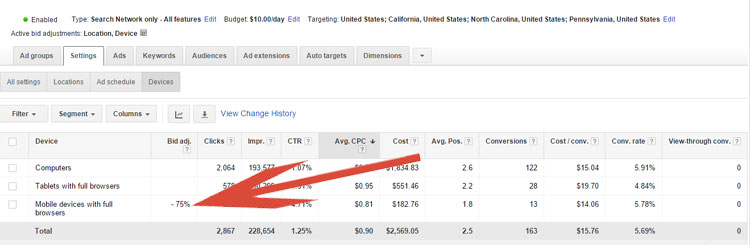 Note, to opt out of bidding on mobile devices, adjust the bid to -100%. By making this change ads will not be eligible to run on mobile devices.
Note, to opt out of bidding on mobile devices, adjust the bid to -100%. By making this change ads will not be eligible to run on mobile devices.
In the example above, I have mobile devices set to a bid of -75%. This means that if the current bid is set at $1.00 then the bid on mobile devices would become $0.25. It important to note that mobile bid adjustments are calculated in conjunction with other bid adjustments such as location and time bid adjustments if actively setup.
There is no such thing as the perfect bid as the optimized setting for mobile bid adjustment is different from advertisers to advertiser and the most optimal bid most likely will change throughout the year. Therefore, it is important to continually monitor mobile bids and optimize based on actual results.

Creating Ads Geared For Mobile
Besides bid adjustment, another way to generate more positive ROI generated from your mobile advertising is by creating ads specifically optimized for mobile devices.
In order to generate a mobile-optimized ad, first select the ad’s tab and then the red +AD button.
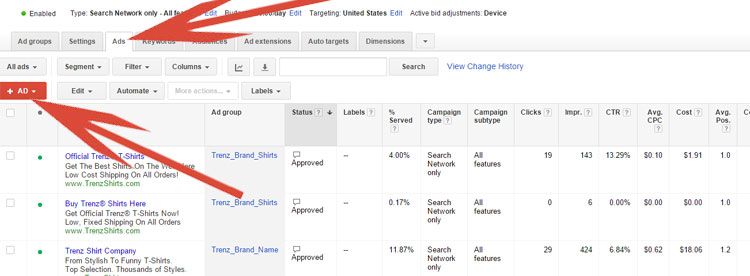 A box will pop-up asking which type of ad you would like to create. Selections include: Text ad, Dynamic search ad, Mobile app engagement ad or Call-only ad. Although all types of ads can be created specifically for mobile devices, the example below will focus on the most common of the ad types, the text ad.
A box will pop-up asking which type of ad you would like to create. Selections include: Text ad, Dynamic search ad, Mobile app engagement ad or Call-only ad. Although all types of ads can be created specifically for mobile devices, the example below will focus on the most common of the ad types, the text ad.
When you select create new text ad, the usual ad template box will display. However, if the mobile box is checked, the ad display instantly changes from showing side and top ad views to showing how the ad will render on a mobile device.
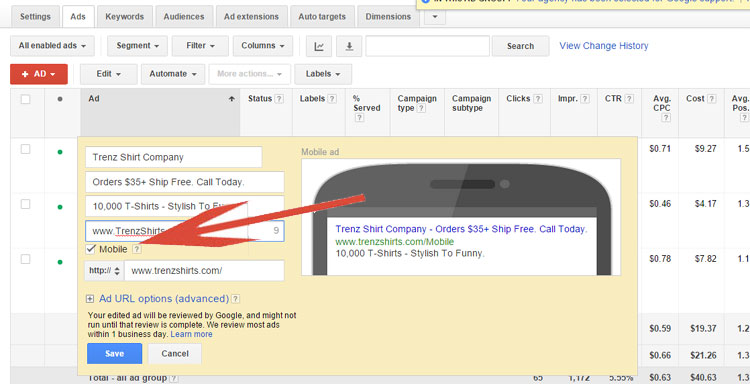
Once you save the new mobile ad, the ad will appear in a list with other previously created ads, but the ad will have the word (mobile) in parentheses underneath. The (mobile) signifies that this ad is only eligible to display on mobile devices.
There are a couple of things to keep in mind when creating your mobile optimized ads.
Remember on mobile devices space is at a premium, so ads that use mobile friendly ad extensions can have a dramatic effect on click through rates (CTR).
For a detailed description of available ad extensions, read my blog posts – When It Comes To Your Google Ads, Size Does Matter.
The following are 5 best-practices to keep in mind when creating mobile optimized ads.
- Mobile sitelinks should be short and sweet. Keep them compelling, but keep to the point.
- Keep your mobile call to action in either the headline or the first description line of your ads. Due to size constraints on mobile devices, many times Google may not show the second description line.
- Description line one and description line two should be two complete and separate statements. Sometimes, Google uses one of the lines as the headline when displaying ads on mobile.
- Add /mobile to your display URL so users know your website is mobile. Allowing users to know your site is mobile friendly is a great way to increase click through rates.
- Double check to ensure your mobile tracking is working. If an advertiser has a separate mobile site, it will be necessary to install the appropriate tracking code in order to register conversions.
Benefits of Showing Ads On Mobile Devices
Research has indicated that as in 2014, consumers spent approximately 10% of their media time on mobile devices although only 1% of total advertiser’s ad spend budget were advertising to mobile devices, which could mean less competition.
In addition, Google typically only displays 1 or 2 ads per search query on mobile devices where it typically serves 6 or 7 ads on the same search done from a desktop device. This allows for opportunity to gain an immense amount of traffic for a possibly substantially lower cost than if that traffic was coming from a laptop due to Google’s current bid structure.
Summary
Each advertiser needs to decide on a campaign by campaign basis if using Google to serve ads to mobile devices is viable in their marketing. However, it is clear that mobile continues to take market share away from traditional PCs and the percentage of searches done using mobile is expected to continue to rise.
With that said, it needs to be profitable to make sense. Review your analytics to see what your current mobile conversion rate is, look at your mobile experience from the side of a user (look at your own website on a mobile device), and decide if your mobile experience needs to be improved. If you have conversion rates that will support it, use the Google mobile tools provided to optimize your campaigns and ads to get the absolute most out of your mobile marketing dollars.
Still need help or looking for someone to bounce ideas off? I am currently offering free marketing discovery sessions to those interested. Call True Online Presence at 1-888-456-6943 or schedule online.
Happy Marketing!
Andy Splichal is an online marketing strategist with more than a decade and a half of experience helping companies increase their online presence and profitable revenues. Although this blog focuses on driving profitable traffic through Google AdWords, True Online Presence offers additional services for lead generation as well as other proven marketing strategies customized for each client.