After your Merchant Center has been approved and you have completed the appropriate settings for shipping, tax, etc. it is a critical time. A time that will play a major part in determining your success using Google Shopping. It is time to create your plan for populating your product data inside Merchant Center.
You will soon discover that having well formatted data is going to be essential in order to properly segment campaigns inside the Google Ads interface.
Updating Product Data in Merchant Center
To get started you need to submit the products to Merchant Center that you want to have eligible to appear in Google Shopping. When submitting your products, there are four options:
Google Sheets – You make all of the changes manually to the product data using a Google Sheet. These changes are automatically applied to your account once uploaded.
Schedule fetch – You host a data feed file on your website and schedule a time for Google to fetch updates from the file. Once the fetch occurs, Google applies updates to your products in Merchant Center.
Upload – This is the most common. With this method you keep the file and schedule a regular upload into your merchant center using SFTP, FTP, Google Cloud storage or a manual upload.
Content API – The Content API for Shopping enables merchants to automatically upload product listings using an API connection.
The Process of Submit Products
Unless you have just a handful of products that rarely change in terms of inventory and pricing it typically is not viable to manually create and update a product feed.
The good news is that there are many 3rd party Data Optimization Companies that specialize in getting data from your website to Merchant Center. The bad news is how do you know which data optimization company is a good fit for your company and for your needs.
The better a data optimization company is the easier they are going to make the process for merchants of taking data in their website and easily customizing that data into Google’s different fields.
Here are currently the different fields that are supported in Google Shopping. Not all the fields below are required, but the more fields that you populate the better Google is going to be able to match your products to relevant customer searches.
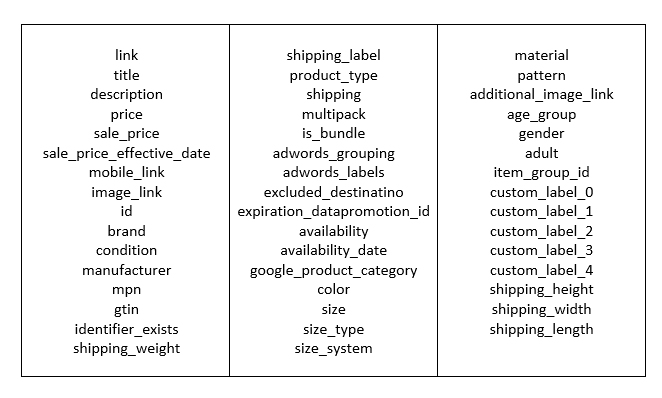
Being able to populate all or at least as many of these fields as possible is why using a 3rd party data optimization company is usually an essential addition to your Google Shopping efforts.
Image if you have 5,000 products and after spending hours creating your initial upload you need to make changes to just a couple of these fields. It would take a long time, right?
Changes can be done using a data feed optimization company in a matter for seconds or minutes instead of hours.
Most fields are not required. Only 13 fields are currently required to have products approved in Merchant Center for non-apparel items and 20 fields are required for apparel items.
Note, some of the required apparel fields are only required in Shopping Actions not to be approved in Google Shopping. For information on Shopping Actions see my article – Google’s Shopping Actions – Changing The Landscape.
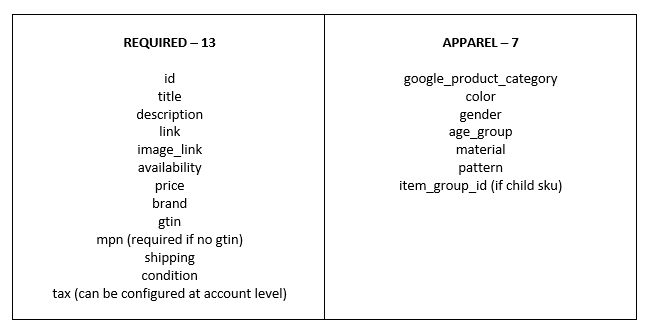
Choosing a Data Feed Optimization Company
Now that you have discovered why it is a good idea to partner with a data optimization feed company, how do you select which company is right for your business?
Typically, the price of this service can range from twenty dollars to hundreds of dollars per month so choosing the right company is going to depend on a few things:
- Are you planning on using the data feed company to send your product feed to other comparison-shopping engines other than Google Shopping? Since Google Shopping is the largest comparison-shopping engine, typically all companies are going to have this feed well structured. The difference with the more expensive companies usually will be in how well they can structure the feeds going to other Shopping portals.
- How does their system allow you to manipulate your data feed? The main purpose of using a data optimization company is to be able to easily populate your data feed. No matter what company you select there will be a learning curve; however, make sure you get a full overview as learning how to manipulate and submit your feed is essential.
- Make sure you know how the company charges. Some data optimization feed companies charge additional based on how many products you have. Once you reach a certain number of products the monthly charge may start increasing.
- Support is key. There is going to be a learning curve. Make sure whatever data optimization company you select offers full support in helping you get started as well helping with questions maintaining the health of your data feed moving forward.
- Make sure you can easily review your feed. As time passes, you are going to want to be able to export your feed. With some data optimization companies that use an API, I have found that this is not possible.
- Don’t sign a long-term contract! There are so many data optimization companies out there that don’t require a long-term commitment. There is no reason to be locked into anything other than a month-to-month agreement.
Working with Your Data
Once you have selected a data optimization company, the first step is importing your products into their system. It is within the data optimization company’s system, that merchants will format their feed and manipulate the data populating as many of the fields above as possible.
Remember, the more fields you populate the more effective Google will be in matching your products to related customer inquiries.
Also, start thinking about how it makes sense to segment your products. Google provides the custom label fields in order to help their advertisers segment their data.
The custom label fields serve no other purpose in your data feed other than to organize your products, so feel free to enter whatever data you want that will better help you segment your campaigns.
For more information on custom labels including ideas on how to effectively use, check out my article – Segmenting Product Data – Develop Your Plan With Custom Labels.
Submitting Your Feed
Assuming that by now you have already claimed and verified your Merchant Center and have completed your tax and shipping settings the last piece of completing your merchant center is submit your first product feed.
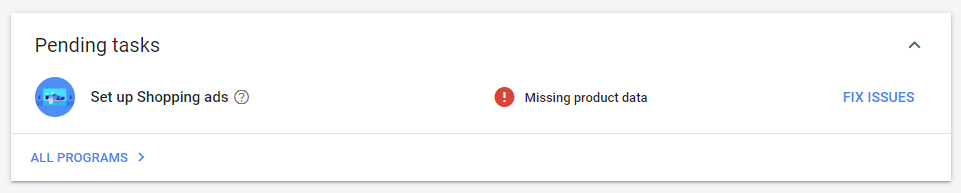
To begin submitting your first data feed you will need to navigate under Products in the left-hand menu to ‘Feeds’ and then click on the blue plus button under Primary feeds.
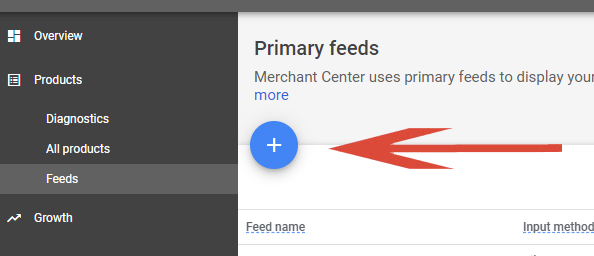
Next, you will select your country of sale, the language for the content of your feed and the destination in Google that you wish your products eligible to appear. As a default Shopping ads are checked, for information on how to have your products eligible to appear in Shopping Actions see my article – Google’s Shopping Actions – Changing The Landscape.
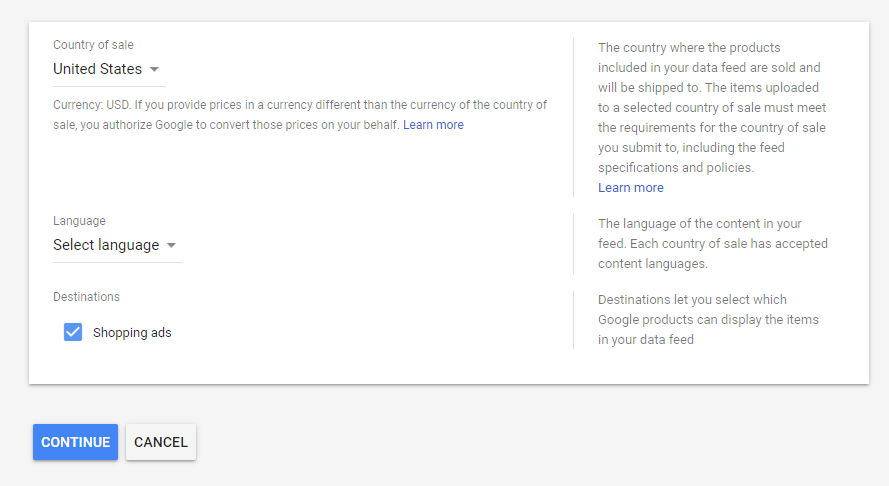
Then, you will name your Primary feed and select the input method. The input method is going to depend upon your data optimization company, but most likely will be the Upload option.
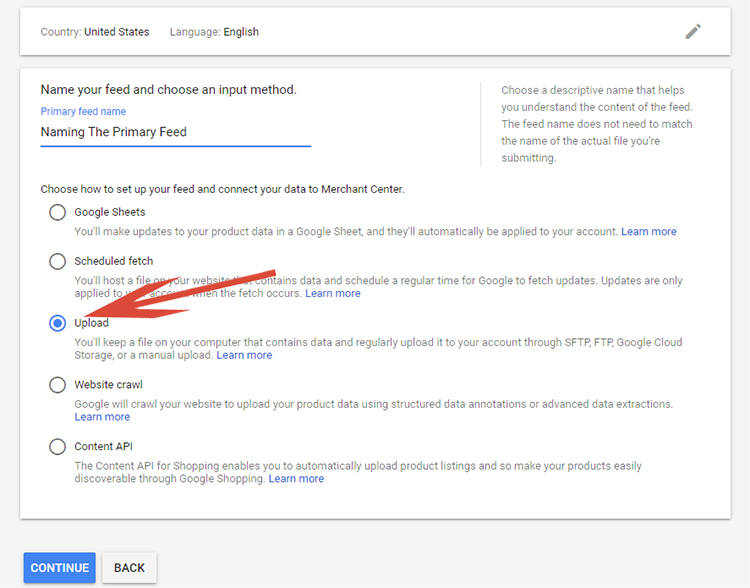
If you select the upload option, you will enter the name and type of file exactly as it will appear coming from your data optimization company. In order to be successfully processed, this must be exact.
In addition, you can upload your new file manually on this page to test if it will be accepted.
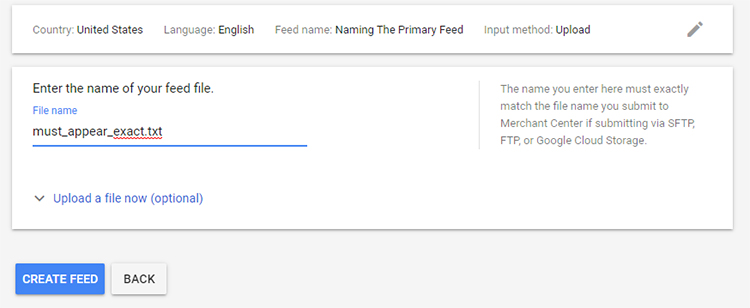
Now that your feed is created there are a couple more items that you will need to format before your feed will be successfully submitted.
First, you will need to provide your data feed optimization company the ability to connect with your Merchant Center account. To do this you will need to provide them with your Merchant Center SFTP or FTP login credentials. To find these credentials, click on the wrench icon in the top tool bar and choose ‘SFTP/FTP/GCS’ under ‘Settings’.
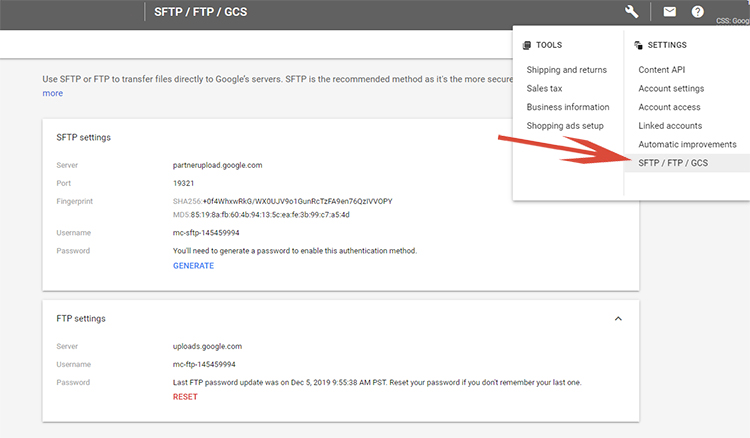
Depending on how your partnered data optimization company connects, this is where you will be able to find the needed credentials.
The last thing that generally causes an initial feed to fail is the merchant not selecting their ‘Default currency’. This is the type of currency used to sell products included in the feed.
In order to select, click on your feed name and click on settings. Under ‘Default currency’ you select your correct currency and save.
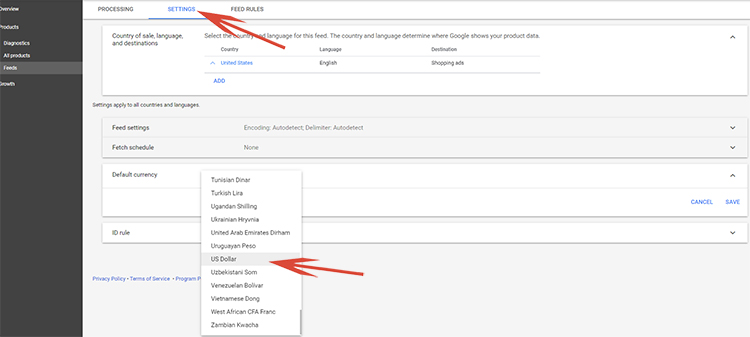
That’s it. Your feed should now be successful submitted into Google Merchant Center. Google can take up to 72 hours to first process and approve your items, so you will need to be patient. Soon you will be ready for the really fun stuff – setting up your campaigns inside the Google Ads interface!
Final Word
Creating your Merchant Account and formatting your corresponding data feed is going to take some work. However, given that products advertised in Google Shopping are producing some of the highest returns on investment it is most likely worth the work.
As competition grows for advertisers using Google Shopping, it is going to take more than just sending a partially developed data feed and bidding the same for each item in Google Ads in order to be successful.
However, by fully developing your plan with your data feed you will gain an immediate advantage over your competitors.
For those of you with a large number of product offerings or product offerings that change frequently it will be essential to partner with a solid data optimization company. Use the list above in this article to determine the right fit and don’t delay. Customers are out there actively searching for your products and you want to make sure they can find you!
Related articles –
There Can Be No Google Shopping Without A Google Merchant Account
Segmenting Product Data – Develop Your Plan With Custom Labels
Using Supplemental Feeds in Merchant Center
How Segmenting Google Shopping Campaigns Can Boost Profitability
Looking for More Information on Google Advertising?
Check out the all new The Academy of Internet Marketing (www.theacademyofinternetmarketing.com), the premier online marketing destination for small to mid-sized e-commerce businesses serious about substantially growing their online sales plus exclusive access to me, author of Make Each Click Count, The TOP Guide To Success Using Google AdWords.
If you have the dedication and are ready to take your online sales to the next level, then The Academy of Internet Marketing was created for you. It provides the tools in the form of knowledge of what works today. Join us and see what makes us special and together we will grow your business.
If you are ready to take your online advertising to the next level, I welcome you to take a trial. It only costs $1 for access.
Happy Marketing!
Andy Splichal
ABOUT THE AUTHOR

Andy Splichal is the founder of True Online Presence, the founder of The Academy of Internet Marketing, author and certified online marketing strategist with twenty plus years of experience helping companies increase their online presence and profitable revenues. To find more information on Andy Splichal, visit www.trueonlinepresence.com or read The Full Story on his blog, blog.trueonlinepresence.com.


