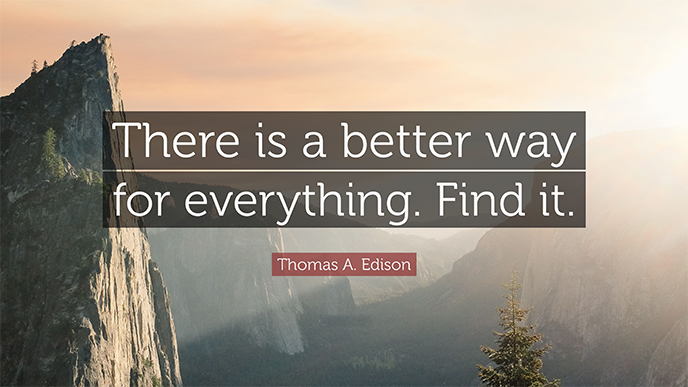Unwanted Searches –
One of largest obstacles in achieving profitability for many advertisers using Google Shopping is the presence of unwanted keyword searches. Even profitable Shopping campaigns are not immune to wasted ad spend due to the nature of Google Shopping.
With Google Shopping the advertiser does not select their keywords as they do with their Search campaigns. Instead Google uses their proprietary algorithm to match a user’s Google search with an advertiser’s product ad. In order to match an advertiser’s product ad to serve inside Google Shopping results, Google uses a combination of keywords found in each product’s title and its product description. Then, Google uses a real-time auction based on an advertiser’s bid compared with other advertisers’ bids who have matching products to determine which order (ad rank) items appear in Google Shopping.
For the most part, this works well for advertisers as the keywords in the title and description determine when a product is eligible to appear, and the amount of an advertiser’s bid determines the order.
It also saves time for advertisers. Once a data feed is approved in Google Merchant Center, products can begin running inside the Google Shopping platform within minutes.
In fact, it is so easy to launch a new Google Shopping campaign that it can be quite dangerous in terms of budget for the novice Google marketer.
For those advertisers wanting to optimize their campaigns for profit, the most effective tool in being able to eliminate unwanted searches is the proper use of negative keywords – see my article ‘The Art of Adding Negative Keywords‘.
Negative keywords can be applied at the ad group, campaign or multi-campaign level with the use of a negative keyword list. However, properly optimizing with negative keywords by using the search terms report can be a never-ending task of find and remove with the constant discovery of new unwanted search phrases.
A Better Way
For accounts that have products that are highly brand oriented there is an easier way to eliminate approximately 80% of unwanted search terms without the constant adding of negative keywords.
Interested?
It is called Positive Keywords.
One of the most effective strategies that I use for many of my private clients who are brand centric, this strategy relies on a couple of things:
- The Proper Segmenting of Google Shopping Campaigns.
- The Use of Priority Settings.
Properly Segmenting Google Shopping Campaigns
With best-practices, Google Shopping campaigns should be subdivided just like you do with Google Search Campaigns meaning into a subset of like products. Since Google Shopping products rely on your data feed being supplied to Google Merchant Center this is going to take some advanced planning and correctly implementing that plan when formatting your Merchant Center feed.
However, by properly segmenting your campaigns advertisers will be able to more easily control unwanted searches with negative keywords as well as be able to better optimize bids for product ads based on historical data.
For additional information on optimizing product bids plus a FREE download, see my article ‘Effectively Optimize Google Shopping Based on Your Past History, Nothing More’.
Properly Using Campaign Settings
When configuring a Google Shopping campaign, Google allows for the use of priority settings of high, medium and low. Priority settings like the name implies takes priority over bids in determining which product Google serves from an advertisers account.
The priority settings kick-in if either the same product is in 2 different campaigns or if 2 different products in 2 different campaigns have a title/keywords that matches a Google search query.
Here is a quick written illustration:
Campaign A has a Priority Level of Low and contains product XYZ with a bid of $0.50.
Campaign B has a Priority Level of Medium and also contains product XYZ with a bid of $0.05.
Google is going to always display the product XYZ from Campaign B with the bid of $0.05 instead of from Campaign A even though the bid for the same product is 10X higher in Campaign A because of the priority level setting.
For detailed information on formatting your Priority Settings, read my article ‘Knowing Your Priority Settings in Google Shopping’.
The Positive Keyword Strategy
Here is how the priority keyword strategy works.
I set a product group containing many related products typically products grouped by manufacturer brand to high priority at a very low bid, say $0.01 in an initial campaign – Call it Campaign A.
Then, I create another campaign containing the same products at either medium or low priority and use a significantly higher bid, say $1 – Call this Campaign B.
Within the high priority Campaign with bids set at $0.01 (Campaign A), I add negative keywords for the branded terms as well as other high converting search terms.
What this does is allow Campaign A to filter out keyword searches with the use of negative keywords at a bid of $0.01. The keyword searches that direct to Campaign A are typically keywords with a low chance of converting.
Thus, this strategy allows only high-converting, brand specific traffic to be eligible to serve product ads in Campaign B. This greatly increases the conversion rates, CTR and overall profitability of Campaign B allowing you to increase bids and increase your Search Impression Share.
Now Campaign A, with its bid of $0.01 will still get a small bit of traffic and some of that traffic may even convert. When a keyword term converts in Campaign A, you can view the ‘Search’ terms report located within the ‘Keywords’ link on the left menu to add this keyword as a negative keyword to Campaign A. When you add a keyword negative to Campaign A, it will allow future searches for that converting keyword to be passed through to Campaign B.
This strategy works well to significantly improve the conversion rates and the CTR, which also will increase the quality score of products ads in Campaign B. Increasing the quality score of products ads will work to benefit advertisers by helping lower their average cost-per-click regardless of bid.
A product ad with a high-quality score often may be shown in front of a competitor’s PLA ad in Google regardless of bid, thereby increasing overall profitability even further!
Google regardless of bid, thereby increasing overall profitability even further!
Non-Theoretical Example
One of my private clients sells t-shirts and hats and one of their biggest selling brands is John Deere. For there John Deere Shopping campaign, we have found that keyword search terms containing John Deere convert while there are hundreds of other search terms that do not or at least do not profitably.
Therefore, by using the Positive Keyword strategy we can filter out all keyword searches that do not contain John Deere from the John Deere Campaign.
Campaign A – We will name ‘Positive Strategy – John Deere’ and add all John Deere product ads to this campaign with a bid of $0.01 and set the priority level to high. We will then add the negative keywords as a phrase match “John Deere”.
Campaign B – We will name ‘John Deere – Standard’ and add all John Deere product ads to this campaign with a bid of $0.50 and set the priority level to medium.
Since both campaigns have the same products all Google searches where these products would be eligible to appear will be sent to the Positive Strategy – John Deere campaign unless those searches contain the keyword term “John Deere”.
Positive Strategy – John Deere campaign has a bid of $0.01 which allows us to filter out all the unwanted keyword searches that we were receiving non-specific keyword searches from John Deere – Standard at the cost of $0.01 per click!
With the positive keyword strategy in place, John Deere – Standard will now receive traffic from search terms ONLY with the term John Deere in them including terms such as ‘John Deere Hat’, ‘John Deere Shirt’, Etc.
See how it works!
Last Word
Using Positive Keywords is most effective when advertising brand centric products or with enough historical data for an advertiser to absolutely know which keyword search terms do and which do not convert.
By using Positive Keywords an advertiser needs to make sure they are not eliminating substantial traffic that has the potential to generate significant profitable sales.
In addition, advertisers need to make sure all steps are properly completed when setting their priority levels, bids and negative keywords. If there is an error in the way settings are configured, the Priority Keywords method will not have the desired results.
You also will want to monitor your Positive Keyword campaigns for conversions as you will want to add to negative keywords in the Positive Strategy campaign if the campaigns receives a conversion.
Finally, even after Priority Keyword method is running properly it will still be necessary to monitor the keywords driving traffic and most likely continue to add negative keywords to your main campaign, just not as many:>
Looking for More Information on Google Advertising?
Check out the all new The Academy of Internet Marketing (www.theacademyofinternetmarketing.com), the premier online marketing destination for small to mid-sized ecommerce businesses serious about substantially growing their online sales plus exclusive access to me, author of Make Each Click Count, The TOP Guide To Success Using Google AdWords.
If you have the dedication and are ready to take your online sales to the next level, then The Academy of Internet Marketing was created for you. It provides the tools in the form of knowledge of what works today. Join us and see what makes us special and together we will grow your business.
If you are ready to take your online advertising to the next level, I welcome you to take a trial. It only costs $1 for access.
Happy Marketing!
Andy Splichal
ABOUT THE AUTHOR:

Andy Splichal is the founder of True Online Presence, author and certified online marketing strategist with more than a decade and a half of experience helping companies increase their online presence and profitable revenues. Find more information on Andy Splichal visit www.trueonlinepresence.com or at his read his blog, blog.trueonlinepresence.com.