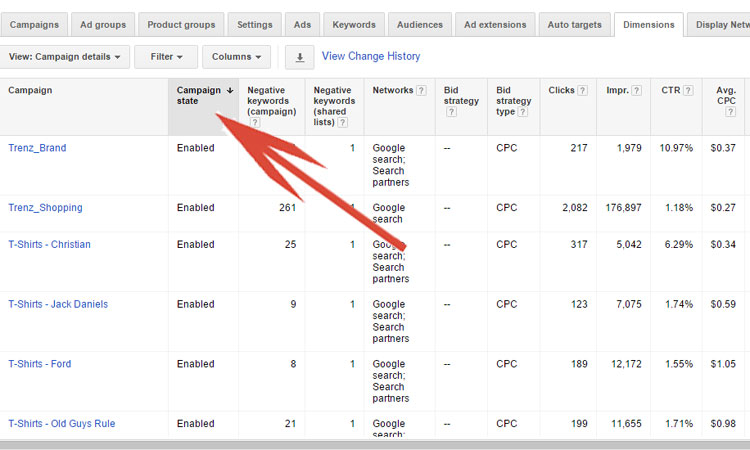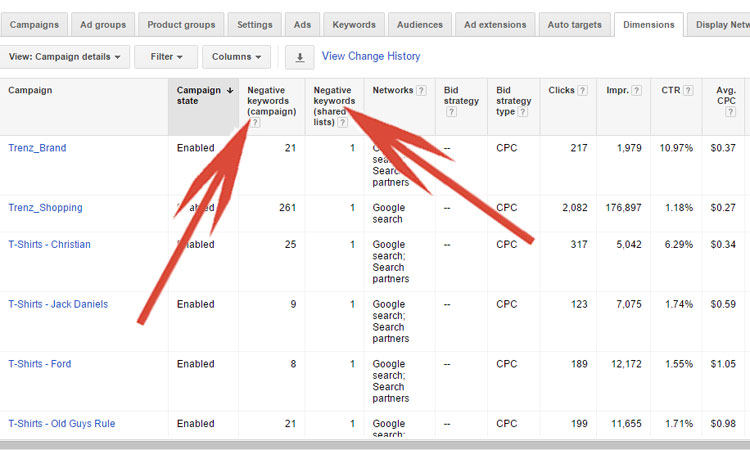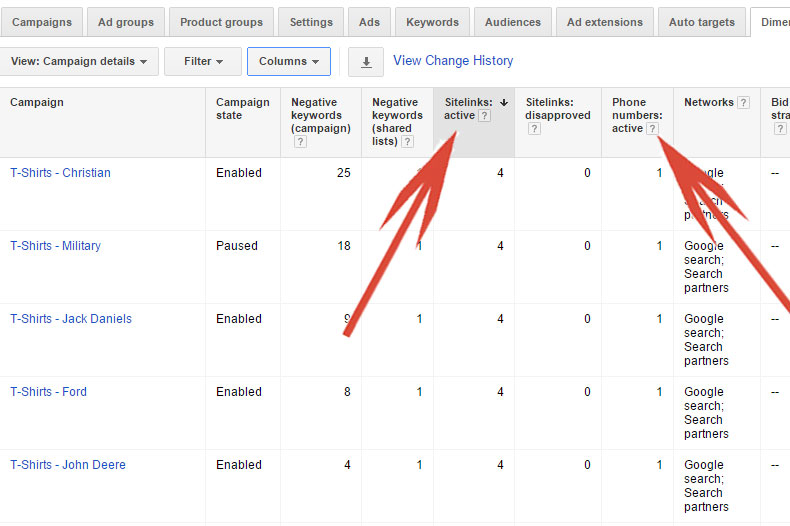Most seasoned AdWords marketers have a list of elements they implement when launching a new Campaign. These elements commonly include ad extensions, negative keywords, mobile bid adjustments, etc. However, how can a marketer ensure that they have added each element within every Campaign?
The answer is by accessing the Dimensions tab and reviewing the data contained in either the Campaigns details view or the Ad group details view. Through these two views advertisers have the ability to analyze data for a variety of attributes at either the Campaign or Ad Group levels. Sometimes referred to as ‘the Campaign Scorecard’, the Campaign details view can be customized to display up to 50 different attributes simultaneously for all Campaigns. Likewise, the Ad groups details view can be customized to display even more attributes. In fact, the Ad groups detail view can display up to 65 different attributes simultaneously for all Ad Groups!
Accessing The Campaign Scorecard
In order to access the Campaigns detail view, first select the Dimensions tab and under the view drop down menu select either the Campaigns details or Ad group details.
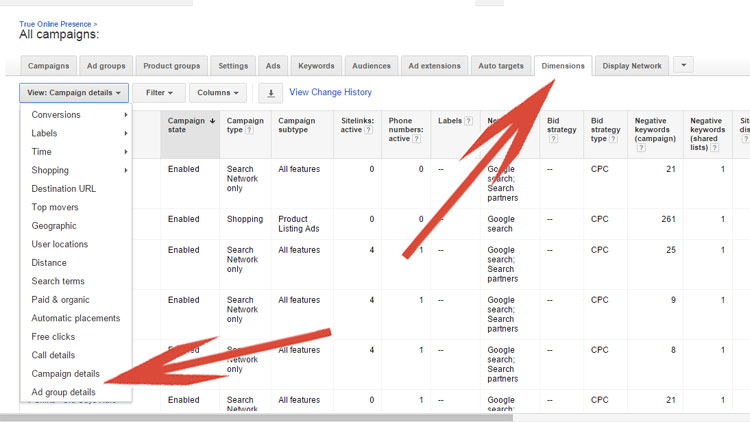 Once in the Campaigns details, the columns can be modified by adding or removing columns as needed. In order to modify the columns, click on the Columns button and select Modify columns.
Once in the Campaigns details, the columns can be modified by adding or removing columns as needed. In order to modify the columns, click on the Columns button and select Modify columns.
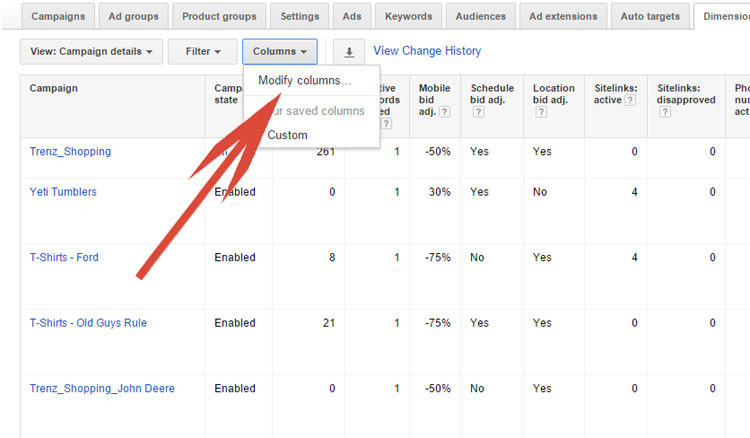 Within the custom columns window, advertisers have the ability to add/remove columns as well as to change the order in which columns display. To Add columns, advertisers need to open the metric list for the attribute they wish to add and select the blue Add text link. In order to remove, advertisers need to simply click on the blue Remove text link. To reorder the columns, drag and drop to the desired order and click save.
Within the custom columns window, advertisers have the ability to add/remove columns as well as to change the order in which columns display. To Add columns, advertisers need to open the metric list for the attribute they wish to add and select the blue Add text link. In order to remove, advertisers need to simply click on the blue Remove text link. To reorder the columns, drag and drop to the desired order and click save.
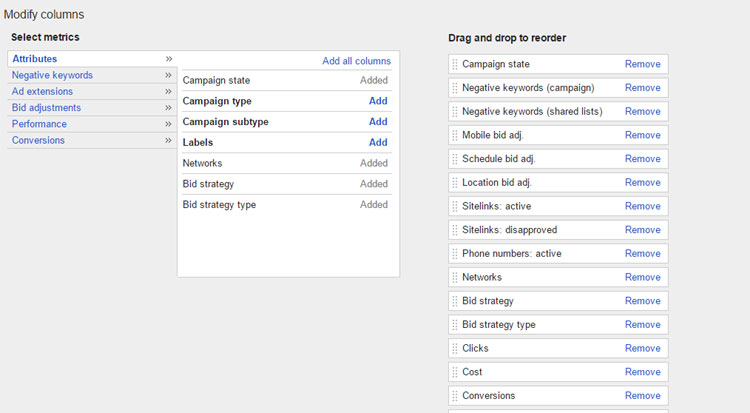 The following metrics are currently supported within the Campaigns detail view.
The following metrics are currently supported within the Campaigns detail view.
Attributes – Campaign state, Campaign type, Campaign subtype, Labels, Networks, Bid Strategy and Bid Strategy type.
Negative keywords – Negative keywords (campaigns) and Negative keywords (shared lists).
Ad Extensions – Sitelinks: active, Sitelinks: disapproved, Phone numbers: active, Phone numbers: disapproved, Apps: active, Apps:disapproved and Apps level.
Bid adjustments – Mobile bid adj, Schedule bid adj and Location bid adj.
Performance – Clicks, Impr, CTR, Avg CPC, Avg CPM, Cost, Avg Pos, Engagements, Engagement rate, Avg CPE, Views, View rate, Avg CPV, Avg Cost, Interactions, Interaction rate, Invalid interactions and Invalid interaction rate.
Conversions – Conversions, Cost/Conv, Conv. Rate, View-through conv, Est total conv, Converted clicks, Cost/converted click, Click conversion rate, Conv value/cost, Conv value/click, Value/conv, Total conv value and Value/converted click.
The Ad group details view includes all of the attributes included in the Campaign details view listed above plus an additional 15 attributes. These additional attributes includes Ads and Keyword metrics along with various other attributes within the above list categories specially referencing Ad Groups.
 Ways To Implement The Data
Ways To Implement The Data
The best way to utilize Campaign detail data or Ad Groups detail data depends upon each advertiser’s specific needs, but I will review some ideas of how I use the data to ensure all of my Campaigns contain key elements.
Campaign State metric –
Typically Campaign state is the first column I add. When modifying the columns, I also make sure it is the first column listed. I add the Campaign state column in order to sort for active Campaigns. Optimizing an account takes time and I am only interested in working on currently active (enabled) Campaigns.
The Campaign details view allows an advertiser to view negative keywords by the number of Negative keywords listed in in each Campaign or the number of shared list in a Campaign where negative list are being pulled. Negative keywords are one of the most effective ways optimize an account. By ensuring that ads do not display for non-related terms, an advertiser can limit spend and increase ROI. For more information on creating negative keywords and negative keyword lists, refer to my blog post – The Art of Adding Negative Keywords.
Ad Extensions Metrics –
Located under the Ad Extensions metrics are the following attributes – Sitelinks: active, Sitelinks: disapproved and Phone numbers: active. Sitelinks have been shown to substantially increase click through rates (CTR) and overall account profitability. For information on creating sitelinks and their importance, review my blog post – When It Comes To Your Google Ads, Size Does Matter.
By utilizing the Campaigns details view, advertisers can quickly confirm that all Campaigns have a minimum of four Sitelinks and no disapprovals. In addition, the Phone numbers: active attribute allows advertisers to quickly review all Campaigns utilizing call extensions. This view allows advertisers to ensure that call extensions are present in all campaigns where applicable.
When using advanced techniques such as bid adjustments, the Campaign details view allows advertisers to view different adjustments for all Campaigns on the same screen. Reviewing the Mobile bid adj. metric is a best-practice to ensure that whatever mobile bid strategy an advertiser is actively implementing that it is being utilized across all Campaigns. For strategies on mobile bid adjustment, refer to my blog post – Optimizing Google Campaigns For Mobile.
Note, that although advertisers can view the mobile bid adjustment they cannot adjust within the Dimensions tab. In order to edit, it is necessary to first access to the Settings tab for each Campaign.
For Schedule bid adj. and Location bid adj., the Campaigns details view list either Yes or No to whether those adjustments are being utilized. For details on exactly how each bid adjustment is being utilized, an advertiser will need to view details within each individual Campaign.
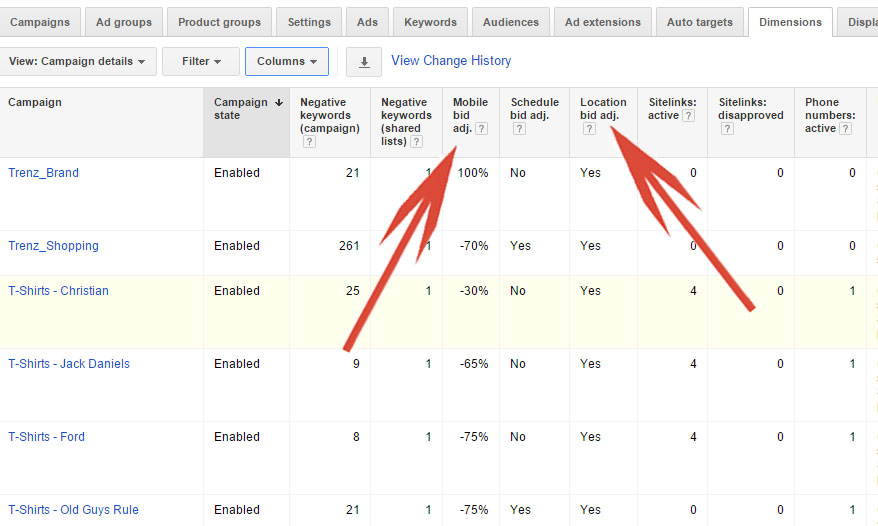 The above examples are some of the ways I use the Campaign details view to optimize accounts. However, these examples are using only a handful of the available attributes. Which attribute is going to be the most important to each advertiser will vary. However, regardless of which attributes are used, the Campaign details view allows quick access to the data needed to increase account profitability.
The above examples are some of the ways I use the Campaign details view to optimize accounts. However, these examples are using only a handful of the available attributes. Which attribute is going to be the most important to each advertiser will vary. However, regardless of which attributes are used, the Campaign details view allows quick access to the data needed to increase account profitability.
Still need help or looking for someone to bounce ideas off? I am currently offering free marketing discovery sessions to those interested. Call True Online Presence at 1-888-456-6943 or schedule online.
Happy Marketing!
Andy Splichal is an online marketing strategist with more than a decade and a half of experience helping companies increase their online presence and profitable revenues. Although this blog focuses on driving profitable traffic through Google AdWords, True Online Presence offers additional services for lead generation as well as other proven marketing strategies customized for each client.