Pretend that you are a new advertiser and have decided to start advertising using Google Shopping. You have successfully uploaded your products into Google Merchant Center and you have completed your basic settings. Google has approved all of your products and you have linked your Merchant Center account to your Google Ads account.
So, you are done, right?
The fact is that although you may be now able to advertise using Google Shopping ads you are far from done if you wish to run successful Google Shopping campaigns.
Many accounts I have reviewed over the years unfortunately stop after the initial setup is complete leaving a merchant’s entire line of products to linger in a single Google Shopping campaign. Running a single Google Shopping Campaign is difficult to optimize and almost impossible to use in order to be able to generate profitable sales.
This article is written for advertisers wishing to squeeze all possible sales and profits out of Google Shopping advertising and discusses why failing to segment their product feed is such a costly mistake.
Why Should You Segment
When advertising Shopping ads inside of AdWords, similar to Search ads, advertisers will typically see the best results by segmenting their products into smaller groups of similar products using different Shopping campaigns.
The reason to segment your products is that segmenting allows you to more easily optimize your bidding and control your keywords based on past results. Although these are more advanced concepts, for now we just need to know that we want to be able to segment our data feed.
For those wanting to skip ahead in the process to discover the cool stuff like how we are going to optimize bidding and control keywords, you can read these past articles:
Positive Keywords – A Better Way to Control Unwanted Searches
Effectively Optimize Google Shopping Based on Your Past History, Nothing More
However, before we can delve into advanced strategies, we need to first set the basics with the best ways to segment your data inside of your Merchant Center feed. Once we have successfully segmented our data, we will have everything we need to fully optimize our advertising inside of the Google Ads interface.
Segmenting – Having A Plan
Let’s first again quickly review how Google Shopping works:
It Starts With A ‘User Query’
– Google matches –
eligible products in Google Shopping campaigns using
Keywords – Taken from the title and description
then they use a
Real time auction
This formula determines the ad rank or order in which products appear within Google Shopping.
First and foremost, your products need to be eligible to appear. This means having some minimum required data within your data feed including item name, price, image, product id, URL, brand, condition, shipping, tax, gtin or mpn and description.
These are the current basic fields Google requires for non-apparel items. For apparel items, there are even more additional fields including color, gender and age group that are needed.
In addition, to all these required fields, Google has another 40 or so fields they use in order to help match products in user queries along with allowing users to filter data in the Google Shopping tab. The more data you submit inside your feed the more likely your products will appear for relevant searches and will increase when they also appear if users are filtering products within Google Shopping.
Populating data into required fields and into suggested fields is a great start; however, our goal as advertisers is not to be able to just advertise it is to be able to advertise and make a profit.
Inside of a product ad group within a Shopping campaign inside the Google Ads interface, advertisers are allowed to subdivide their products by the following fields – Category, Brand, Item ID, Condition, Product Type, Channel, Channel exclusivity or Custom Label 0, Custom Label 1, Custom Label 2, Custom Label 3 or Custom Label 4.
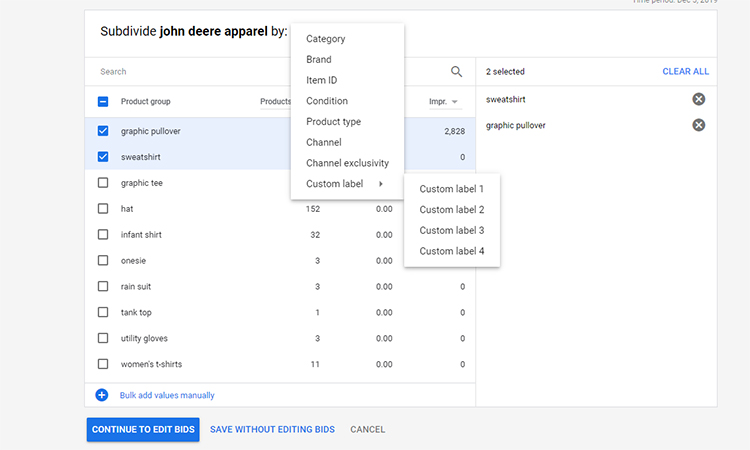
While most data fields are used by Google to match relevant products with users’ queries the only purpose of custom labels is to allow advertisers to add the data, they wish to use in order to be able to subdivide their feed inside of Google Ads.
For step by step instructions on how to subdivide product ads, you can read my article How Segmenting Google Shopping Campaigns Can Boost Profitability.
For now, we need to have plan for deciding what data our custom labels should contain where it will make sense for us to segment.
For my private clients, I typically use custom label 0 and 1 to further identify the item either by name or item type.
For custom label 2 I use as a pricing tier – $0-10; $10-$25; $25-50, etc. This will allow me to implement a tiered bidding strategy.
Finally, for custom labels 3 and 4 I typically use to identify either new items or best-sellers.
Here is a look at mapped data file for one of my private clients. Pay attention to the custom labels.
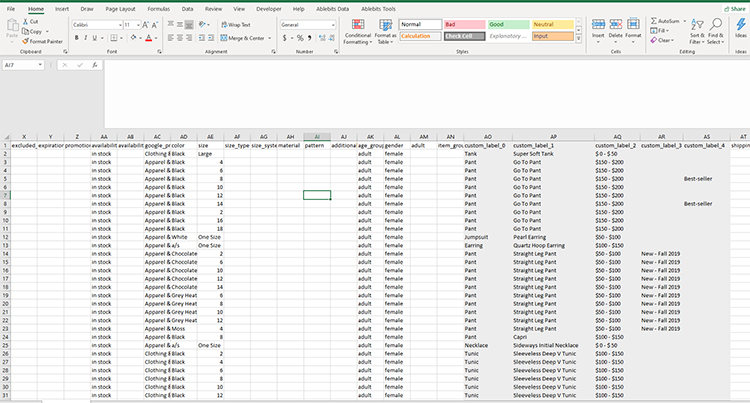
Remember the purpose of adding custom labels are so you can easily segment in order to adjust bids based on sales or spend.
Although your custom labels may vary, this template should serve you as a pretty good roadmap.
Final Word
Being able to control the data in your Google Merchant Center feed is essential to the success of your Google Shopping campaigns. And although implementing advanced strategies such as Positive Keywords, The Adding of Negative Keywords and other optimizations based historical data is much more glamourous and can even be quite fun; first you need to have your data feed properly optimized.
Given this fact it is important that get under the hood so to speak and before you start advertising you first fully understand how Google Shopping ads work.
Second, you must have complete control on your data feed.
Don’t worry there are many great data optimization companies that can help format your data feed and that provide the tools to easily map the feed from data within your website.
However, the strategy of what data to use to populate the custom labels is going to determine how you advertise using Google Shopping and that is something where the strategy should come from you!
Like any strategy, it shouldn’t happen on the fly. Instead it should be measured and calculated in order to provide the most optimal results. This of how it makes sense to segment your data and then add the custom labels to make segmenting possible.
Looking for More Information on Google Advertising?
Check out the all new The Academy of Internet Marketing (www.theacademyofinternetmarketing.com), the premier online marketing destination for small to mid-sized e-commerce businesses serious about substantially growing their online sales plus exclusive access to me, author of Make Each Click Count, The TOP Guide To Success Using Google AdWords.
If you have the dedication and are ready to take your online sales to the next level, then The Academy of Internet Marketing was created for you. It provides the tools in the form of knowledge of what works today. Join us and see what makes us special and together we will grow your business.
If you are ready to take your online advertising to the next level, I welcome you to take a trial. It only costs $1 for access.
Happy Marketing!
Andy Splichal
ABOUT THE AUTHOR:

Andy Splichal is the founder of True Online Presence, the founder of The Academy of Internet Marketing, author and certified online marketing strategist with more than a decade and a half of experience helping companies increase their online presence and profitable revenues. To find more information on Andy Splichal, visit www.trueonlinepresence.com or read The Full Story on his blog, blog.trueonlinepresence.com


