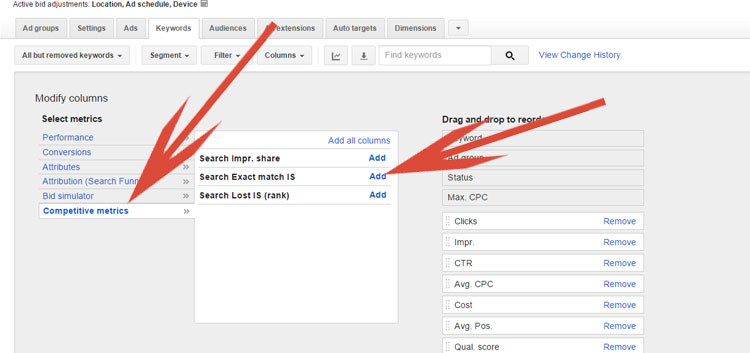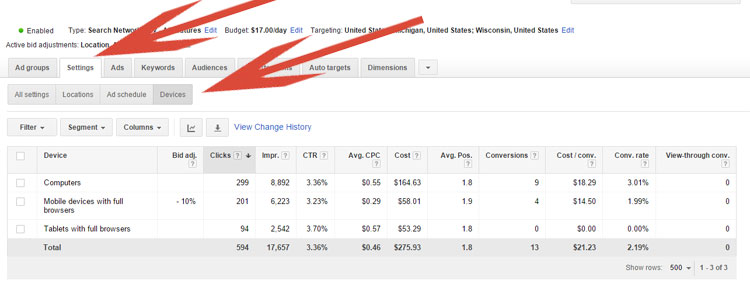When advertising with Google AdWords, advertisers must determine the maximum they are willing to spend each time a user clicks on one of their ads (known as the bid). Advertisers have the option to set the same bid for all keywords within an entire campaign; optimize bids on a keyword level based on past results or turn over the bidding strategy to Google’s automated bid management system.
Once an advertiser’s bids are in place along with all other required settings, an advertiser’s ads are eligible to appear on Google’s Search and/or Display Networks.
What Determines The Order That Ads Appear?
The number of ads Google displays depends on the search query and device used to perform the search. Typically, Google displays between 5-8 ads for desktop devices and 1-5 ads for mobile devices. For desktop devices, the first 1-3 ads appear on the top above the natural (organic) listings and the remainder of ads will appear on the right side of the page beneath the Shopping listings, if present. For mobile devices, only 1-2 ads are typically displayed on top of the first page above the organic listings and shopping results, if present. The remainder of ads (if served at all) will appear on the bottom of the page below the organic listings.
In determining the order that ads appear, Google runs a real-time auction using eligible advertiser’s bids in conjunction with eligible advertiser’s quality score to determine which order to display ads. This post focuses exclusively on bid strategies; however quality score is equally important. For more information on quality score refer to the blog post – Why Advertisers Need To Know Their Quality Score.
 Deciding On A Bidding Strategy
Deciding On A Bidding Strategy
When determining a keyword bid strategy, advertisers must first decide whether to set their own bids or turn over control and let Google determine the bid strategy within the confines of a daily budget.
For advertiser’s who have the time and knowledge to optimize their campaigns, determining their own bids is recommended. However, for advertisers with limited time, limited knowledge or both, allowing Google to optimize bids is a viable option.
If directed, Google will either automatically optimize bids on a CPC (cost per click) or CPA (cost per acquisition) basis known as their Enhanced CPC option or an advertiser may select a flexible bid strategy. Although Google has made changes to their algorithm, even the most sophisticated algorithm is not going to be able to typically match the results that can be achieved with attentive hands-on maintenance. In addition, although it benefits Google to have their advertiser’s successful; it also benefits Google to have advertiser’s increase their ad spend. So is Google optimizing for Google or the advertiser? The truth is probably both, but this idea should not be overlooked and is a key question when turning over bid strategy to Google.
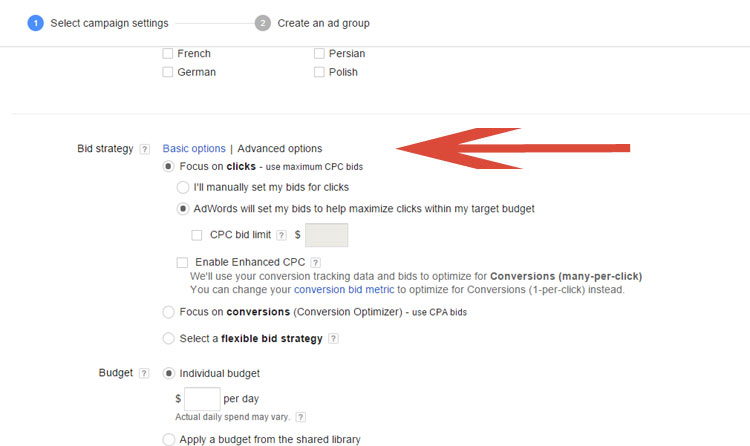 For advertiser’s who decide to manage their own bids, the first step is to determine the default bid and campaign budget. This is determined at the campaign settings level even before creating either ads or keywords.
For advertiser’s who decide to manage their own bids, the first step is to determine the default bid and campaign budget. This is determined at the campaign settings level even before creating either ads or keywords.
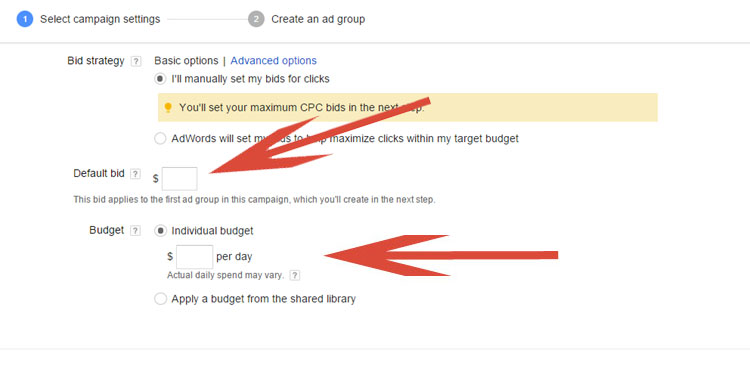 Once a campaign has been configured, Google provides a number of customizable tools that can be used to determine initial keyword bids. These tools are accessed by customizing the columns when viewing keywords to include Est First Page Bid and Est Top Page Bid.
Once a campaign has been configured, Google provides a number of customizable tools that can be used to determine initial keyword bids. These tools are accessed by customizing the columns when viewing keywords to include Est First Page Bid and Est Top Page Bid.
In order to customize columns, go to the Keywords tab and click on the Columns button. Then, select modify columns. Under the Attributes metrics at the bottom of the list is the Est first page bid and Est top page bid. Click on the blue Add link, set the display order and apply.
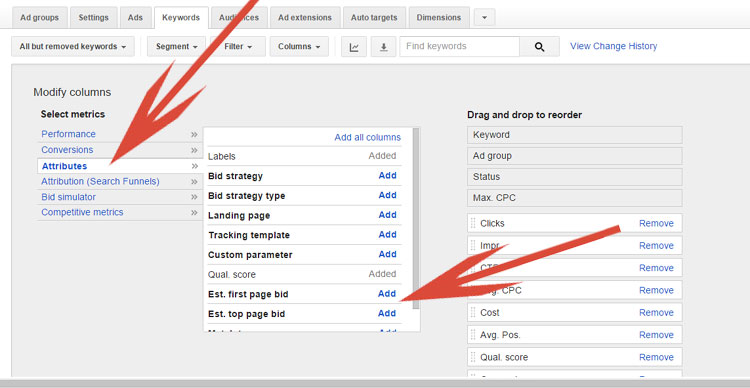 Keywords will now display the columns for minimum bids required for ads to be eligible to display on either the first page or in the top position. Note, a high quality score can substantially reduce the bid needed to have ads displayed, so I also recommended customizing columns to include Qual. Score.
Keywords will now display the columns for minimum bids required for ads to be eligible to display on either the first page or in the top position. Note, a high quality score can substantially reduce the bid needed to have ads displayed, so I also recommended customizing columns to include Qual. Score.
Once an advertiser is aware of where the minimum bid should be set in order to appear on the first page and the top position, optimizing becomes a task of testing and collection enough historical data to make educated decisions. It is not recommended to go below the first page; however, it is also not always necessary to be in the top position. The ad rank position that is going to provide an advertiser with the biggest bang for the buck is going to be different from advertiser to advertiser and only testing will be able to reveal the optimal ad rank position.
Another great tool when customizing columns in order to determine bids is found under the Competitive metrics. These tools are the Search Impr. share, Search Exact match IS and Search Lost IS (rank) columns. Together, these 3 columns when combined with historical data allow an advertiser to look at what percentage of traffic their current bids are capturing and provide the information needed to change bids when needed.
Remember for mobile devices, Google typically only is going to display 1-2 ads on the top of the first page. Therefore for advertisers wishing to have their ads display on mobile, it is critical to keep track of their keyword’s average page position.
Average position is one of the default columns when reviewing Google data and can be viewed either at the Ad Group or at the Keywords tabs. However, the data that is shown by default is for all devices. In order to see data segmented by device, an advertiser must use the Google segment feature. In order to split data by device, first go to the Segment button and select the Device option in the drop down.
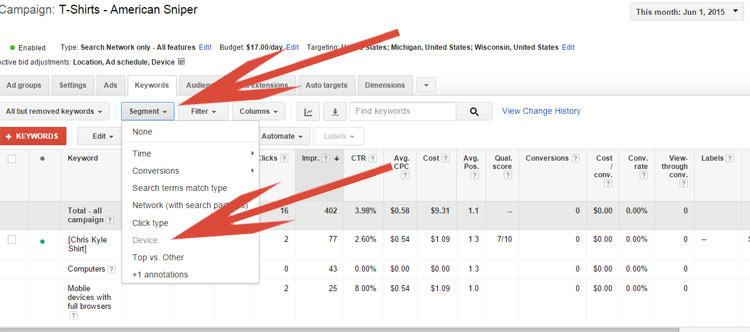 Once segmented by device, advertisers in addition to being able to determine traffic, conversions, costs, etc, will also be able to view average position.
Once segmented by device, advertisers in addition to being able to determine traffic, conversions, costs, etc, will also be able to view average position.
If the average position for mobile devices is not within the top two, then a bid adjustment is recommended. However, it is not necessary to change the entire bid for all devices. If an advertiser wishes to raise the bid and subsequently the average position on mobile only, that is possible.
In order to change the bid for mobile only, go to the settings tab for the campaign that is to be adjusted and select the Device sub-tab.
Bid adjustments can then be made by clicking on the Bid adj. column next to the device an advertiser wishes to change. The change of either increasing or decreasing is done in terms of percentage. For example, the setting in the image above has a bid adjustment of -10%. In this example, if the standard bid is set at $1 for mobile devices, the maximum bid will be $0.90.
The amount an advertiser is willing to bid is one-half of the formula that Google uses to determine ad rank. Only diligent testing over time will help advertisers determine the optimal bid rate for keywords. It is critical that advertisers put in the work to make sure they have their keywords set at an optimal bid rate to provide the highest possible ROI. Too low of a bid will not generate appropriate levels of traffic and too high of a bid will generate more traffic, but the costs could be too expensive. Fortunately, as described above, Google provides all of the tools advertisers need to optimize their bidding across all devices.
For additional information on the second half of the ad rank formula, see our blog post – Why Advertisers Need To Know Their Quality Score.
Still need help or looking for someone to bounce ideas off? I am currently offering free marketing discovery sessions to those interested. Call True Online Presence at 1-888-456-6943 to schedule.
Happy Marketing!
Andy Splichal is an online marketing strategist with more than a decade and a half of experience helping companies increase their online presence and profitable revenues. Although this blog focuses on driving profitable traffic through Google AdWords, True Online Presence offers additional services for lead generation as well as other proven marketing strategies customized for each client.