Many e-commerce stores have discovered that advertising on Amazon as a lucrative way to obtain substantial sales. The drawback with Amazon, besides the obvious commission (currently at 15%) is that merchants do not own the customer information. This means that retailers cannot directly market to customers who purchase their products either through email marketing, retargeting or even including up-sale offers or promotions in the order they fulfill. However, Amazon is where many customers exclusively visit to purchase and listing products on Amazon allows retailers to sell their products many times in large quantities.
How Amazon Works
When listing products on Amazon, merchants have two choices. They can either fulfill their own orders received through Amazon or have Amazon fulfill their orders on their behalf (FBA). Amazon charges a percentage of the sale for each order regardless of who fulfills the order and when Amazon fulfills the order they charge additional fees. For merchants who fulfill their own orders, these items are NOT eligible to appear to Amazon Prime customers, which currently accounts for approximately half of all Amazon shoppers.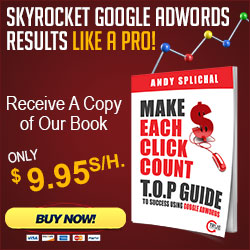
Managing Products in Amazon
Whether fulfilling their own orders or using fulfillment by Amazon (FBA), merchants use Amazon’s Seller Central platform to control their listings. Products are able to be grouped with other merchants offering the same products by using a unique number assigned by Amazon referred to as an ASIN. When listing a new product it is best-practice to see if other merchants are currently selling a product and then use that ASIN to match a retailer’s product with current Amazon listings.
By matching products with current listings, advertisers can take advantage of high velocity items that are currently being sold through Amazon by focusing solely on price.
Selling Through Amazon
If an advertiser has control of the buy box, they can generate additional clicks by utilizing Amazon’s Campaign Manager. First, what is the buy box? Amazon’s buy box is the vender that is awarded the sale if an Amazon customer clicks on the ‘Add To Cart’ button. Amazon determines the buy box with a number of proprietary factors that include the price of the item along with the current inventory levels and speed of shipping.
Amazon wants to provide the best-experience possible for their customers meaning they want their customers to receive the products they order for the lowest price and receive the products in a timely manner. Amazon does not care which vendor fulfills the order, just as long as the customer experience is a positive one. In order to evaluate, Amazon uses the merchant’s fulfillment history along with inventory settings to determine if the merchant typically fulfills their orders in the time frame stated.
Items appear in Amazon based on the search term of users. With organic listings, Amazon uses keywords in a product’s title and description to match a user’s search for relevancy. Amazon wants to show the products in order they historically sale in order to drive as many sales and thus as much commission for Amazon as possible.
However, beyond organic searches, advertisers can advertise keywords where they want their products to be shown by utilizing Amazon’s Campaign Manager. Sponsored listings that are generated through the Campaign Manager are typically displayed on Amazon’s results page either above or to the right of organic listings.
Using Amazon’s Campaign Manager
Creating keywords in Amazon’s Campaign Manager is where advertising in Amazon has become similar to advertising in Google.
After setting a daily budget and start date, advertisers need to decide how they want their products to appear, called targeting. When creating a new campaign, advertisers have two choices for targeting: they can either select automatic targeting or manual targeting.
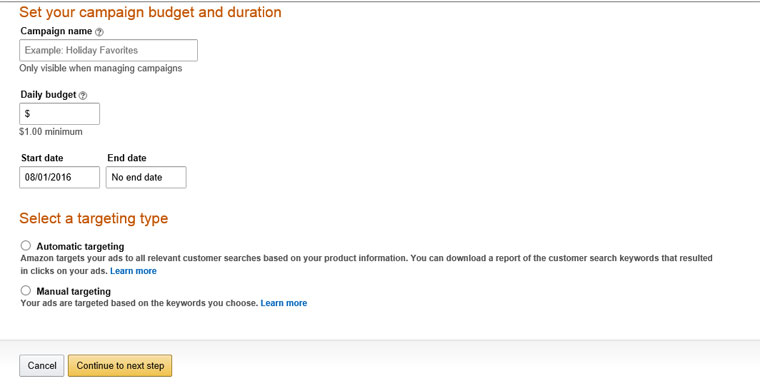 Automatic targeting is the simpler choice. This method allows Amazon discretion in determining the keywords that trigger an advertiser’s products to display. In order to utilize this type of targeting, advertisers simply need to select which of their products they want included in a campaign, set their bid level and let Amazon take care of all of the keywords.
Automatic targeting is the simpler choice. This method allows Amazon discretion in determining the keywords that trigger an advertiser’s products to display. In order to utilize this type of targeting, advertisers simply need to select which of their products they want included in a campaign, set their bid level and let Amazon take care of all of the keywords.
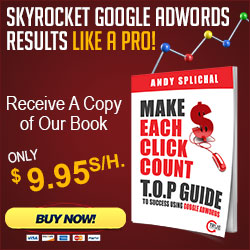 Automatic targeting is useful in taking advantage of Amazon’s historical results and many times will allow products to display for keywords that an advertiser may not have thought to include. However, automatic targeting will also be much broader and typically will include keywords that do not convert. Thus, this type of targeting generally produces a ROI lower than manual targeting where the advertiser determines which keywords trigger their products to display.
Automatic targeting is useful in taking advantage of Amazon’s historical results and many times will allow products to display for keywords that an advertiser may not have thought to include. However, automatic targeting will also be much broader and typically will include keywords that do not convert. Thus, this type of targeting generally produces a ROI lower than manual targeting where the advertiser determines which keywords trigger their products to display.
With manual targeting, advertisers determine which keywords their products are eligible to appear. To use manual targeting, advertisers first select which products they wish to advertise, select a default bid and enter the keywords. When entering keywords, advertisers can use ‘Suggested keywords’ from Amazon or ‘Provide their own keywords’.
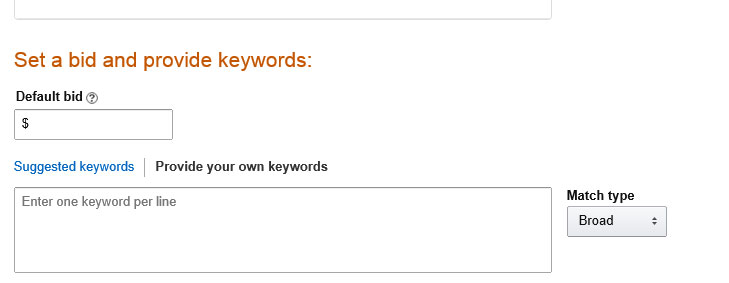 The ‘Suggested keywords’ works much like Amazon’s automatic targeting. Amazon pulls a list of potential keywords based on keywords found in the selected products’ title and description.
The ‘Suggested keywords’ works much like Amazon’s automatic targeting. Amazon pulls a list of potential keywords based on keywords found in the selected products’ title and description.
When providing their own keywords, the sky is the limit for advertisers. Advertisers can enter any keyword(s) they wish for their products to be eligible to display and then compete in a real time auction for ad space similar to Google AdWords. For Amazon, a great 3rd part tool for keyword research is merchantwords.com . Here advertisers can research related keywords and view historical details on the number of search queries.
When entering keywords for manual campaigns, similar to Google AdWords, advertisers need to distinguish the match type for their keywords. Available match types include: broad match, phrase match and exact match. Here is a brief description of each:
Broad Match – The keyword or keywords match one of the keywords in the user’s search. For example, if the broad match is for ‘wind chimes’, any Amazon user search containing the keywords ‘wind chimes’ such as ‘cheap California wind chimes’ the advertisers products are eligible to display.
Phrase Match – The keyword or keywords must be contained in the same order as the phrase match keywords. For example, phrase keyword match ‘luxury wind chimes’ would trigger an ad to show for the search ‘California luxury wind chimes’, but would not show for ‘wind chimes shown in luxury homes’.
Exact Match – The keyword or keywords much match the user query exactly. The exact match ‘luxury wind chimes’ would only trigger for user searches ‘luxury wind chimes’. If a search included more or less words the product would not be eligible for display. This match type triggers far less often than the other two, but it also provides much more targeted results which typically provides a more profitable ROI.
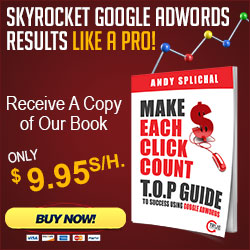 Strategy of Using Both Automatic and Manual Campaigns
Strategy of Using Both Automatic and Manual Campaigns
One of my favorite and most successful strategies for launching and optimizing a new product utilizes both Amazon’s automatic and manual targeting types.
I typically set up both types of targeting in different campaigns. The manual campaign contains a list of my known keywords segmented into exact, phrase and broad match. I also setup an automatic campaign concurrently in order to capture keywords to discover new keywords that will convert at a profitable level. In the automatic campaign, I also use the negative keywords option to list all the keywords running in the manual campaign to ensure no duplication between campaigns.
After enough time has passed to gain actionable historical data (this can range anywhere from a couple of days to a couple of months depending on the product being sold). I will run an Amazon Search Term report. This report allows advertisers to view which keyword searches have been triggering ads to display and results on those searches including costs, sales and profitability.
In order to request the report for automatic campaigns, an advertiser needs to navigate to a campaign and click on keywords. Of course, there are no defined keywords for automatic campaigns, so instead an option appears to request the report.
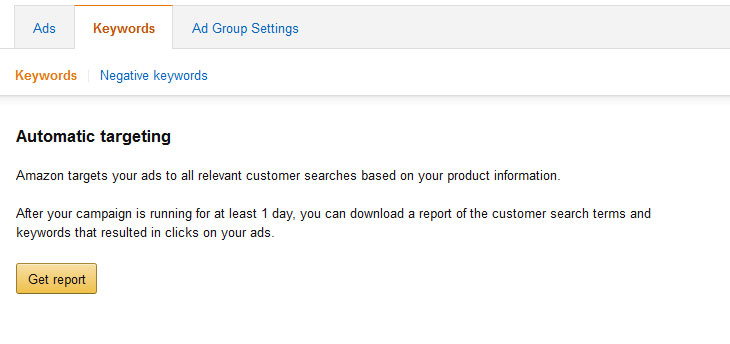 Once requested, Amazon generates a downloadable file that includes all information on all campaigns in the account during the last 60 days. By downloading and sorting, advertisers can determine new keywords that have been converting as well as keywords that have not.
Once requested, Amazon generates a downloadable file that includes all information on all campaigns in the account during the last 60 days. By downloading and sorting, advertisers can determine new keywords that have been converting as well as keywords that have not.
I continue to manage my automatic campaigns by taking keywords that are not converting and entering those into the negative keywords, thus preventing future searches from generating my ads.
For keywords that have converted, I also add those terms into negative keywords.
Odd you might say, why move keywords that are converting into negative keywords thus preventing future ads from appearing?
I do this because I move those converting keywords into my manual campaign segmented out into broad, phrase and exact match so I have more control over bidding and in determining when my ads may appear.
If done correctly, over time, the manual campaign should have substantially more impressions clicks and conversions than the automatic campaign and also should be much more profitable!
Summary –
For advertisers who wish to successfully sell their product line on Amazon, listing their products is only the beginning. In order to drive a large amount of profitable sales, it is essential to use Amazon’s Campaign Manager. However, keep in mind that besides the commission on each sale Amazon also charges on a per click basis similar to Google AdWords. Therefore, advertisers need to ensure that they have enough of a profit margin in their products that they are still making money on each purchase since they will not own the customer information and will not be allowed directly to that customer in the future.
Also, know that using manual and automatic campaigns jointly as described above is one strategy for successfully using Amazon’s Campaign Manager, but it is not the only strategy. Using tiered bidding based on match type, bidding above or below the competition and strategic overhauls of both title and description are other strategies that need to be considered and tested when optimizing an Amazon account.
Still need help or looking for someone to bounce ideas off? I am currently offering free marketing discovery sessions to those interested. Call True Online Presence at 1-888-456-6943 or schedule online.
ABOUT THE AUTHOR:
Andy Splichal is an online marketing strategist with more than a decade and a half of experience helping companies increase their online presence and profitable revenues. Although this blog focuses on driving profitable traffic through Google AdWords, True Online Presence offers additional services for lead generation as well as other proven marketing strategies customized for each client.

