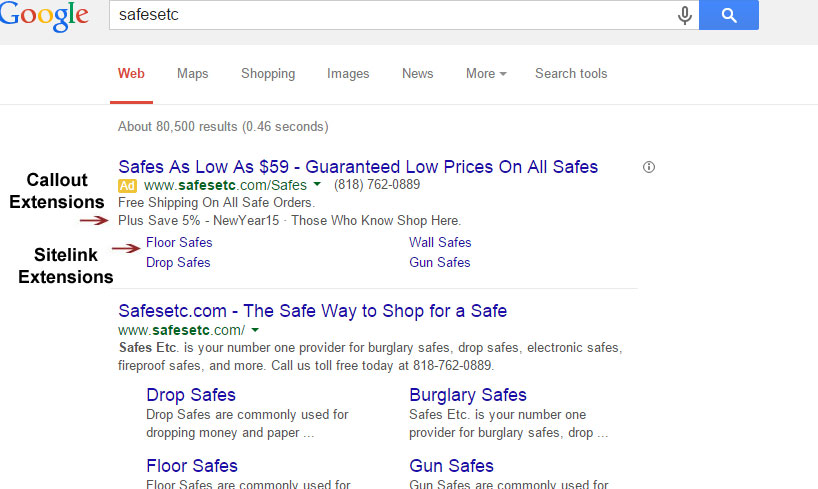by asplichal | Jun 3, 2021 | Advanced Techniques, eCommerce
Google Shopping ads over the last few years have outperformed Google Search Ads in terms of profitability for the majority of my private clients. Like many of you may have done, most of my private clients have opted out of advertising using Google Search campaigns. The only exception where Search campaigns are still widely used […]

by asplichal | Mar 16, 2015 | Advanced Techniques, eCommerce
Advertisers using Google search are (or at least should be) well aware of the character limitations that Google makes available in their search ads. If you are not, here is a recap: Title/Headline – 25 Characters. Description Line 1 – 35 Characters. Description Line 2 – 35 Characters. Display URL – 35 Characters. If an […]
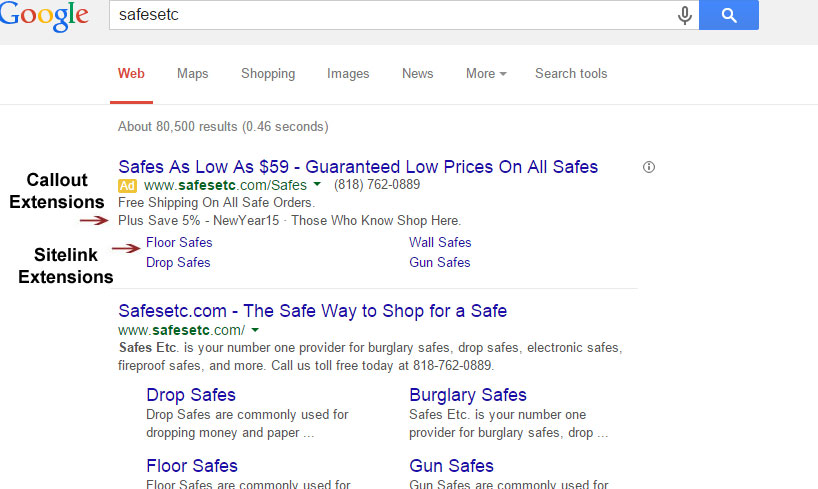
by asplichal | Jan 26, 2015 | Advanced Techniques
A Google Search Ad contains four lines of text: a headline also known as a title (limited to 25 characters), two description lines of text (both limited to 35 characters), and a display URL. Within an ad there are a number of best -practices to make ads stand apart from the competition, which I have […]