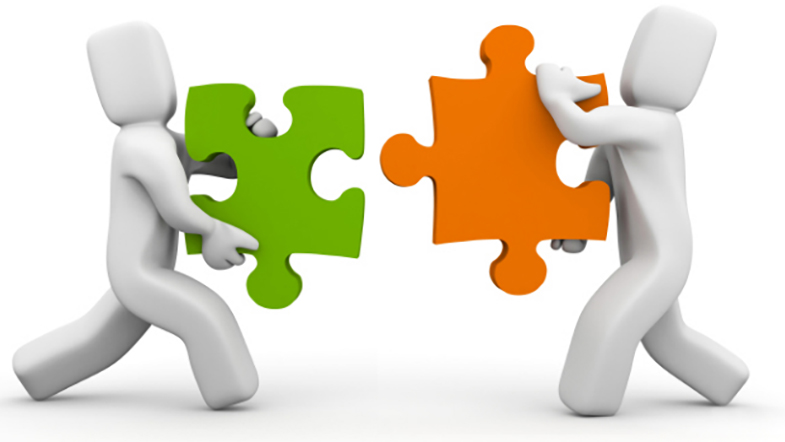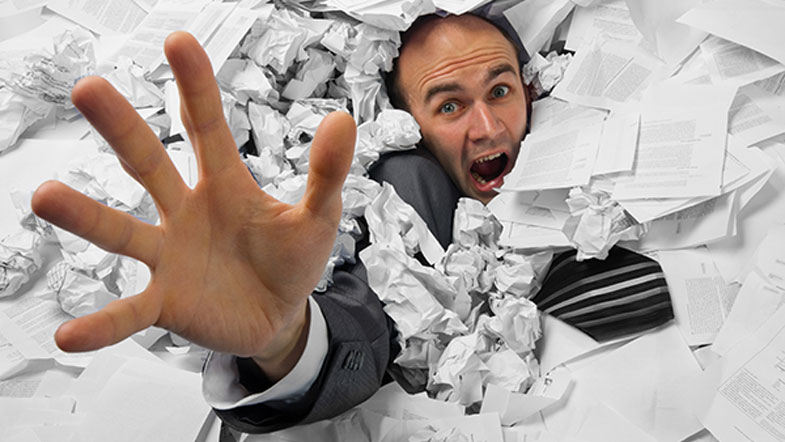by asplichal | Jun 5, 2020 | eCommerce, Google Shopping, Proper Maintenance
Over the last few weeks as areas across the country have begun to slowly reopen, many of my private clients who paused their online advertising back in March have decided to relaunch their Google Ads Campaigns. I’m excited to announce that I’m seeing preliminary results based on advertising over the last few weeks and those […]

by asplichal | Oct 8, 2019 | Professional Services, Starting With Basics
A service that I offer through True Online Presence is a complete review of a company’s AdWords account. Coined the T.O.P. AdWords Assessment, this assessment includes having me spend 2-3 hours reviewing a Google Ads account structure and provide ratings on the account based on key metrics that I have found to strongly correlate with […]
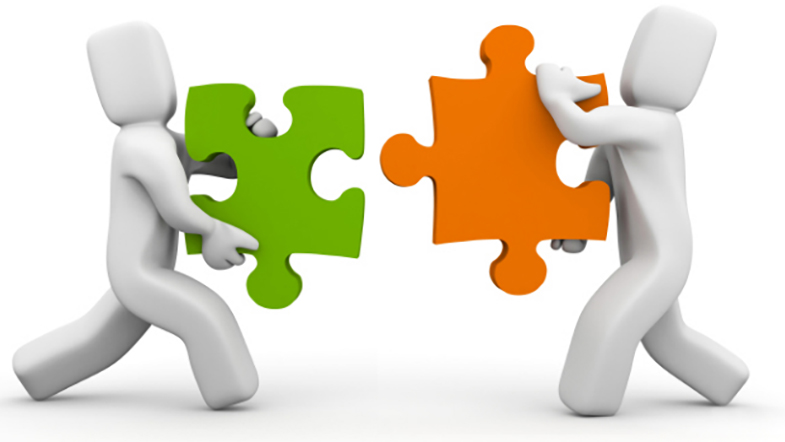
by asplichal | Aug 30, 2019 | Advanced Techniques, eCommerce, Google Shopping
Regardless of which type of advertising medium you use to run your ads, one truth is essential to your success: you must be able to track response including when, where and how potential customers responded to your ad. For off-line advertising this may be a bit broader, such as which magazine or newspaper on which […]

by asplichal | May 22, 2019 | Advanced Techniques, eCommerce, Google Shopping
Google has introduced a new way for advertisers to manage their Shopping campaigns aptly named ‘Smart Shopping campaign’. However, who are Smart Shopping campaigns designed for and what advertisers would benefit from implementing “Smart” shopping campaigns opposed to Standard Shopping campaigns? So, what is Google’s Smart Shopping Campaigns? Google’s promotes their Smart Shopping campaigns as […]
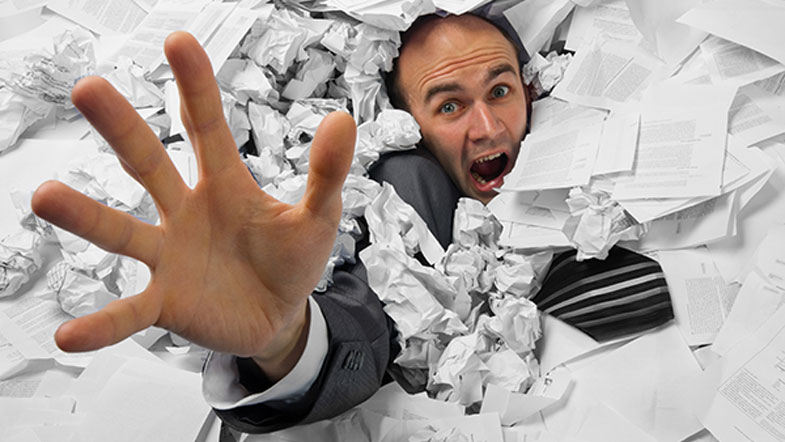
by asplichal | May 21, 2018 | Advanced Techniques, eCommerce, Google Shopping, Proper Maintenance
What do you think is worse? Taking a strong punch to the gut or receiving a thousand of paper cuts? Truth is that both are probably very painful in their own way. Similarly to a poorly optimized Google Shopping Campaign. Let me explain… When it comes to a poorly optimized Google Shopping Campaign, typically it […]