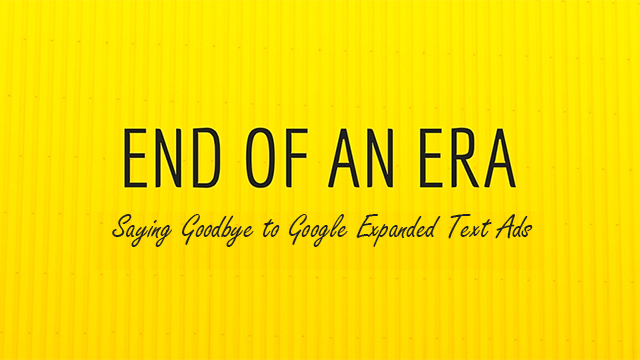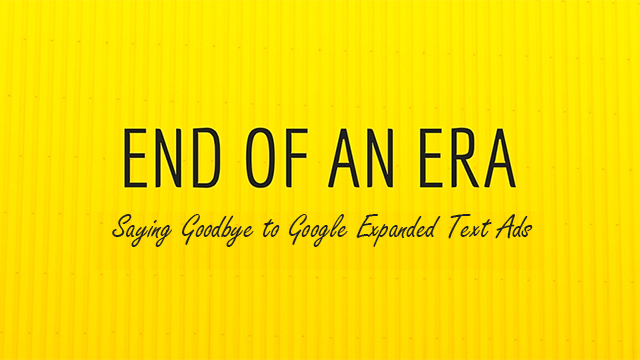
by asplichal | Jul 11, 2022 | Advanced Techniques, Proper Maintenance
As of the beginning of July, Google limited what can be done using Expanded Text Ads. Although Expanded Text Ads still can display, advertisers can no longer create new ads or modify existing expanded text ads. If you are not actively using Google, you may not realize the full ramifications of this change. In a […]

by asplichal | Oct 29, 2019 | Advanced Techniques, eCommerce
Google’s Search Text Ads Search text ads are Google’s original ad type. These are the text ads that appear just below the search bar and typically above the organic results. Search text ads are eligible to display based on keywords that an advertiser enters that Google matches with a user’s query using a real-time auction […]
![What Does Google’s Expanded Text Ads Mean For Advertisers?]()
by asplichal | Aug 24, 2016 | Advanced Techniques, eCommerce, Professional Services, Proper Maintenance
Earlier this month, Google introduced a significant change to their standard text ads with the release of ‘Expanded Text Ads’. Providing more character space for advertisers and increasing the headline from a single headline to multiple headlines, expanded text ads provide an immediate opportunity for advertisers to convey more of their marketing message to potential […]